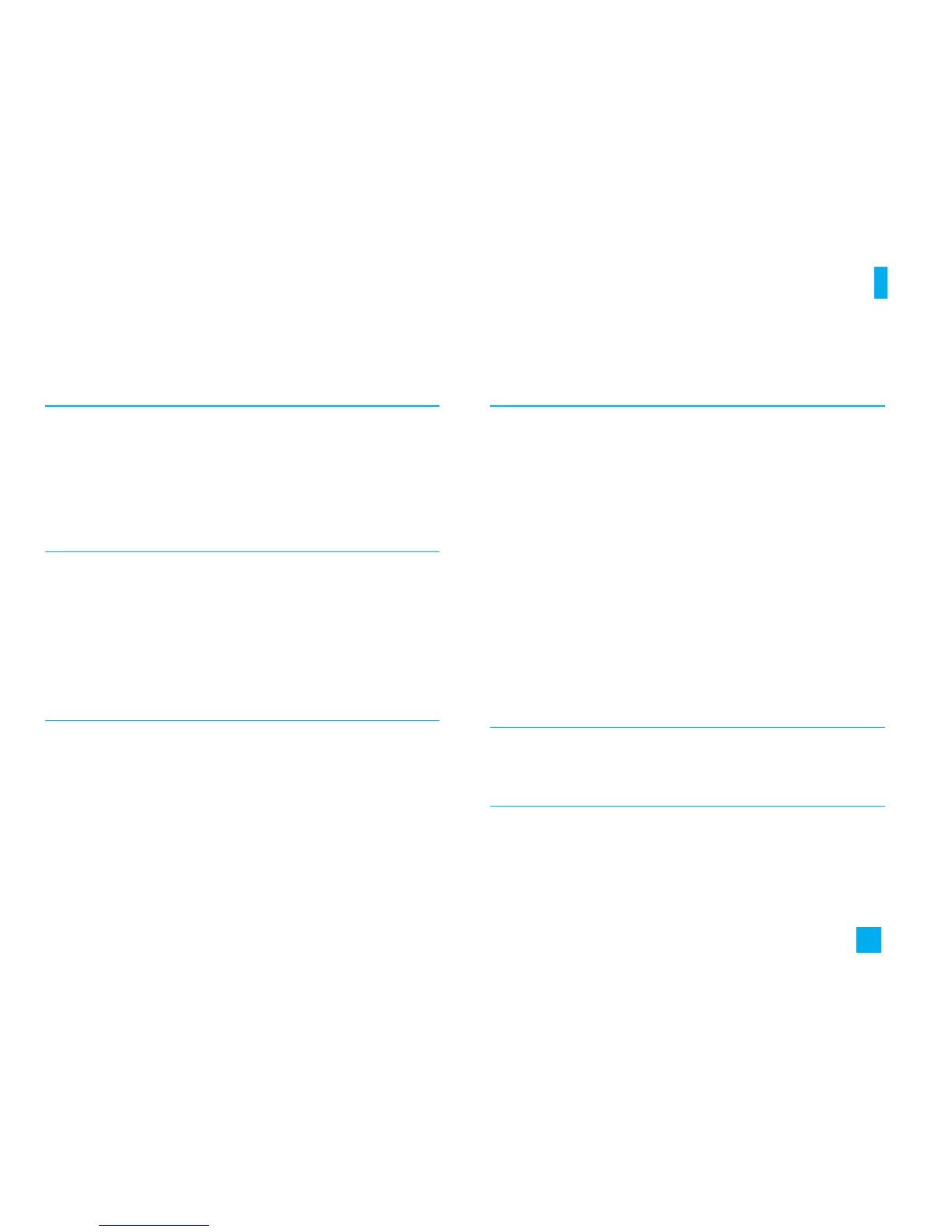47
Internet
Home Menu 3.1
Connect to a homepage. The homepage may be the
site which is defined in the activated profile. It will be
defined by the Service Provider if you have not defined
it in the activated profile.
Bookmarks Menu 3.2
Your phone may have some pre-installed bookmarks
for sites not affiliated with LG. LG does not warrant or
endorse these sites. If you choose to access them, you
should take the same precautions, for security or
content, as you would with any site.
Access Point Menu 3.3
A profile is the network information used to connect to
the Internet.
The options are:
• Activate: Set a current profile as a default.
•
Settings: View the various items of the current profile.
• Rename: Revises the name on the profile.
• Add New: Create new profile.
Cache Settings Menu 3.4
The information or services you have accessed are
stored in the cache memory of the phone.
Clear Cache (Menu 3.4.1)
Removes all content saved in cache.
Cache Check (Menu 3.4.2)
Sets a value whether a connection attempt is made
through cache or not.
n Note Cache is a buffer memory, which is used to store
data temporarily.
Sec. Certificates Menu 3.5
Shows a list of the available certificates.
WAP Information Menu 3.6
The WAP Browser version is displayed.