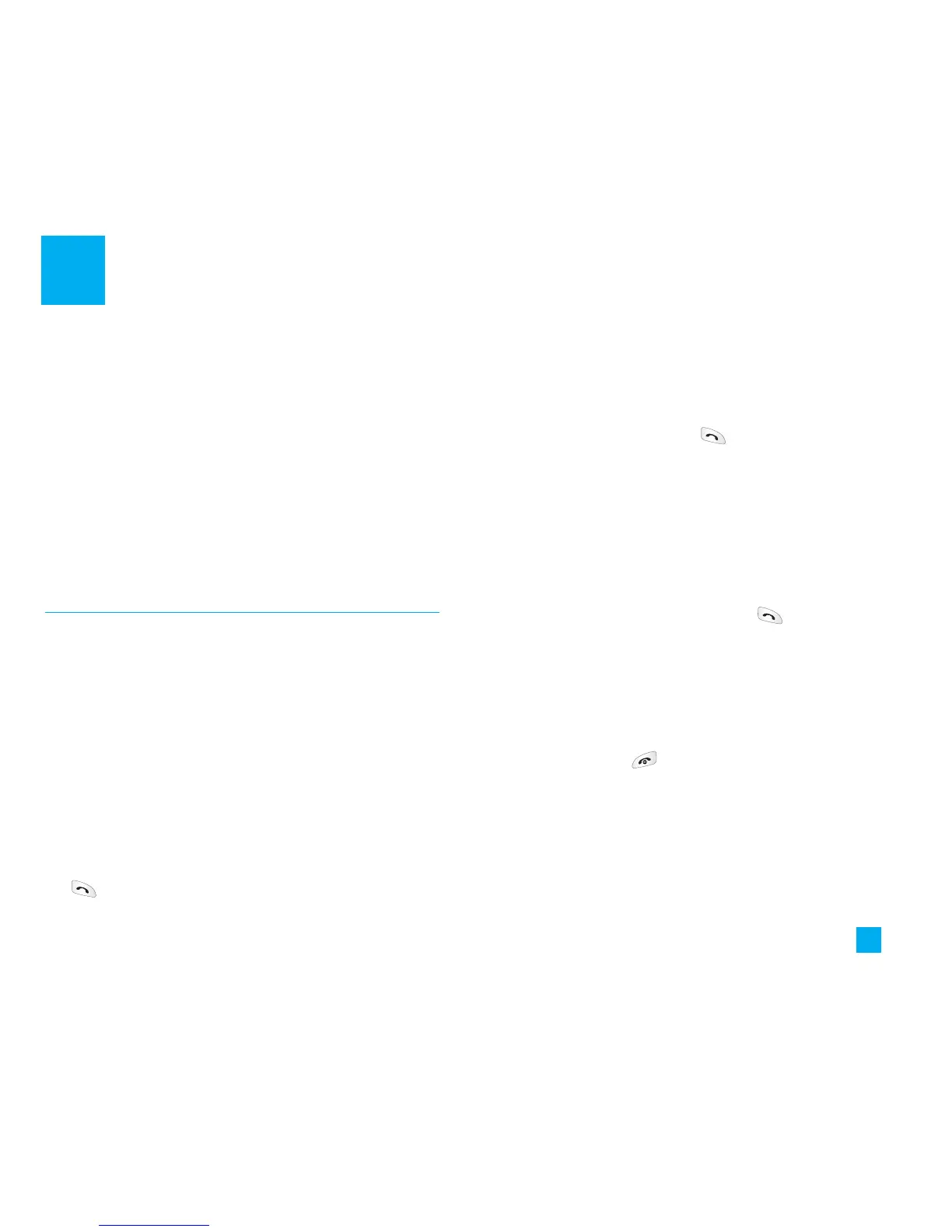29
In-Call Menu
Your phone provides a number of control functions that
you can use during a call. To access these functions
during a call, press the left soft key [Options].
1. Contact List 5. Send DTMF
2. Hold Call 6. Mute
3. End Call 7. Write Memo
4. Text Message
During a Call
The menu displayed on the handset screen during a call
is different than the default main menu displayed while
in the idle screen, and the options are described below.
Making a Second Call
You can get a number you wish to dial from the
Address Book to make a second call. Press the left soft
key, then select Contact List.
Swapping Between Two Calls
To switch between two calls, press the left soft key or
the key, and then select Swap.
Answering an Incoming Call
To answer an incoming call when the handset is ringing,
simply open the flip, press the or press any key,
depending on your Answer Mode setting. The handset is
also able to warn you of an incoming call while you are
already on a call. A tone sounds in the earpiece, and the
display will show that a second call is waiting. This
feature, known as Call Waiting, is only available if your
network supports it. For details of how to activate and
deactivate it see Call Waiting (Menu 9.3.4).
If Call Waiting is on, you can put the first call on hold
and answer the second, by pressing . You can end
the current call and answer the waiting call by
pressing the left soft key [Options] and then selecting
Active call in the End call submenu.
Rejecting an Incoming Call
You can reject an incoming call without answering by
simply pressing the key.
During a call, you can reject an incoming call by
pressing the right soft key and selecting Reject call.
Muting the Microphone
You can mute the microphone during a call by pressing
the right soft key Mute or going to the [Options] then
selecting Mute. The handset can be unmuted by