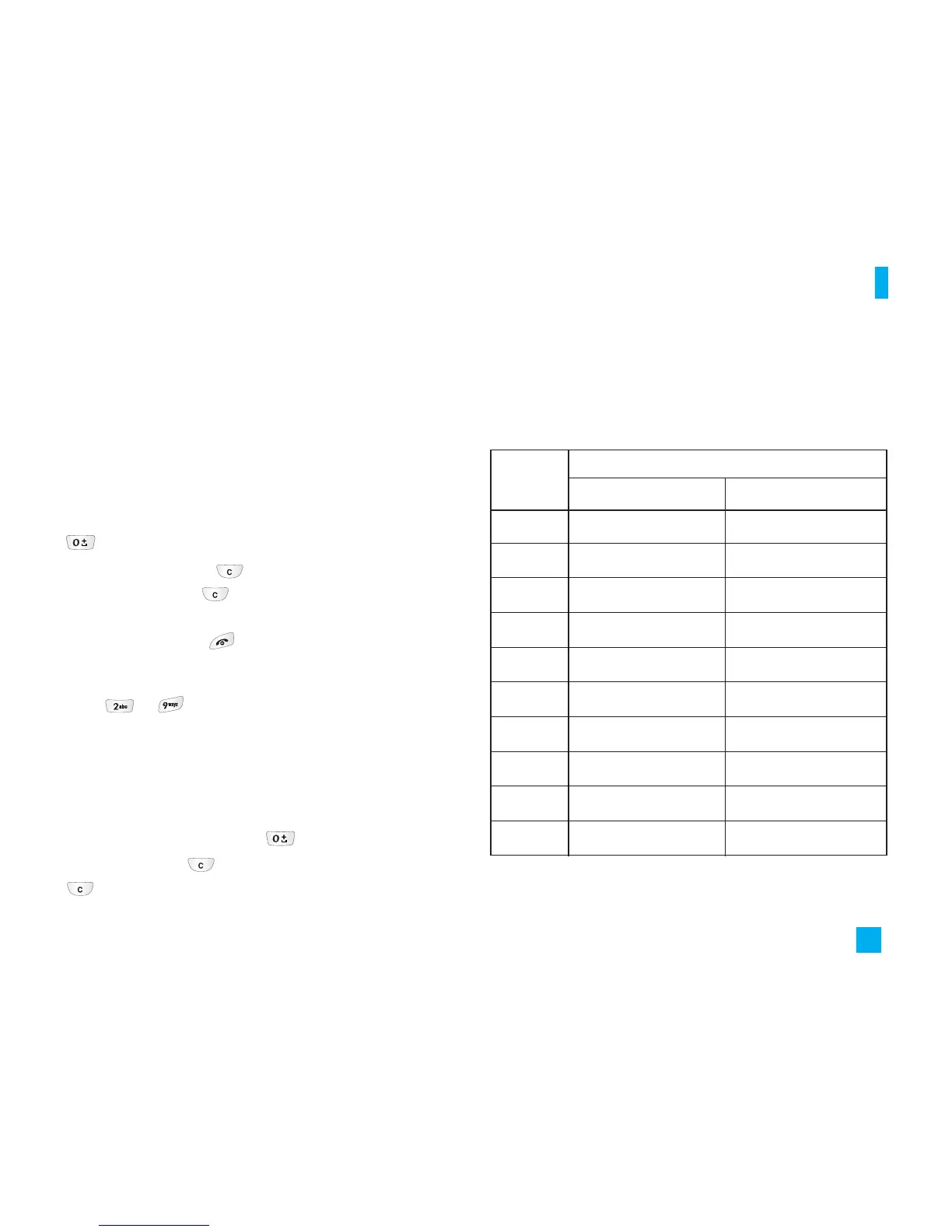25
General Functions
key] to type Home
]
If the desired word is missing from the word
choices list, add it by using the ABC mode.
2. Enter the whole word before editing or deleting any
keystrokes.
3. Complete each word with a space by pressing the
key.
To delete letters, press .
Press and hold down to erase entire words.
n Notice
To exit the text input mode without saving your
input, press .
Using the ABC Mode
Use the to keys to enter your text.
1. Press the key labeled with the required letter:
]
Once for the first letter
]
Twice for the second letter
]
And so on
2. To insert a space, press the key once. To delete
letters, press the key. Press and hold down the
key to clear the display.
n Notice
Refer to the table below for more information on
the characters available using the keys.
Characters in the Order Display
Upper Case Lower Case
. , - ¿ ? ¡ ! @ 1 . , - ¿ ? ¡ ! @ 1
A B C Á Ã Ç 2 a b c á ã ç 2
D E F É 3 d e f é 3
G H I Í 4 g h i í 4
J K L 5 j k l 5
M N O Ó Ñ 6
m n o ó ñ 6
P Q R S 7 p q r s 7
T U V Ú Ü 8 t u v ú ü 8
W X Y Z 9 w x y z 9
Space Key Space Key
1
2
3
4
5
6
7
8
9
0
Key