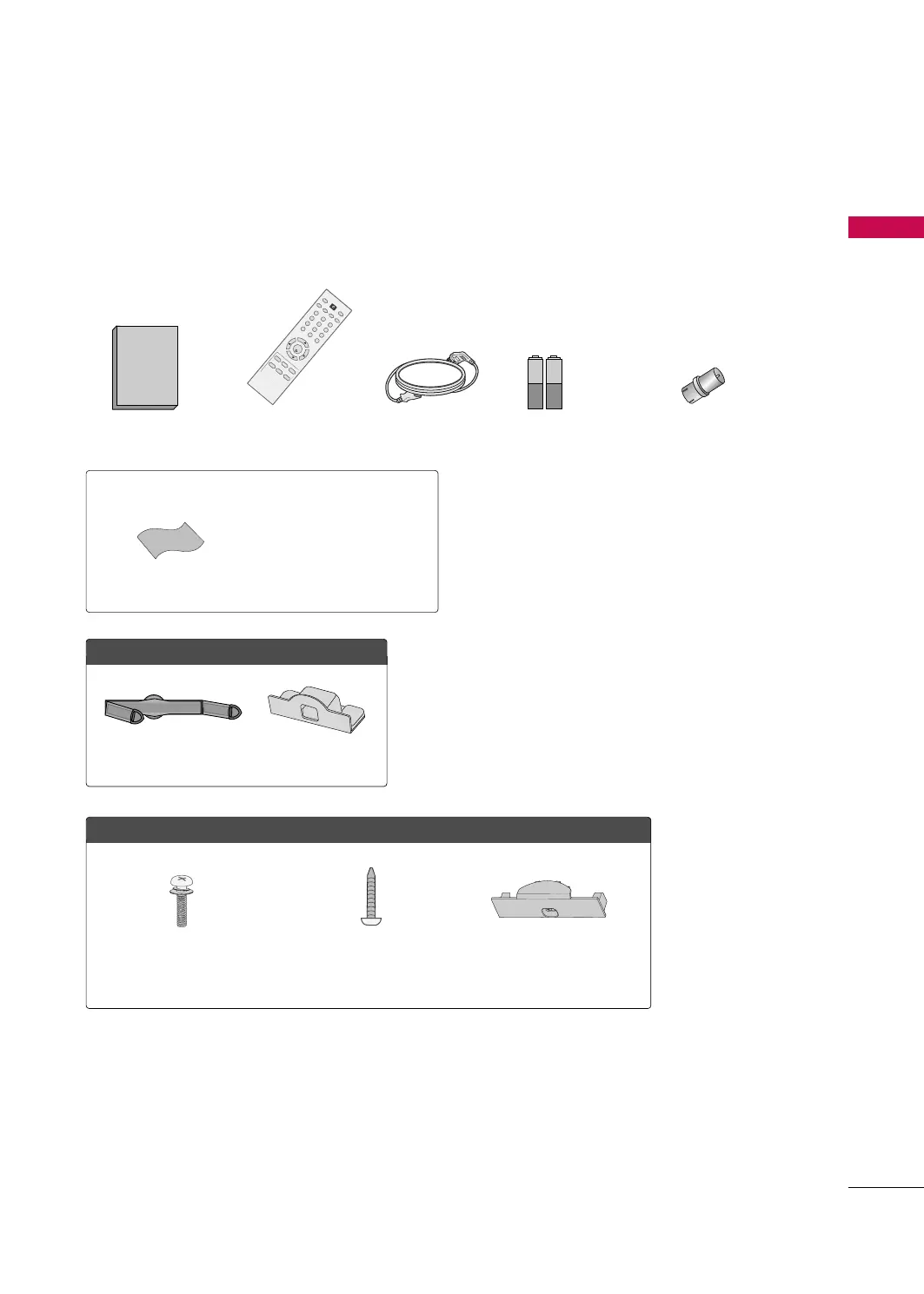PREPARATION
9
ACCESSORIES
PREPARATION
Ensure that the following accessories are included with your TV. If an accessory is missing, please contact the
dealer where you purchased the TV.
The accessories included may differ from the images below.
Owner’s Manual
Power Cord
Remote Control
123
456
78
0
9
V
O
L
V
O
L
CH
CH
ENTER
MENU Q.VIEW SLEEP
SOUND RATIO
FAV
MUTE
O
G
MEMORY/ERASE
CAPTION
INPUT
123
456
78
0
9
V
O
L
V
O
L
CH
CH
ENTER
POWER
MENU Q.VIEW SLEEP
RATIO
MTS
FAV
MUTE
A
.P
R
O
G
CAPTION
TV INPUT
MEMORY/ERASE
SOUNDPICTURE
* Wipe spots on the exterior only with
the polishing cloth.
* Do not wipe roughly when removing
stains. Excessive pressure may cause
scratches or discoloration.
Polishing Cloth
Not included with all models
FFoorr 2222LLDD331100
Cable Management Clip
Protection Cover
OOnnllyy 2266//3322LLDD331100
(M4x24)
Bolts for stand assembly
Screw for stand fixing Protection Cover
x 4
Batteries
(Some models)
RF Adapter
(Some models)
You must connect it to the antenna
wire after fixing in Antenna Input.
This adapter is For supplied in
AArrggeennttiinnaa
.
MFL41469218-en 7/12/10 4:58 PM Page 9