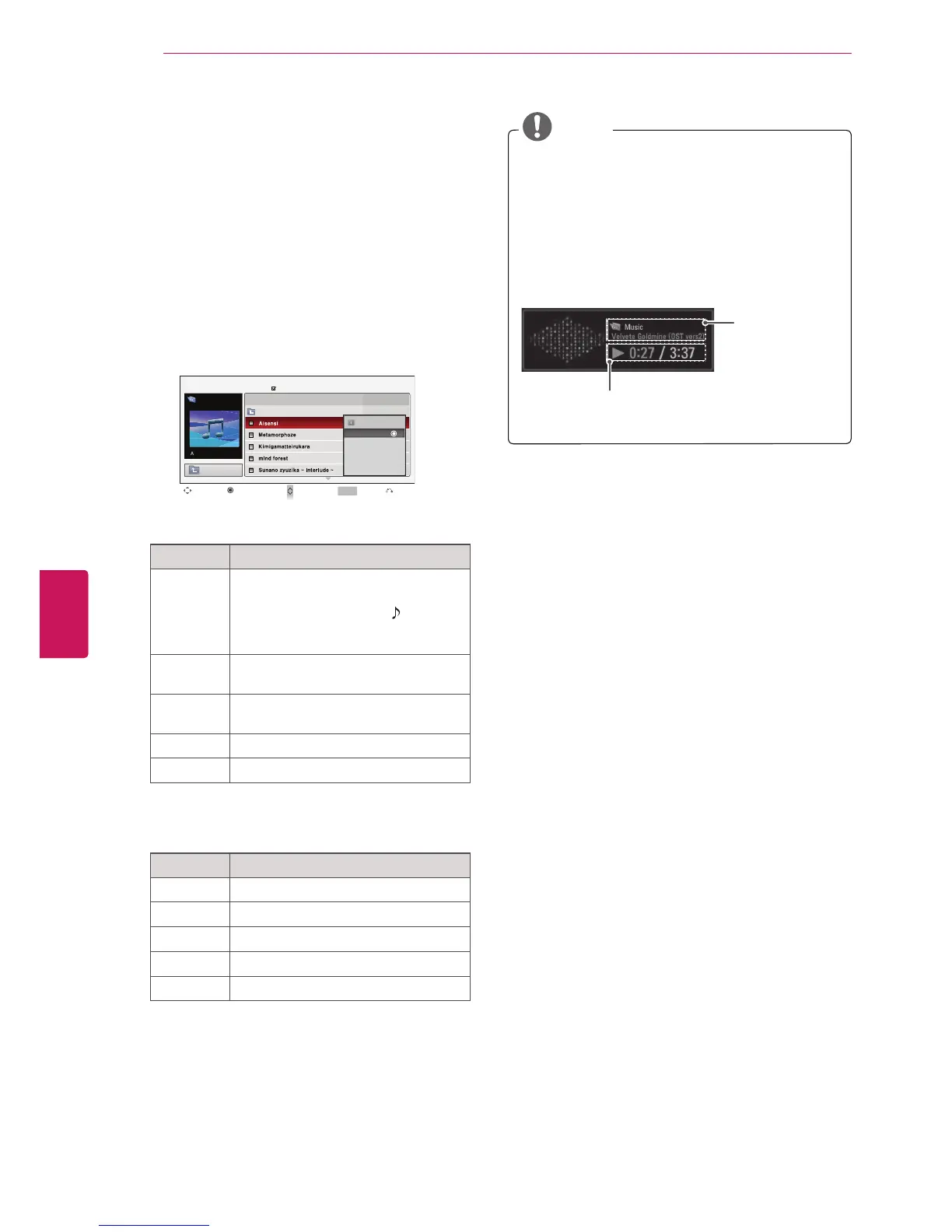30
ENG
ENGLISH
ENTERTAINMENT
Listening to music
1
Press
Home
to access the Home menu.
2
Press the Navigation buttons to scroll to
USB
and press
ENTER
.
3
Press the Navigation buttons to scroll to
Music
List
and press
ENTER
.
4
Press Navigation buttons to select a folder or
file you want and press
ENTER
.
A pop-up window will appear.
CH
MARK
Page 2/3
No Marked
Music List
Up Folder
h G
00:00 / 04:16
Up Folder
Drive1
Title
Duration
3945 KB
128 Kbps
Play
Play with Photo
Mark All
Delete
Close
Aisensi
tixEkraMegnahC egaP Move
Option
5
Play music by using the following menus.
Menu Description
Play, Stop
Play,
or
Play
Marked
Plays a music file, stops the playback,
or plays the selected music file.
When music is playing,
is
displayed in front of the music play
time.
Play with
Photo
Start playing the selected music and
then move to the Photo List.
Mark All
or
Unmark All
Selects all files or clears all of your
selections
Delete Delete the selected music file.
Close Closes the pop-up menu.
6
Control playback by using the following
buttons.
Button Description
ꕗ
Stops playback
ꕖ
Plays a music file
ꕘ
Pauses or resumes playback
ꕚ
Skips to the next file
ꕙ
Skips to the previous file
NOTA
A damaged or corrupted music file does not
play but displays 00:00 in play time.
A copy-protected file will not play.
If the TV is not in use for some time
during playback, the information box as a
screensaver will appear to prevent image
burn.
Time elapsed /
Duration
Folder name /
File name