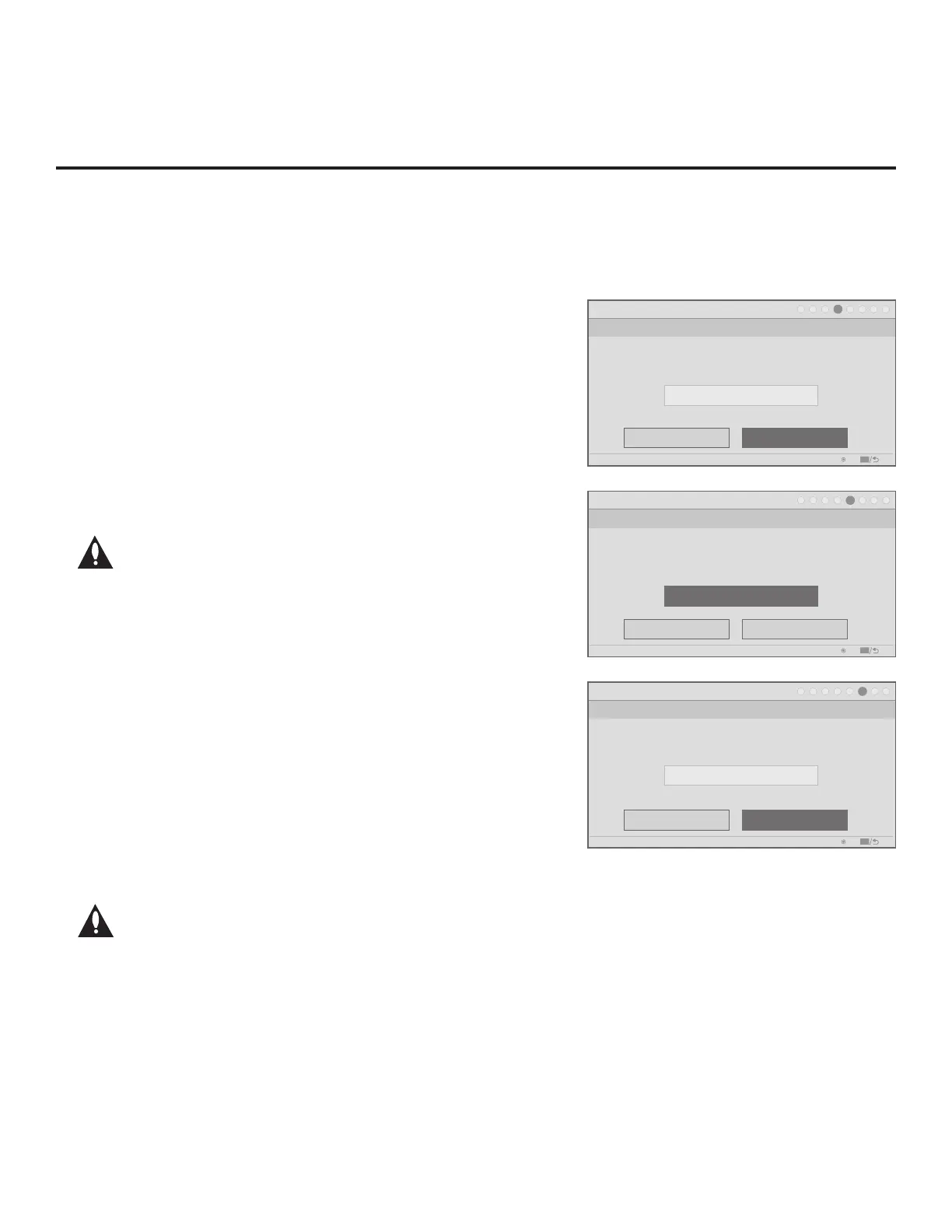23
206-4281
Express Script (Cont.)
(Continued from previous page)
4. Select the pillow speaker code/voltage.
If using a Pro:Centric pillow speaker (LG IR codes) or a pillow
speaker with Zenith IR codes, you can simply select Next and
press OK on the Installer Remote to accept the Zenith pillow
speaker code default.
Otherwise, use the Up/Down arrow keys on the Installer Remote to
select the pillow speaker code eld, and use the Left/Right arrow
keys to select the appropriate option. When you have made your
selection, use the arrow keys to select Next, and then press OK.
5. Run Auto Tuning.
This step gives you the option to initiate an automated channel
scan that will search for all available digital and analog channels.
Select Run Auto Tuning and press OK on the Installer Remote
to start the channel scan.
Note: You MUST select Run Auto Tuning and press
OK in order to run the channel scan. If you move on to
the next step without running Auto Tuning, there will
be no digital or analog channels in the channel lineup
(Channel Map). In this case, upon completion of the
Express Script, the only channels in the resulting FTG
Channel Map will be any enabled Aux inputs.
Auto Tuning progress will be shown in a new pop-up window. The
scan typically takes a few minutes. When the channel scan is
complete, press OK on the Installer Remote to close the pop-up
window. Then, continue with step 6.
Note: If you do not want to run Auto Tuning, use the arrow keys
on the Installer Remote to select Next and press OK.
6. Edit the channel lineup.
This option enables you to customize the channel lineup, add
channel labels and icons, etc., before the channel lineup is used
to create an FTG Channel Map in step 8. You can also set up
channel banks in this step.
Note: If, for any reason, you elect to re-run Auto
Tuning after customizing channels in this screen, your
current custom channel settings will be lost, and you
will need to replicate the desired customization.
Select Edit Channel Lineup and press OK on the Installer
Remote to edit the channel lineup. Channel edit options will be
displayed in a pop-up window (see example on following page).
Use the Up/Down arrow keys to navigate between elds.
(Continued on next page)
Express Script
Step 4. Pillow Speaker
Zenith (+12v)
PTC: V#.##.### CPU: V##.##.##.## ASIC: D279
Back
Next
OK
Exit
CC
1
►
2
►
3
►
4
►
5
►
6
►
7
►
8
Which brand pillow speaker code/voltage will
you be using?
Express Script
Step 5. Channel Tuning
Run Auto Tuning
PTC: V#.##.### CPU: V##.##.##.## ASIC: D279
Back
Next
OK
Exit
CC
1
►
2
►
3
►
4
►
5
►
6
►
7
►
8
Would you like to scan for available channels?
You MUST select ‘Run Auto Tuning’ and press ‘OK’ in order to scan for channels. If you proceed
to the next step without running Auto Tuning, there will be no digital or analog channels in the
channel lineup.
Express Script
Step 6. Edit the Channel Lineup
Edit Channel Lineup
PTC: V#.##.### CPU: V##.##.##.## ASIC: D279
Back
Next
OK
Exit
CC
1
►
2
►
3
►
4
►
5
►
6
►
7
►
8
Would you like to edit the channel lineup?
