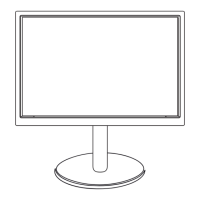L
Lori MeyerSep 9, 2025
How to fix no image on LG Monitor?
- MMichael ShawSep 9, 2025
If no image appears on your LG Monitor, ensure the power cord is properly connected to the power outlet and that the monitor is turned on by pressing the Power button. If the display is in power saving mode, try moving the mouse or pressing any key on the keyboard. Also, verify that your PC is turned on. If you see a message indicating the signal from the PC is out of range, consult the 'Specifications' section of the manual to configure your display correctly. When the monitor is on 'No-Signal' in 5 minutes, the monitor goes to DPM mode.