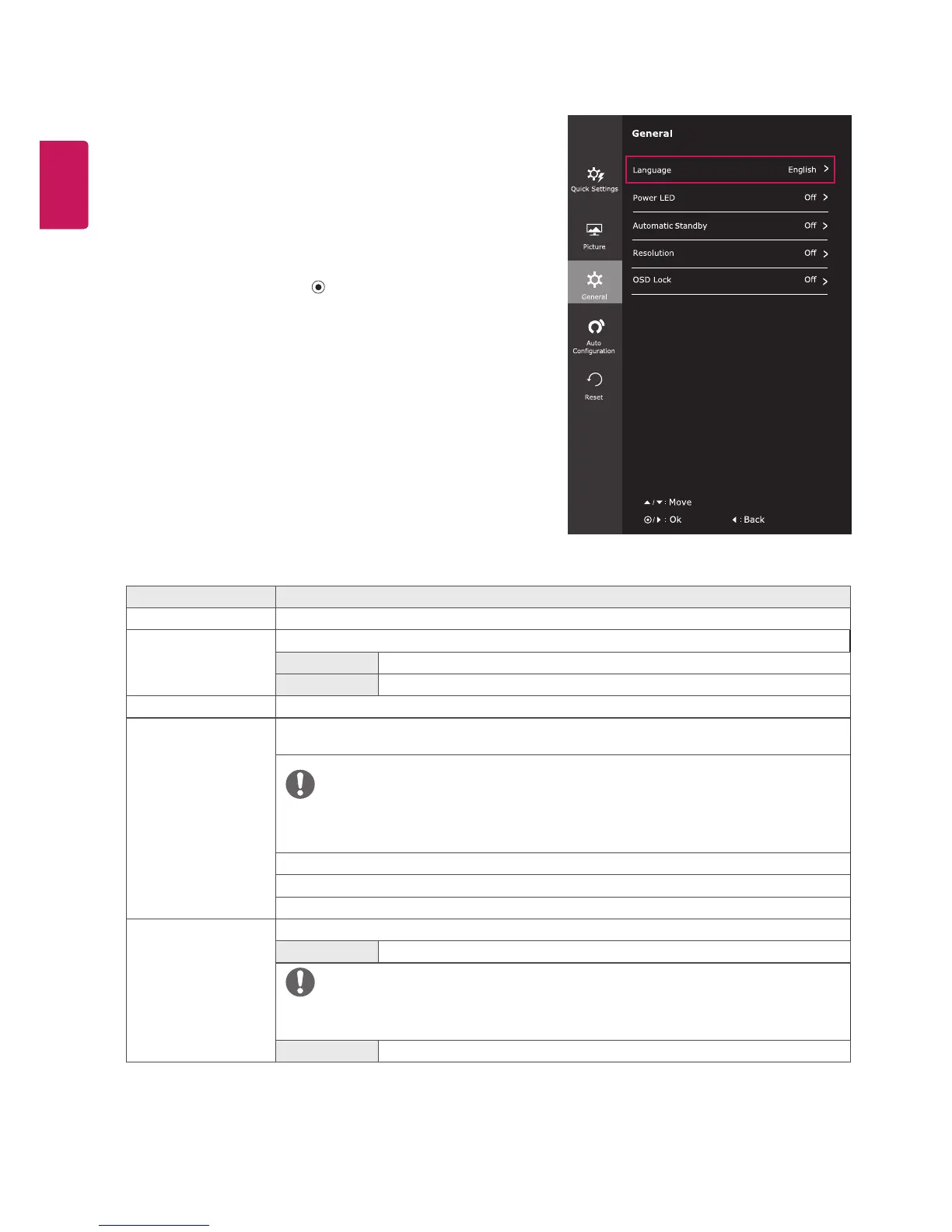22
ENG
ENGLISH
Menu > General Description
Language To choose the language in which the control names are displayed.
Power LED Turns the power indicator on the front side of the monitor on/off.
On The power indicator is automatically turned on.
Off The power indicator is turned off.
Automatic Standby The monitor will automatically switch to standby mode after a certain period.
Resolution User can set the desired resolution.This option is enabled only when the screen resolution on your computer is set
to the following(D-SUB only).
NOTE
The function is enabled only when the screen resolution on your computer is set to the following, except
that the PC output wrong resolution.
1024x768, 1280x768, 1360x768, 1366x768,Off
1280x960, 1600x900,Off
1440x900, 1600x900,Off
OSD Lock Prevents incorrect key input.
On Key input is disabled.
NOTE
All functions except for the OSD Lock mode and the Exit button for Brightness, Contrast, Volume, Input,
and General are disabled.
Off Key input is enabled.
-General
1
To view the OSD menu, press the joystick button at the bot-
tom of the monitor and then enter the Menu.
2
Go to
General
by moving the joystick.
3
Configure the options following the instructions that appear in
the bottom right corner.
4
To return to the upper menu or set other menu items, move the
joystick to
◄
or pressing (
/ OK) it.
5
If you want to exit the OSD menu, move the joystick to
◄
until
you exit.
