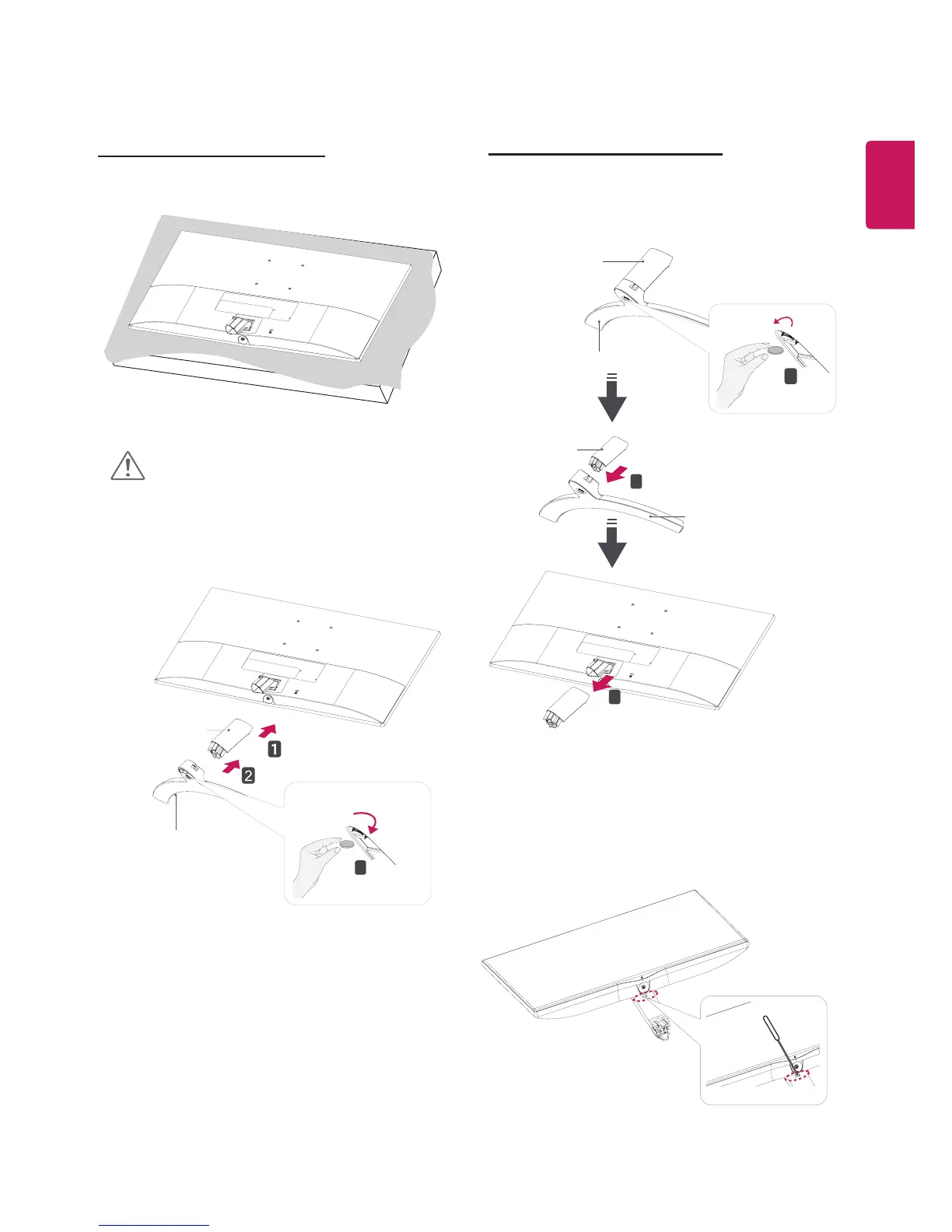3
Stand Body
Stand Base
Stand Body
Stand Base
Stand Body
y
To protect the screen from scratches, cover the
surface with a soft cloth.
CAUTION
1
1
* If it is difficult to remove, you can push the Latch with
a small flat-head screw driver or a flat-headed tool and
disassemble as shown below.