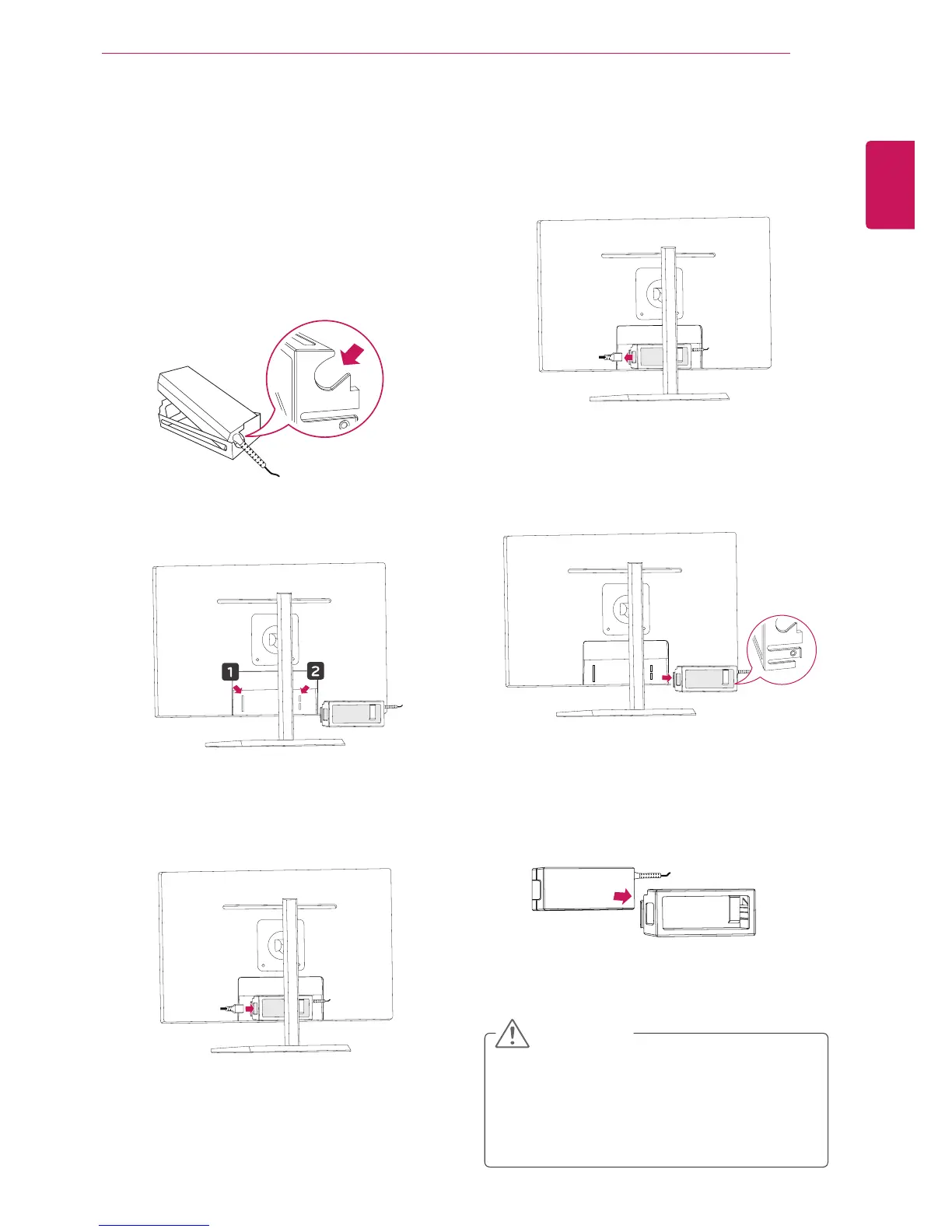13
ENG
ENGLISH
ASSEMBLING AND PREPARING
Assembly order to mount the
adapter
Disassembly order to mount the
adapter
3
Pull the adapter out of the adapter management
cover.
Assembling and disassem-
bling to mount the adapter
y
When assembling or disassembling to
mount the adapter, you may leave scratch-
es on the back cover and the management
cover.
CAUTION
1
Insert the adapter into the compartment
of the adapter management cover.
2
Insert the adapter management cover into the
groove 1 and slide it to the groove 2.
3
Connect the power cord.
1
Disconnect the power cord.
2
Press PUSH to remove the adapter management
cover from the back of the monitor.
