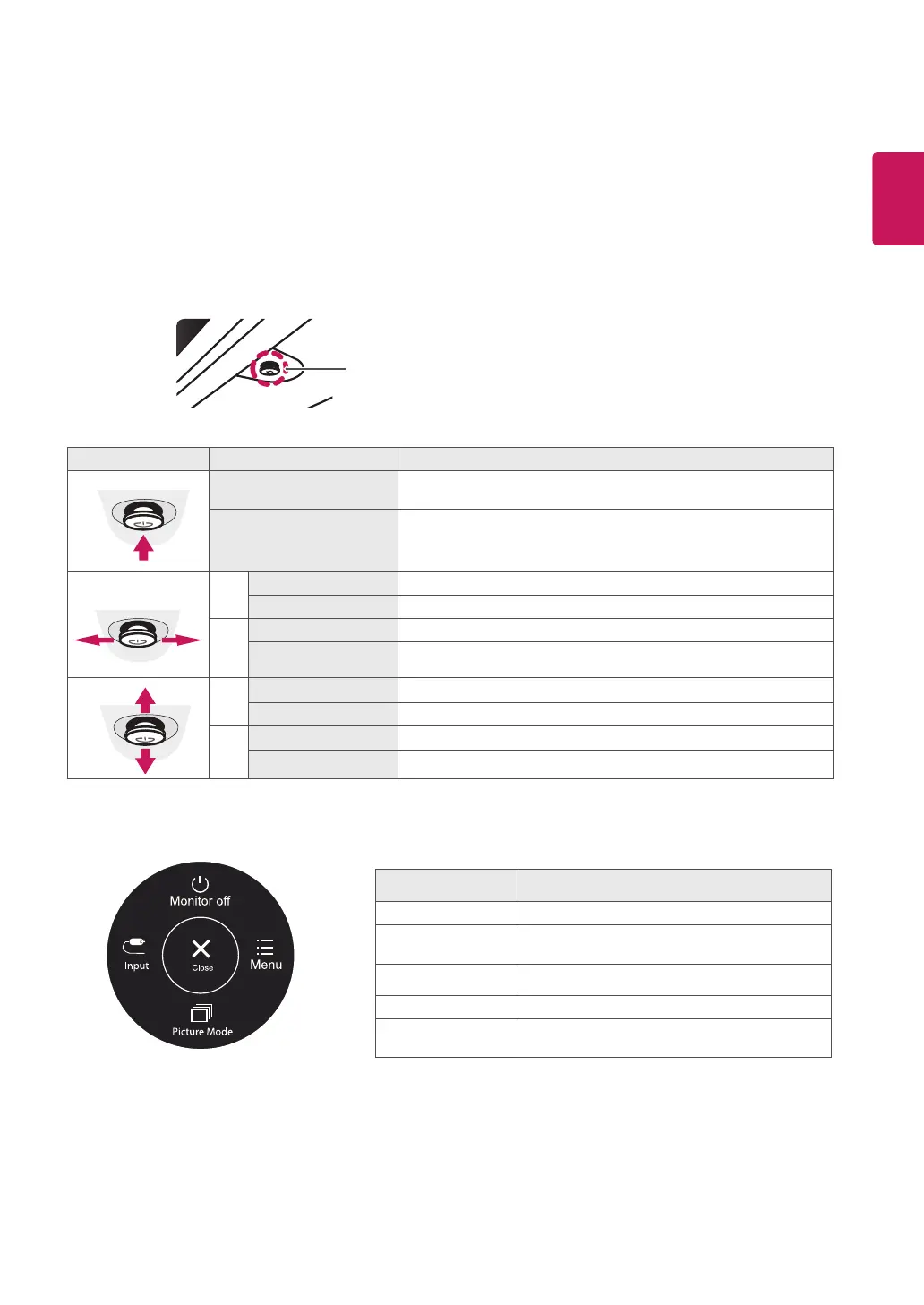15
ENG
ENGLISH
1
Press the joystick button on the bottom of the monitor.
2
Move the joystick up/down (
▲
/
▼
) and left/right(
◄
/
►
) to set the options.
3
Press the joystick button once more to close the main menu.
CUSTOMIZING SETTINGS
Activating the Main Menu
Joystick Button
Button Menu Status Description
Main menu disabled Enables the main menu.
Main menu enabled
Close the main menu.
(Long press the button to turn off the monitor)
◄
Main menu disabled Adjusts the monitor volume level.
Main menu enabled Enters the input features.
►
Main menu disabled Adjusts the monitor volume level.
Main menu enabled Enters the menu feature.
▲
Main menu disabled Enables the main menu.
Main menu enabled Turns off the monitor.
▼
Main menu disabled Enables the main menu.
Main menu enabled Enters the picture mode feature.
Main Menu Features
Main Menu Description
Menu Configures the screen settings.
Picture Mode
Select picture mode to achieve the best display ef-
fect.
Input Sets input mode.
Monitor off Turns off the monitor.
Close Close the main menu.
