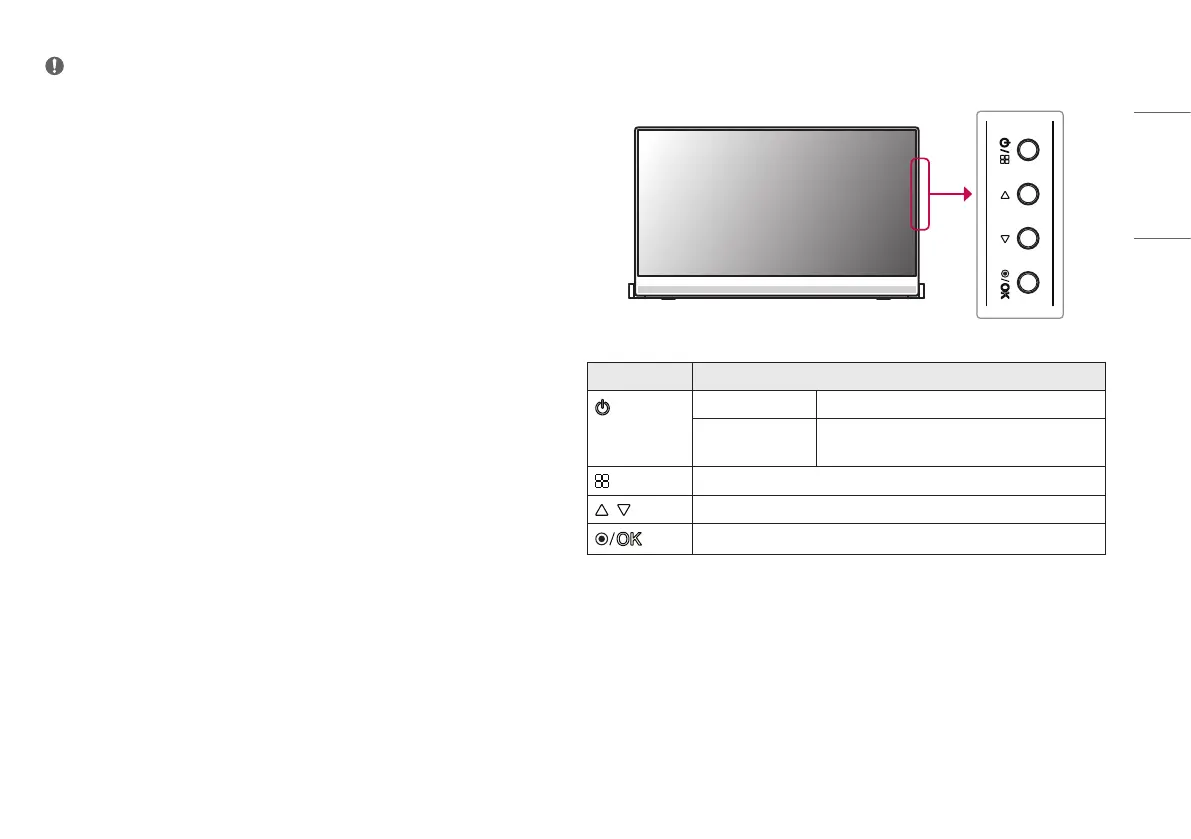5
ENGLISH
NOTE
• The components may look different from those illustrated here.
• Without prior notice, all product information and specifications contained in this manual are subject to
change to improve the performance of the product.
• To purchase optional accessories, visit an electronics store or an online shopping site, or contact the retailer
from which you purchased the product.
• The power cord provided may differ depending upon the region.
Supported Software
You can download and install the latest version from the LGE website (www.lg.com).
• Monitor Driver/ OnScreen Control/ Dual Controller
Product and Button Description
Button Description
(Power)
Power off state Press the button once to turn on the monitor.
Power on state Press and hold the button once for five seconds or longer
to turn off the monitor.
(Menu)
Press the button once to set the screen.
/ Adjusts the volume.
Enters the [Accessibility] menu.
