How to remove thin lines in the background of my LG LCD TV screen?
- CCharles PughSep 7, 2025
If you notice thin lines in the background of the screen on your LG LCD TV, check the video cable connections.
How to remove thin lines in the background of my LG LCD TV screen?
If you notice thin lines in the background of the screen on your LG LCD TV, check the video cable connections.
How to fix LG LCD TV remote control not working?
If your LG LCD TV remote isn't working, first, ensure there are no obstructions between the remote and the TV's sensor. Then, check the batteries to confirm they are correctly installed and still have power.
How to improve poor reception on my LG LCD TV?
If your LG LCD TV has poor reception on some channels, try switching to other channels as there may be an issue with the broadcast. Also, try adjusting the antenna's direction to improve the station signal. Check for any local interference from electrical appliances or power tools.
Why is my LG 32CS460 showing black and white or poor color quality?
If you see an image in black and white or the color quality is poor on your LG LCD TV, adjust the color settings in the menu. Ensure there's enough distance between the TV and other electronic devices. You may also want to try changing channels, as the broadcast itself could be the issue.
Why is my LG 32CS460 LCD TV showing no image and no sound?
If your LG LCD TV shows no image and produces no sound, make sure the TV is turned on. Check that the power cord is properly connected to a working wall outlet. To test the outlet, try plugging in other devices.
What to do if my LG LCD TV says 'No Signal'?
If your LG LCD TV displays 'No Signal', verify that the signal cable is properly connected between the TV and other devices. Also, check the selected input source by pressing the INPUT button.
Why does my LG 32CS460 keep turning off by itself?
If your LG LCD TV suddenly turns off, check the power control settings to ensure the power supply isn't interrupted. Also, verify if the Auto sleep feature is enabled in the Time settings. Note that the TV will automatically turn off after 15 minutes of inactivity if there is no signal.
How to fix an LG 32CS460 LCD TV remote that is not working?
If you're unable to control your LG LCD TV with the remote, start by checking the remote control sensor on the TV and try again. Make sure there are no obstructions between the remote and the TV. Also, ensure the batteries in the remote are working and correctly installed.
Why is my LG 32CS460 remote not working?
If you cannot control your LG LCD TV with the remote, make sure there are no obstructions between the remote and the TV's sensor. Also, check that the batteries in the remote are correctly installed and still have power.
What to do if my LG 32CS460 has no image and sound?
If your LG LCD TV isn't displaying an image and there's no sound, first ensure the TV is powered on. Next, verify that the power cord is securely connected to a working wall outlet. You can test the outlet by plugging in another device to see if it functions correctly.
Ensure correct earth ground wire connection to prevent electric shock.
Precautions for grounding outdoor antennas to protect against surges and static.
Guidelines for cleaning, moving, ventilation, and understanding sound/pixel anomalies.
Proper disposal procedures and advice on avoiding permanent screen image retention.
Compliance statement for Class B digital devices per FCC Rules.
Information about the manual.
Steps for unpacking, setting up, and preparing the TV for use.
Checking product box contents and identifying included accessories.
Identification and function of the TV's physical buttons for specific models.
Identification and function of the TV's physical buttons for LS3450 series.
Identification and function of touch controls for LS3500/LS3510 series.
Identification and function of touch controls for LS4500 series.
Safety precautions and methods for safely lifting and moving the television.
Instructions for setting up the TV on a stand or wall.
Step-by-step instructions for attaching the TV's pedestal stand.
Procedure for removing the TV stand, including using the protection cover.
Instructions for placing the TV on a table and securing it.
Detailed instructions for attaching a wall mount bracket to the TV and wall.
Methods for organizing and managing TV cables for a neat setup.
How to connect the TV to a VHF/UHF antenna or cable source.
Visual guide to connecting various external devices to the TV.
Connecting audio/video devices like receivers, DVD players, and VCRs.
Best practice for connecting devices using HDMI for digital video and audio.
Connecting analog video and audio signals using component cables.
Connecting analog video and audio using composite cables (yellow, red, white).
Connecting a PC to the TV via HDMI for optimal image quality.
Connecting a PC to the TV via HDMI for optimal image quality.
Connecting external audio systems instead of built-in speakers.
Connecting external audio systems using optical digital audio cables.
Connecting USB storage devices like flash drives or external hard drives.
Using SIMPLINK for controlling connected AV devices via HDMI-CEC.
How to activate and use SIMPLINK for controlling connected AV devices.
Detailed explanation of each button and its function on the remote control.
Steps to connect the power adapter and plug in the TV.
Initial setup process including language and basic settings.
Procedures for managing TV channels, including setup and editing.
Procedures for automatically or manually storing TV channels.
How to add or delete channels from the TV's list.
Adding frequently watched channels to a favorites list.
Displaying information about the currently playing program.
Adjusting TV settings like aspect ratio, AV modes, and input lists.
Changing the image size to fit the screen (e.g., 16:9, 4:3, Zoom).
Selecting preset image and sound modes for different content types.
Navigating and selecting available input sources connected to the TV.
Accessing frequently used settings via the quick menu.
Connecting USB flash drives or external hard drives for media playback.
Accessing and browsing photo and music files from USB storage.
Displaying image files from a connected USB storage device.
Playing audio files from a connected USB storage device.
Overview of the main menu structure for TV settings.
Procedures for setting up and editing TV channels.
Adjusting image quality, brightness, contrast, and other visual parameters.
Configuring sound quality, modes, and speaker output.
Setting the clock, timers, and time zone for the TV.
Customizing general TV settings like language, captions, and input labels.
Setting up parental controls, blocking channels, and locking content.
Solutions for common TV issues like remote control, image, sound, and power problems.
Solutions for no sound or unusual sound issues from the TV speakers.
Solutions for video display problems like poor color, lines, or dark screens.
Details on television system, program coverage, and antenna impedance.
Operating temperature, humidity, and storage conditions for the TV.
Detailed dimensions, weight, and power consumption for various TV models.
Discusses the trend of larger flat panel displays and potential safety risks.
Industry commitment to making home entertainment enjoyable and safe.
General safety tips for installation and use of flat panel displays.
Essential precautions when deciding to wall mount a flat panel display.
Information and links for obtaining source code under open source licenses.
Guidelines for cleaning the TV screen, frame, cabinet, and stand safely.
Methods to avoid permanent screen image retention.
Duration of warranty coverage for labor and parts.
Procedures for obtaining warranty service and contact information.
List of conditions and damages not covered by the limited warranty.
| Equalizer | Yes |
|---|---|
| Audio system | Dolby MS10 |
| RMS rated power | 5 W |
| Number of speakers | 2 |
| Equalizer bands quantity | 5 |
| Display diagonal | 32 \ |
| Display resolution | 1366 x 768 pixels |
| Display technology | LCD |
| Native aspect ratio | 16:9 |
| Native refresh rate | 50 Hz |
| Supported video modes | 1080i, 1080p, 720p |
| Screen format adjustments | 4:3, 14:9, 16:9, Zoom |
| Supported graphics resolutions | 1366 x 768 |
| Certification | RoHS |
| Digital signal format system | DVB-C, DVB-S2, DVB-T2 |
| HDMI version | 1.4 |
| SCART ports quantity | 1 |
| USB 2.0 ports quantity | USB 2.0 ports have a data transmission speed of 480 Mbps, and are backwards compatible with USB 1.1 ports. You can connect all kinds of peripheral devices to them. |
| Common interface Plus (CI+) | No |
| USB 3.2 Gen 1 (3.1 Gen 1) Type-A ports quantity | 0 |
| Product color | Black |
| Panel mounting interface | 200 x 100 mm |
| Backlight type | CCFL |
| Volume control | Digital |
| Placement supported | Horizontal |
| Annual energy consumption | 111 kWh |
| Number of products included | 1 pc(s) |
| Audio formats supported | AAC, AC3, LPCM, MP3 |
| Image formats supported | JPG |
| Video formats supported | DIVX |
| AC input voltage | 100 - 240 V |
| AC input frequency | 50 - 60 Hz |
| Power consumption (max) | 76 W |
| Power consumption (standby) | 0.3 W |
| Depth (with stand) | 207 mm |
|---|---|
| Width (with stand) | 794 mm |
| Height (with stand) | - mm |
| Weight (with stand) | 9000 g |
| Depth (without stand) | 73.5 mm |
| Height (without stand) | 504 mm |
| Weight (without stand) | 8000 g |
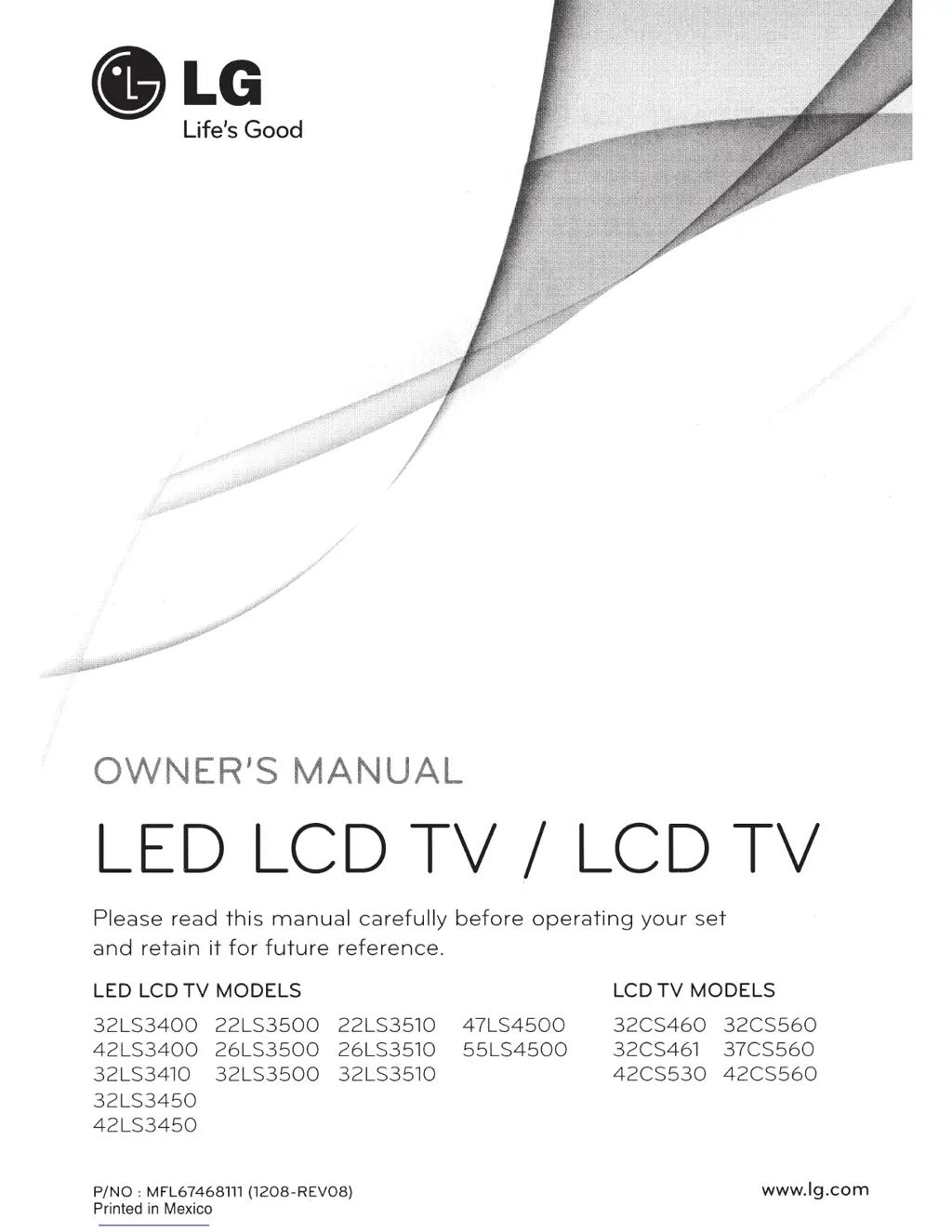