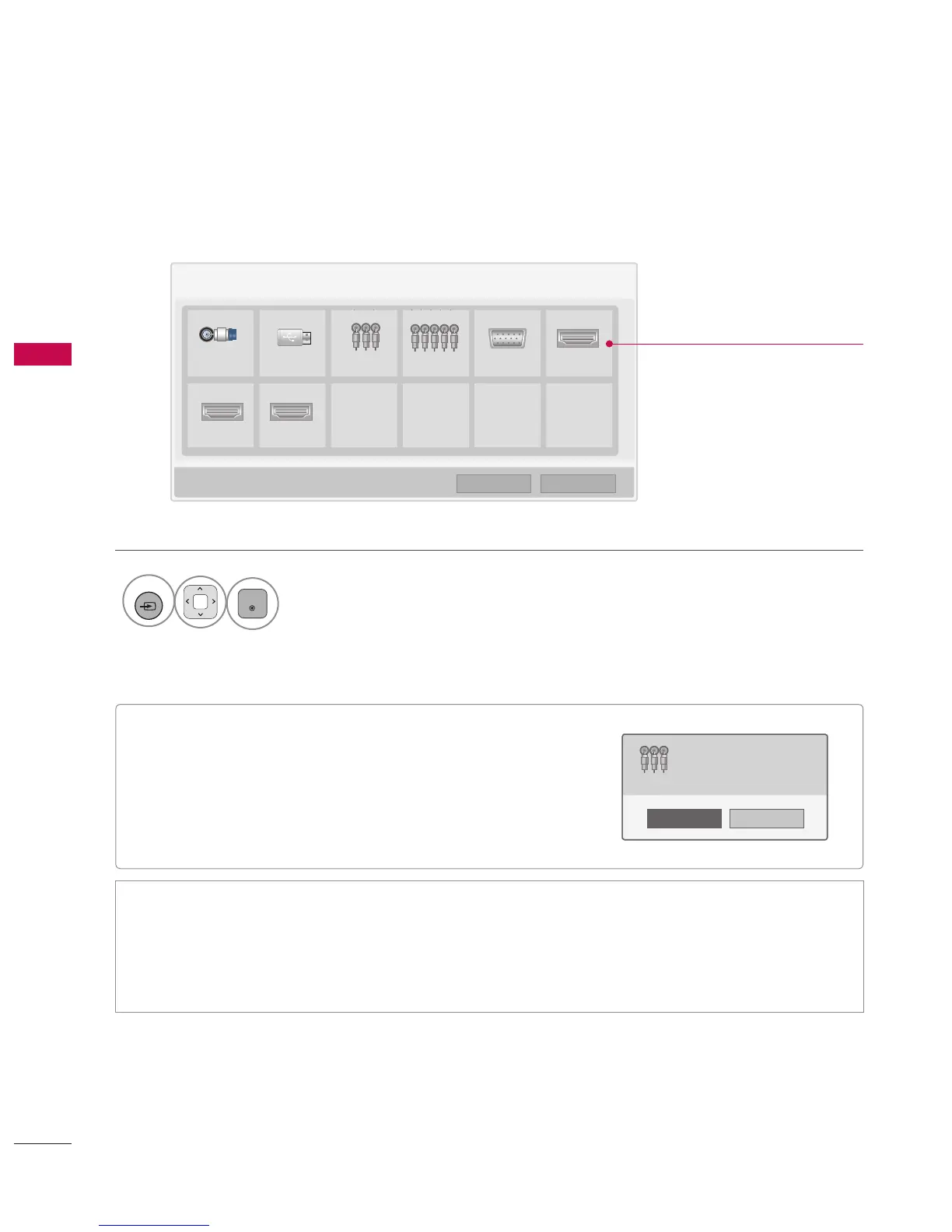WATCHING TV / CHANNEL CONTROL
WATCHING TV / CHANNEL CONTROL
70
When new external device is connected, this popup
menu is displayed automatically.
If selecting Yes, you can select input source that you
want to appreciate.
But, when selecting “SIMPLINK - On”, popup menu for
HDMI input will not be displayed.
INPUT LIST
Only these input signals which are connected to a TV can be activated and selected.
1
Select the desired input source.
TV: Select it to watch over-the-air, cable and digital cable broadcasts.
AV: Select them to watch a VCR or other external equipment.
Component: Select them to watch DVD or a Digital set-top box.
RGB-PC: Select it to view PC input.
HDMI: Select them to watch high definition devices.
Disconnected inputs are inactive
(grayed out)
i.e)
