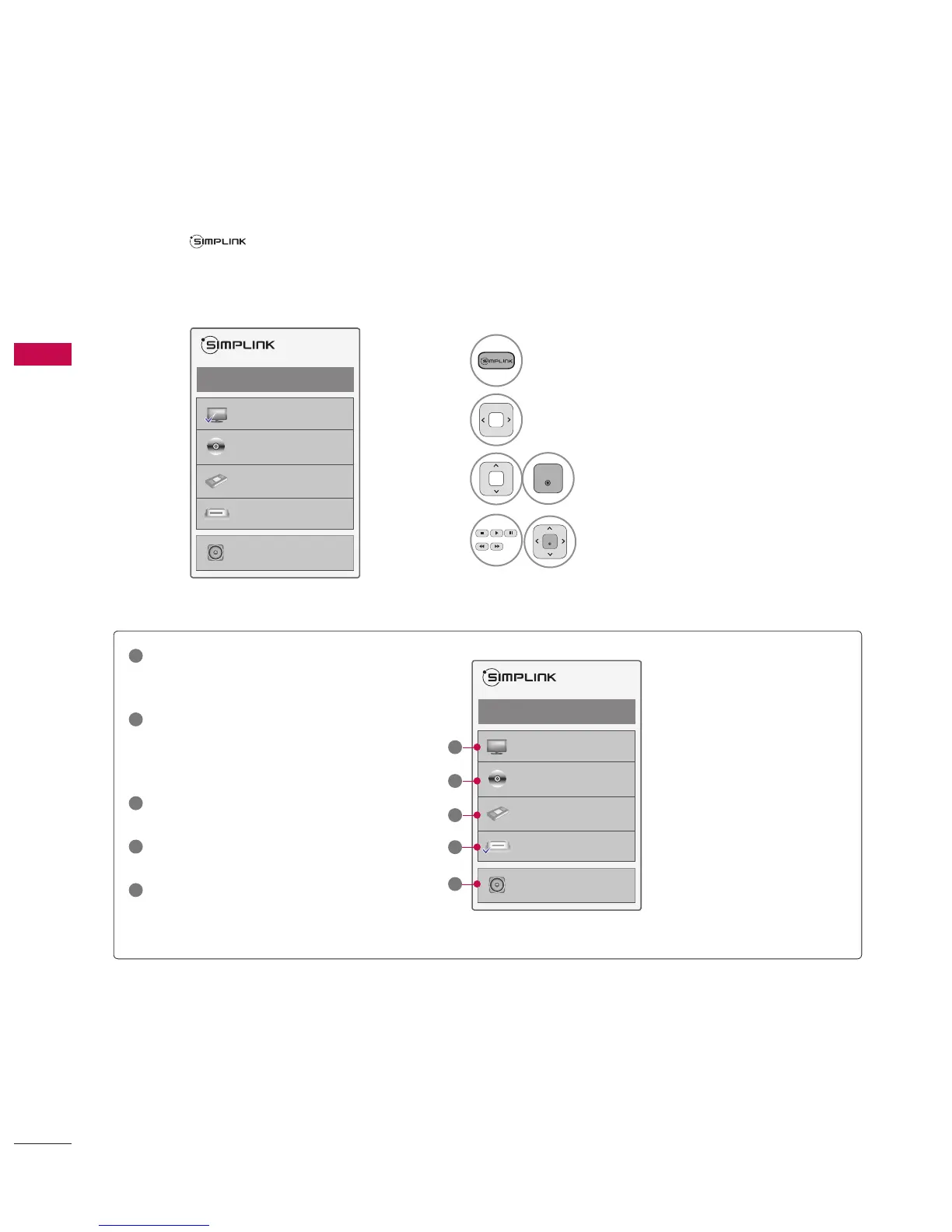WATCHING TV / CHANNEL CONTROL
WATCHING TV / CHANNEL CONTROL
76
SIMPLINK
SIMPLINK allows you to control and play other AV devices connected with HDMI cable without addi-
tional cables and settings. This TV may work with devices with HDMI-CEC support, but only devices
with the
logo are fully supported.
SIMPLINK can be turned on and off in the user menus.
1
Display SIMPLINK menu.
2
Select On.
3
Control connected AV devices.
1
TV viewing: Switch to the previous TV
channel regardless of the current
mode.
2
DISC playback: Select and play discs.
When multiple discs are available, the
disc devices are conveniently displayed
at the bottom of the screen.
3
VCR playback: Control the connected
VCR.
4
HDD Recordings playback: Control
recordings stored in HDD.
5
Audio Out to Home Theater speaker/
Audio Out to TV: Select Home Theater
speaker or TV speaker for Audio Out.
►
When no device is con-
nected (displayed in gray)
►
Selected Device
►
When a device is conect-
ed (displayed in bright
color)
1
2
3
4
5