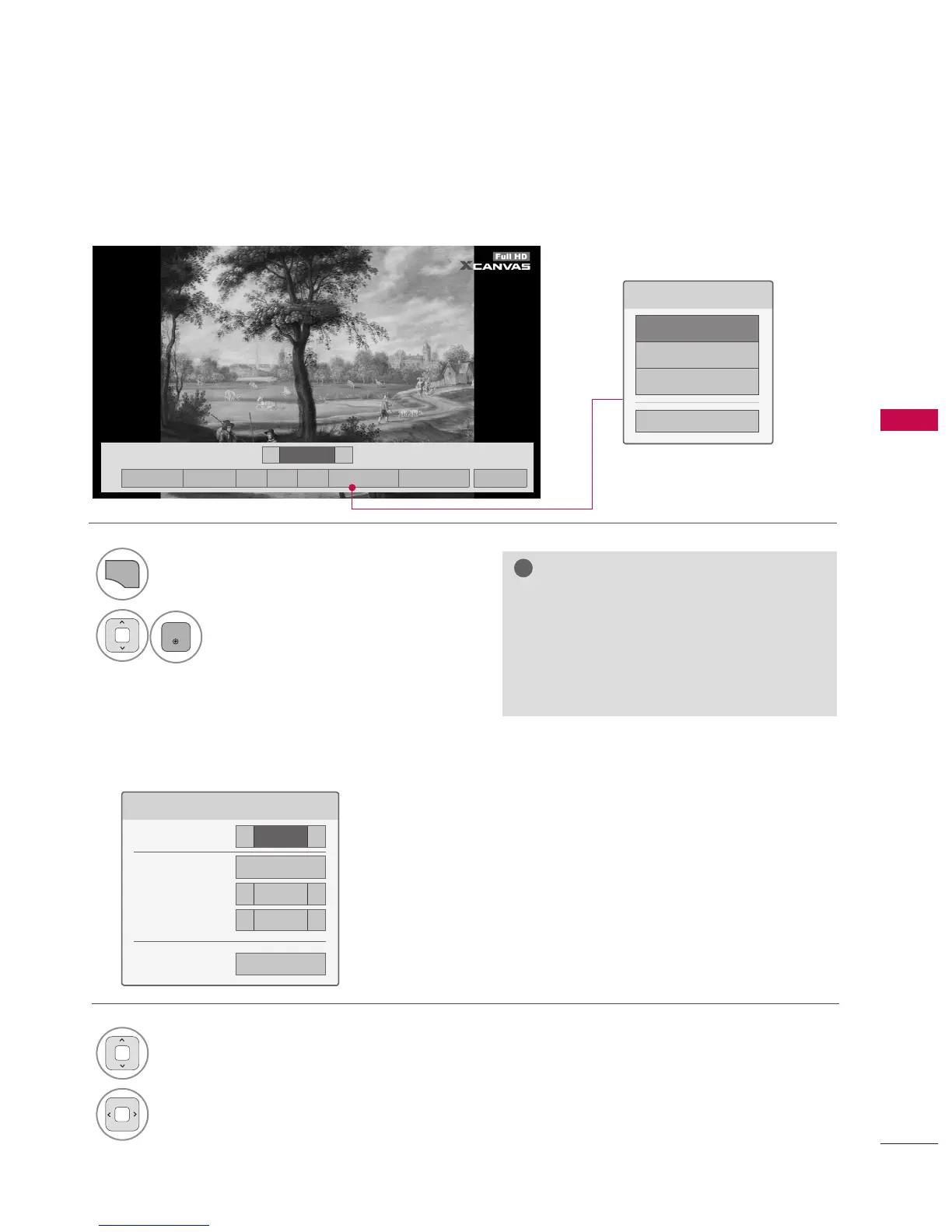NOTE
►
Option values changed in Photo List do
not affect Movie List and Music List.
►
Option values changed in Photo List or
Music List are changed likewise in Photo
List and Music List, but not Movie List.
Set Photo View Menu Options
1
Select Set Photo View., Set Video.,
or Set Audio.
1
Select Slide Speed or Music Album.
2
Make appropriate adjustments.