F
fjohnsonAug 30, 2025
Why does my LG 32LK330 LCD TV have no output from one speaker?
- MMr. Jimmy GrantAug 30, 2025
If you're not getting sound from one of the speakers on your LG LCD TV, adjust the Balance in the menu option.

Why does my LG 32LK330 LCD TV have no output from one speaker?
If you're not getting sound from one of the speakers on your LG LCD TV, adjust the Balance in the menu option.
Why does my LG LCD TV have afterimages?
Afterimages (ghosts) on your LG LCD TV can occur if pixels have been damaged from displaying a fixed image for a long time, also known as image burn. To prevent this, use a screen saver.
What causes unusual sound from inside LG 32LK330 LCD TV?
A change in ambient humidity or temperature may cause unusual noises when your LG LCD TV turns on or off. This is normal and does not indicate a problem with the TV.
Why does my LG 32LK330 LCD TV image appear slowly?
It's normal for the image to be muted briefly when you turn on your LG LCD TV. If the image doesn't appear after a few minutes, try unplugging the TV for 30 seconds and then plugging it back in.
Why is my LG 32LK330 LCD TV image black and white?
If the image on your LG LCD TV is displaying in black and white or the color quality is poor, first adjust the color setting in the menu. Then, make sure there's enough distance between the TV and other electronic devices. Finally, try changing channels as the issue might be with the broadcast itself.
What does it mean if my LG 32LK330 says 'No Signal'?
If your LG LCD TV displays a “No Signal” message, verify that the signal cable is properly connected between the TV and any connected devices. Also, check that you've selected the correct input source by pressing the INPUT button.
How to fix no sound on my LG 32LK330 LCD TV?
If your LG LCD TV is displaying images but has no sound, first try pressing the VOL + or - button. Check if the sound is muted by pressing the MUTE button. Try switching to other channels in case there's a broadcast issue. Finally, ensure the TV Speaker feature is enabled in the menu options.
Why does my LG 32LK330 LCD TV turn off suddenly?
If your LG LCD TV is turning off unexpectedly, examine the power control settings to make sure the power supply isn't being interrupted. Also, check if the Auto sleep feature is enabled in the Time settings. Note that the TV will automatically turn off after 15 minutes of inactivity if there is no signal.
What to do if my LG LCD TV has no image and sound?
If your LG LCD TV shows no image and produces no sound, first check if the TV is turned on. Next, make sure the power cord is securely connected to a working wall outlet. You can test the outlet by plugging in another device to see if it works.
Why do black spots appear on my LG 32LK330 screen?
The appearance of several red, green, white, or black pixels on your LG LCD TV screen is normal and relates to the characteristics of the panel.
| Product color | Black |
|---|---|
| Power requirements | 100 - 240 V, 50/60 Hz |
| Annual energy consumption | 132 kWh |
| Response time | 5.2 ms |
| Display diagonal | 32 \ |
| Display resolution | 1366 x 768 pixels |
| Display technology | LCD |
| Native aspect ratio | 16:9 |
| Native refresh rate | 60 Hz |
| Contrast ratio (dynamic) | 30000:1 |
| Display diagonal (metric) | 80 cm |
| Screen format adjustments | 4:3 |
| Audio formats supported | MP3 |
| Video formats supported | DivX |
| AV input | 2 |
| HDMI ports quantity | 3 |
| SCART ports quantity | 0 |
| USB 2.0 ports quantity | USB 2.0 ports have a data transmission speed of 480 Mbps, and are backwards compatible with USB 1.1 ports. You can connect all kinds of peripheral devices to them. |
| Digital audio optical out | 1 |
| Sustainability certificates | ENERGY STAR |
| Power consumption (standby) | 0.3 W |
| Power consumption (typical) | 91 W |
| RMS rated power | 20 W |
| Handheld remote control | No |
| Depth (with stand) | 207 mm |
|---|---|
| Width (with stand) | 800 mm |
| Height (with stand) | 565 mm |
| Weight (with stand) | 9200 g |
| Depth (without stand) | 74 mm |
| Height (without stand) | 509 mm |
| Weight (without stand) | 8200 g |
Check your product box for the following items if there are any missing accessories.
Details the buttons on various LG TV models and their functions.
Instructions for safely moving the TV to prevent damage or injury.
Instructions for placing and securing the TV on a table or wall.
Steps for initial setup and basic settings customization.
Precautions and guidelines for using 3D glasses.
How to connect external video sources like HD receivers, DVD, or VCR players.
Instructions for connecting a personal computer to the TV.
How to connect USB storage devices to the TV for multimedia features.
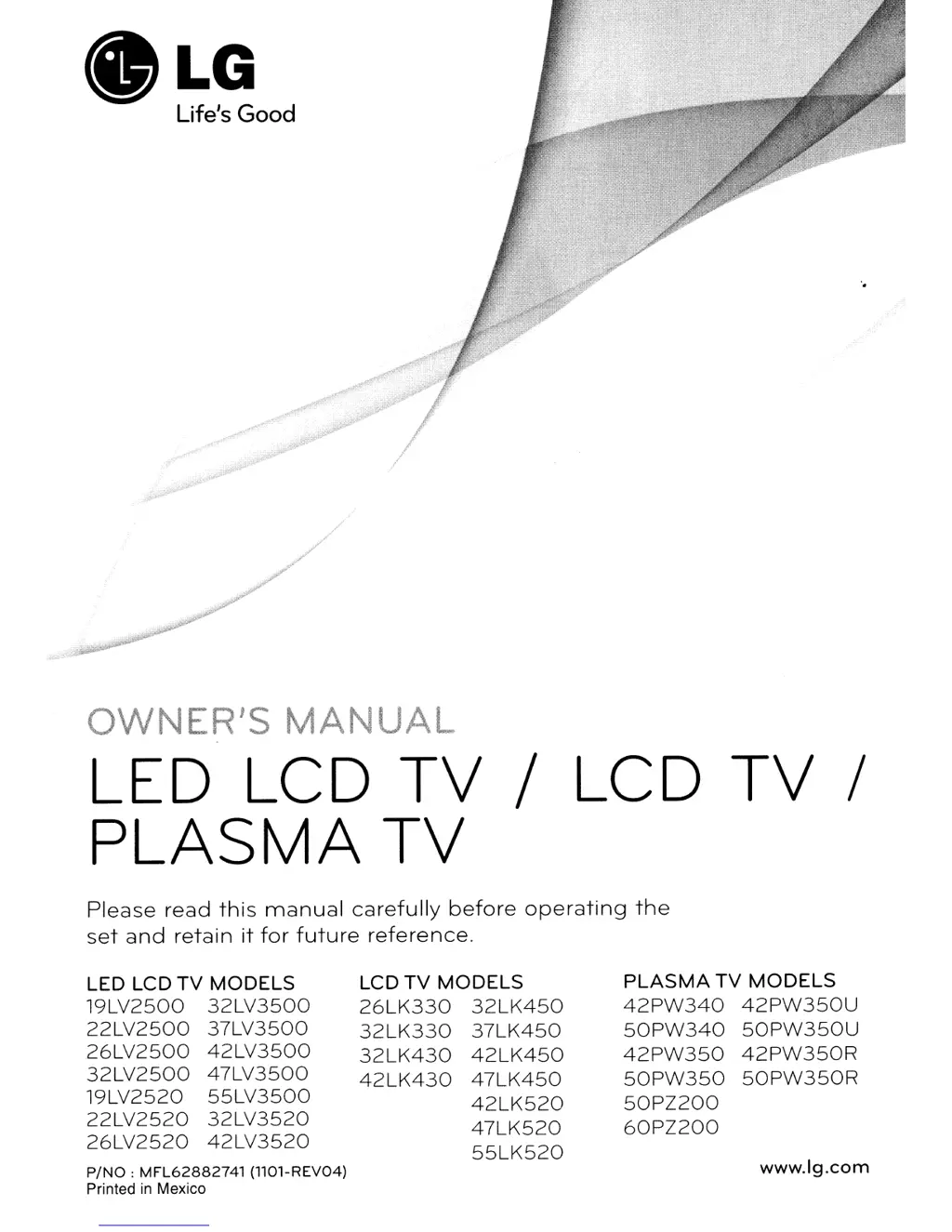