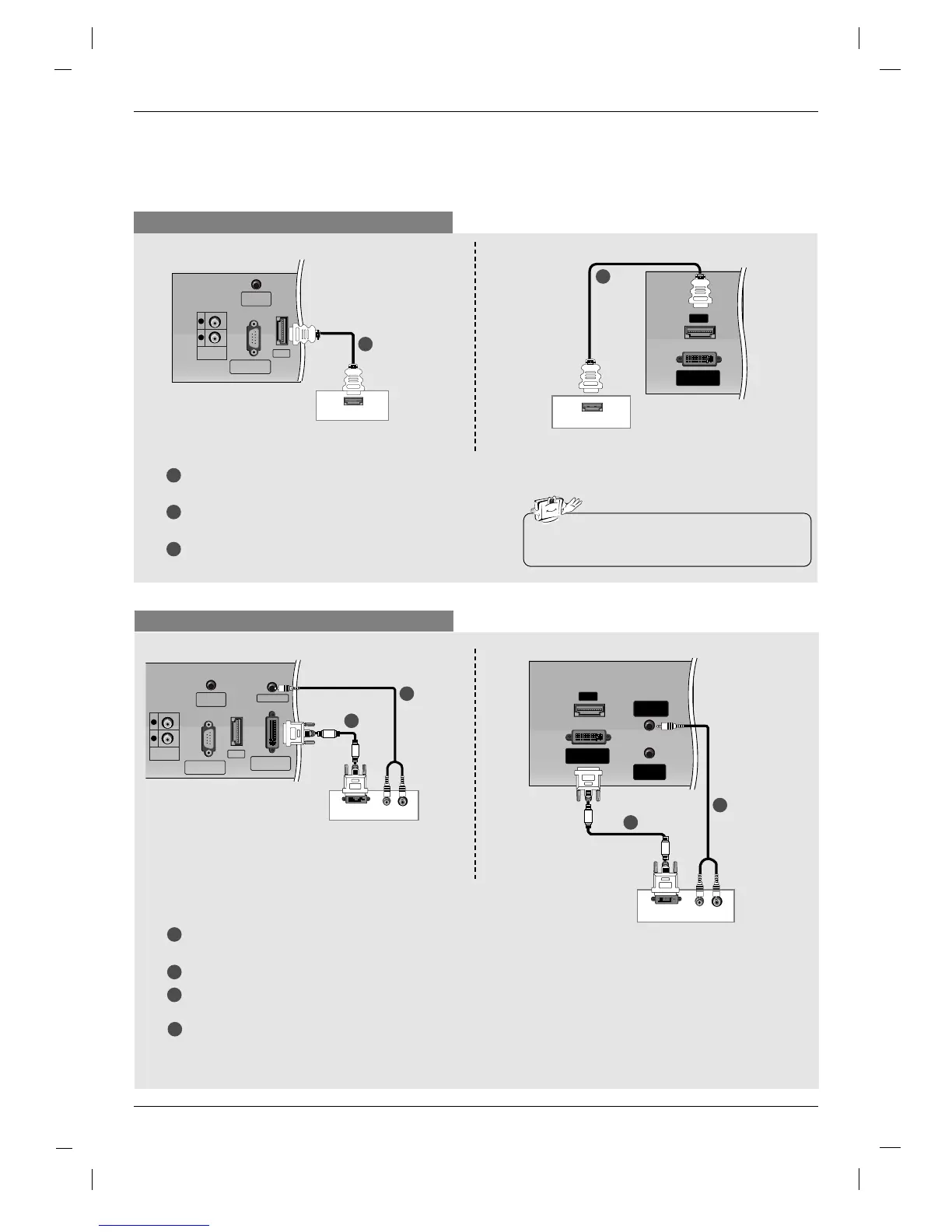When connecting with a HDMI cable
1
1
1
2
3
Connect the HDMI output of the digital set-top box to the
HDMI jack on the set.
Turn on the digital set-top box. (Refer to the owner’s manu-
al for the digital set-top box.)
Select
HDMI DTV input source with using the INPUT but-
ton on the remote control.
DTV Receiver (Set-top Box)
When connecting with a DVI cable
1
1
2
2
3
4
Connect the DVI output of the digital set-top box to the DVI INPUT (PC / DTV
INPUT) jack on the set.
Connect the audio outputs of the set-top box to the PC SOUND jack on the set.
Turn on the digital set-top box. (Refer to the owner’s manual for the digital set-
top box.)
Select
DVI DTV input source with using the INPUT button on the remote
control.
DTV Receiver
(Set-top Box)
