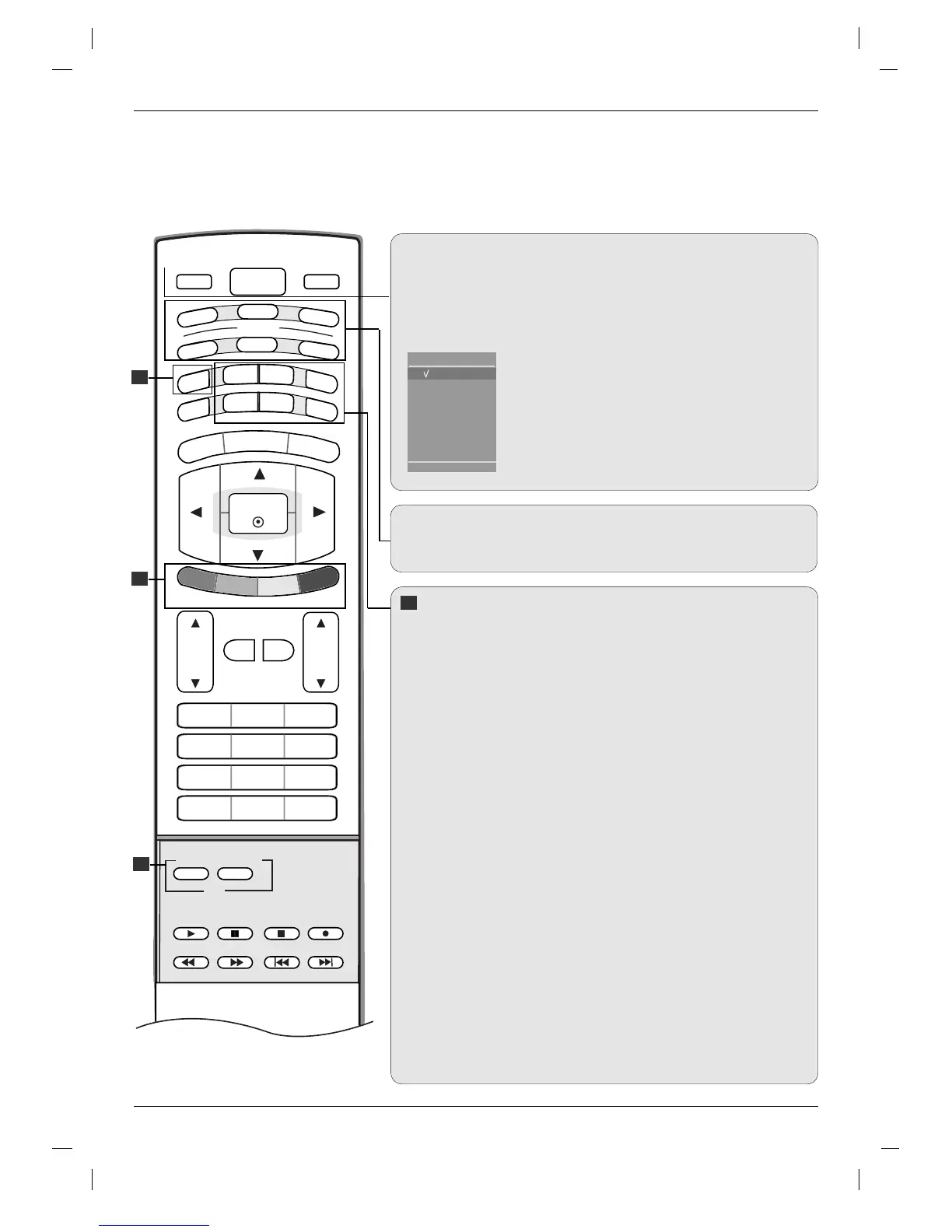MODE
Selects the remote operating modes. :TV, DVD, VCR, AUDIO, CABLE
or STB
PIP BUTTONS
PIP (Refer to p.46)
Switches the sub picture PIP, DW, Multi PIP or off mode.
PIP PR - /+ (Refer to p.49)
Selects a programme for the sub picture.
SWAP (Refer to p.49)
Alternates between main and sub picture.
PIP INPUT (Refer to p.46)
Selects the input mode for the sub picture.
SIZE (Refer to p.47)
Adjusts the sub picture size.
POSITION (Refer to p.47)
Moves the sub picture to
DD
/
EE
or
FF
/
GG
direction.
*
COLOURED BUTTONS : These buttons are used for teletext (only
TELETEXT models) or Programme edit.
ZOOM - / ZOOM +
Enlarges or reduces the main picture size.
SLEEP
Sets the sleep timer. (Refer to p.37)
SSM (Sound Status Memory)
Recalls your preferred sound setting. (Refer to p.32)
PSM (Picture Status Memory)
Recalls your preferred picture setting. (Refer to p.29)
I/II
• Selects the sound output.
*
: No function
Remote Control Key Functions
Remote Control Key Functions
Introduction
Introduction
TV
Returns to TV viewing from any mode.
POWER
switches the set on from standby or off to standby.
INPUT
If you press the button once, the input source OSD will
appear on screen as shown. Press the
DD
/
EE
button
and then OK button to select the desired input source
(
TV, AV , S-Video, Component 1, Component 2,
DVI PC/DVI DTV, or HDMI PC/ HDMI DTV).
1
1
1
1
TV
AV
S-Video
Component 1
Component 2
DVI PC
HDMI PC
TV
Input
(Without TELETEXT)
