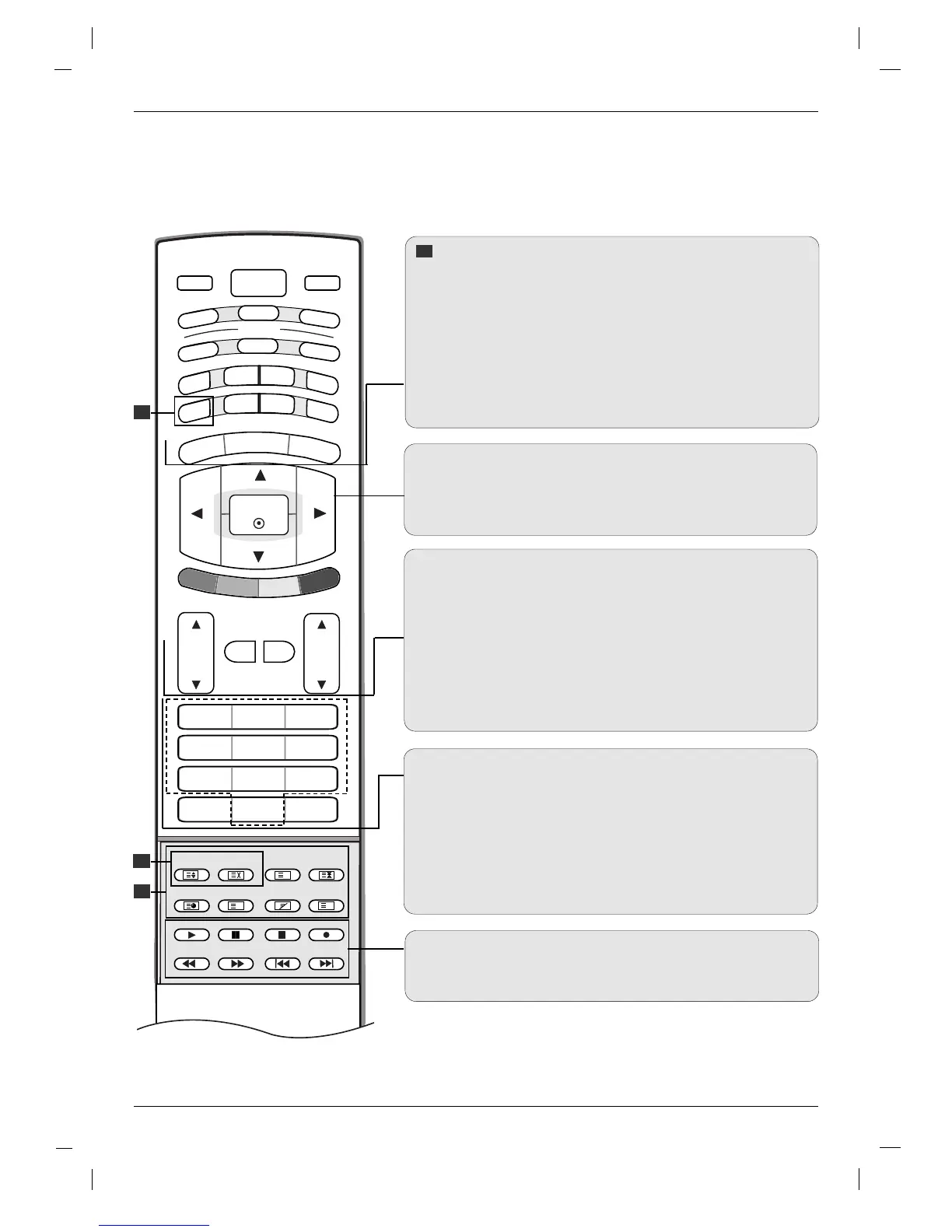TELETEXT BUTTONS (option)
These buttons are used for teletext.
For further details, see the ‘Teletext’ section (Refer to p.50).
MENU
Selects a menu.
ARC
Selects your desired picture format (Refer to p.42).
EXIT
Clears all on-screen displays and returns to TV viewing from any menu.
DD
/
EE
/ F / G (up / down / left / right)
Selects or adjusts an item in the menu.
OK
Accepts your selection or displays the current mode.
VOL (Volume) D / E
Adjusts the volume.
MUTE
Switches the sound on or off.
LIST
Displays the programme table (Refer to p.28).
PR (Programme)
D / E
Selects a programme.
0-9 number buttons
• Selects a programme.
• Selects numbered items in a menu.
FAVOURITE
Displays the se
lected favourite programme
(Refer to p.28).
Q.VIEW
Returns to the previously viewed programme.
VCR/DVD Control buttons
Controls a LG video cassette recorder or DVD.
2
2
2
(With TELETEXT)
1
