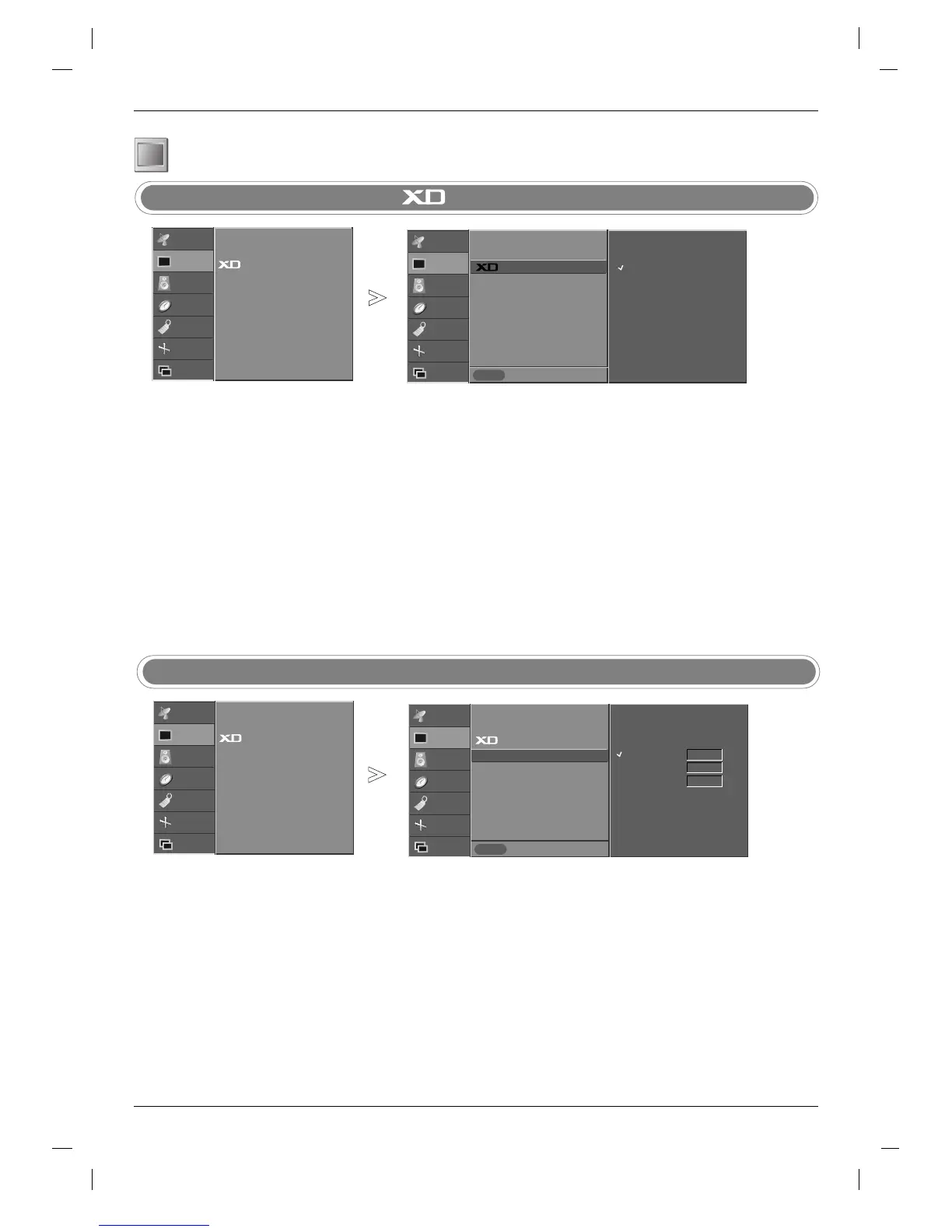30
- XD is LG's unique picture improv-
ing technology to display a real HD
source through an advanced digital
signal processing algorithm.
- When selecting
PSM options
(
Dynamic, Standard, or Mild),
XD automatically changes to On. If
XD setting is Off, PSM is automat-
ically change to
User and ACM
function is not available.
- XD function is not available in DVI
PC/HDMI PC mode.
Function
STATION
PICTURE
SOUND
TIME
SPECIAL
SCREEN
PIP/DW
Prev.
Menu
PSM
CSM
ACM
Contrast 90
Brightness 55
Colour 55
Sharpness 60
On
Off
Press the MENU button and then
DD
/
EE
button to select the PICTURE menu.
Press the
GG
button and then
DD
/
EE
button to select XD.
Press the
GG
button and then
DD
/
EE
button to select On or Off.
Press the EXIT button to return to normal TV viewing.
1
2
3
4
GG
STATION
PICTURE G
SOUND
TIME
SPECIAL
SCREEN
PIP/DW
PSM
CSM
ACM
Contrast 90
Brightness 55
Colour 55
Sharpness 60
- Adjust the ACM to select the
desired skin colour option.
-
ACM function is available in all
modes except DVI PC/HDMI PC
mode.
ACM (Active Colour Management)
STATION
PICTURE
SOUND
TIME
SPECIAL
SCREEN
PIP/DW
Prev.
Menu
PSM
CSM
ACM
Contrast 90
Brightness 55
Colour 55
Sharpness 60
Fleshtone 0
Greentone 0
Bluetone 0
Press the MENU button and then
DD
/
EE
button to select the PICTURE menu.
Press the
GG
button and then
DD
/
EE
button to select ACM.
Press the
GG
button and then
DD
/
EE
button to select Fleshtone, Greentone,
or
Bluetone.
Press the
FF
/
GG
button to make appropriate adjustments.
Press the EXIT button to return to normal TV viewing.
1
2
3
4
5
ACM
GG
STATION
PICTURE G
SOUND
TIME
SPECIAL
SCREEN
PIP/DW
PSM
CSM
ACM
Contrast 90
Brightness 55
Colour 55
Sharpness 60
Picture adjustment
Picture adjustment
