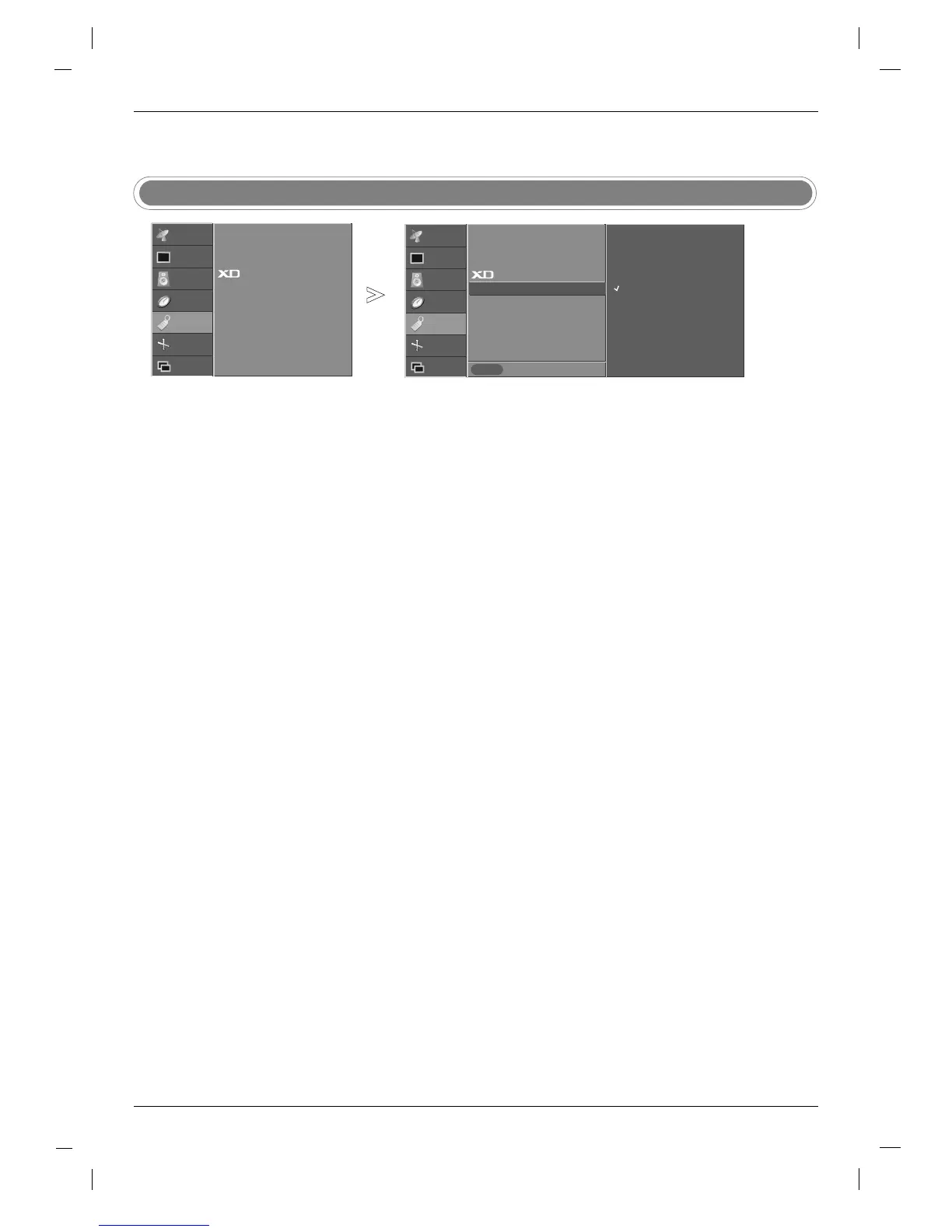39
- If you select on, logo of TV front
panel turns the lamp on.
Lightening Logo
STATION
PICTURE
SOUND
TIME
SPECIAL
SCREEN
PIP/DW
Prev.
Menu
Language
Child lock
Set ID
Demo
Logo light
On
Off
Press the MENU button and then
DD
/
EE
button to select the SPECIAL
menu.
Press the
GG
button and then
DD
/
EE
button to select Logo light.
Press the
GG
button and then
DD
/
EE
button to select On or Off.
Press the EXIT button to return to normal TV viewing.
1
2
3
4
Logo light
GG
STATION
PICTURE
SOUND
TIME
SPECIAL G
SCREEN
PIP/DW
Language
Child lock
Set ID
Demo
Logo light
