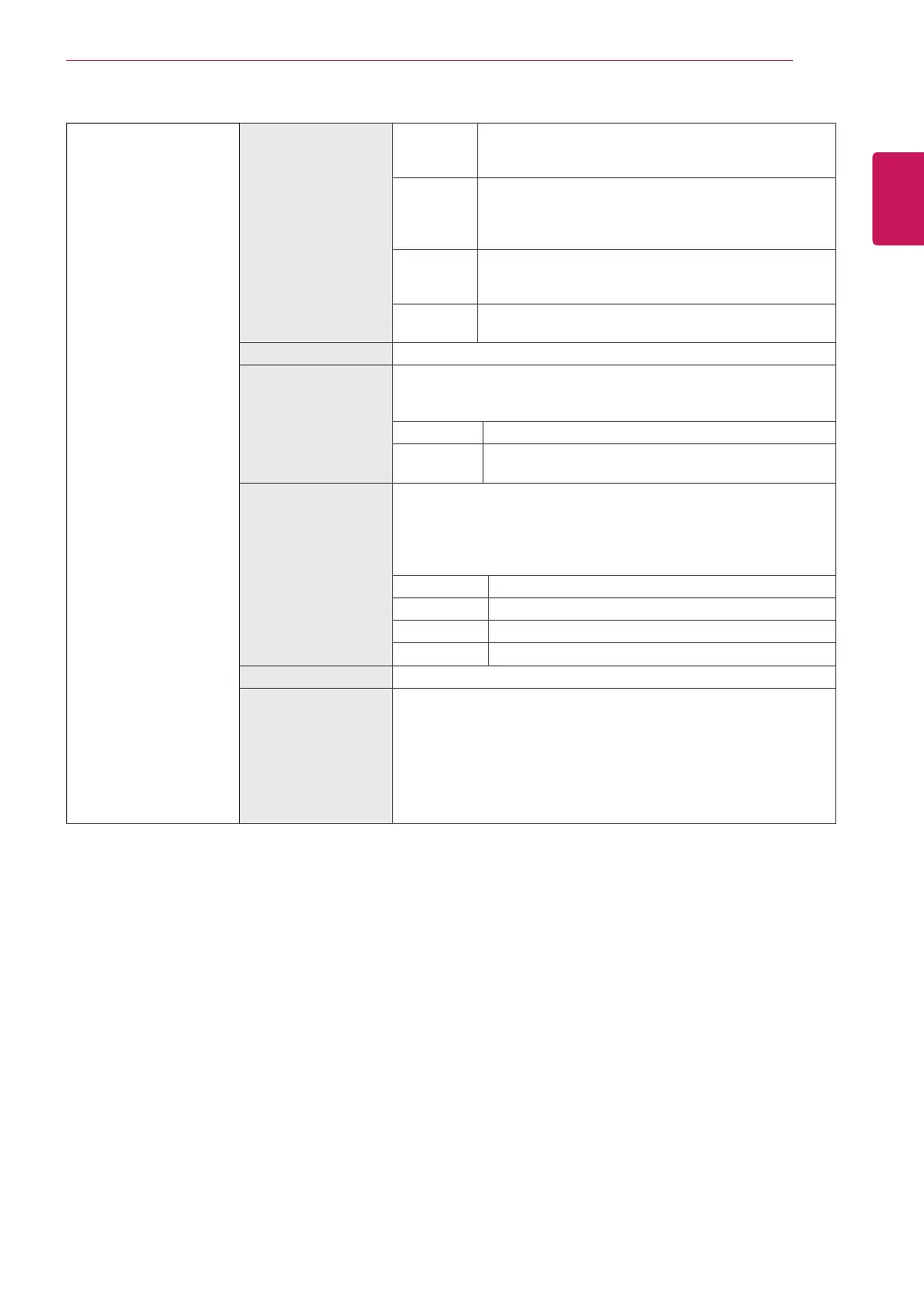21
ENG
ENGLISH
CUSTOMIZING SETTINGS
PictureAdjust SUPERRESOLU-
TION+
High Optimizedpicturequalityisdisplayedwhenauser
wantscrystalclearimages.Itiseffectiveforhighquality
videoorgame.
Middle Theoptimizedpicturequalityisdisplayedwhena
userwantsimagesbetweenlowandhighmodesfor
comfortableviewing.ItiseffectiveforUCCorSD
video.
Low Theoptimizedpicturequalityisdisplayedwhenauser
wantssmoothandnaturalimages.Itiseffectivefor
slow-movingpicturesorstillimages.
Off Selectthisoptionforeverydayviewing.SUPER
RESOLUTION+isturnedoffinthismode.
Sharpness Adjuststhesharpnessofthescreen.
BlackLevel Setstheoffsetlevel(forHDMIonly).
Offset:
asareferenceforavideosignal,thisisthedarkestcolor
themonitorcandisplay.
High Keepsthecurrentcontrastratioofthescreen.
Low Lowerstheblacklevelsraisesthewritelevelsfrom
thecurrentcontrastratioofthescreen.
ResponseTime Setsaresponsetimefordisplayedpicturesbasedonthespeedof
thescreen.Foranormalenvironment,itisrecommendedthatyou
useNormal.Forafast-movingpicture,itisrecommendedthatyou
useHigh.
SettingtoHighmaycauseimagesticking.
High SetstheresponsetimetoHigh.
Middle SetstheresponsetimetoMiddle.
Low SetstheresponsetimetoLow.
Off SetstheresponsetimetoOff.
DFC Adjuststhebrightnessautomaticallyaccordingtothescreen.
BlackStabilizer BlackStabilizer
:Youcancontroltheblackcontrasttohavebettervisibilityindark
scenes.
IncreasingtheBlackStabilizervaluebrightensthelowgraylevel
areaonthescreen.(Youcaneasilydistinguishobjectsondark
gamescreens.)
ReducingtheBlackStabilizervaluedarkensthelowgraylevelarea
andincreasesthedynamiccontrastonthescreen.
