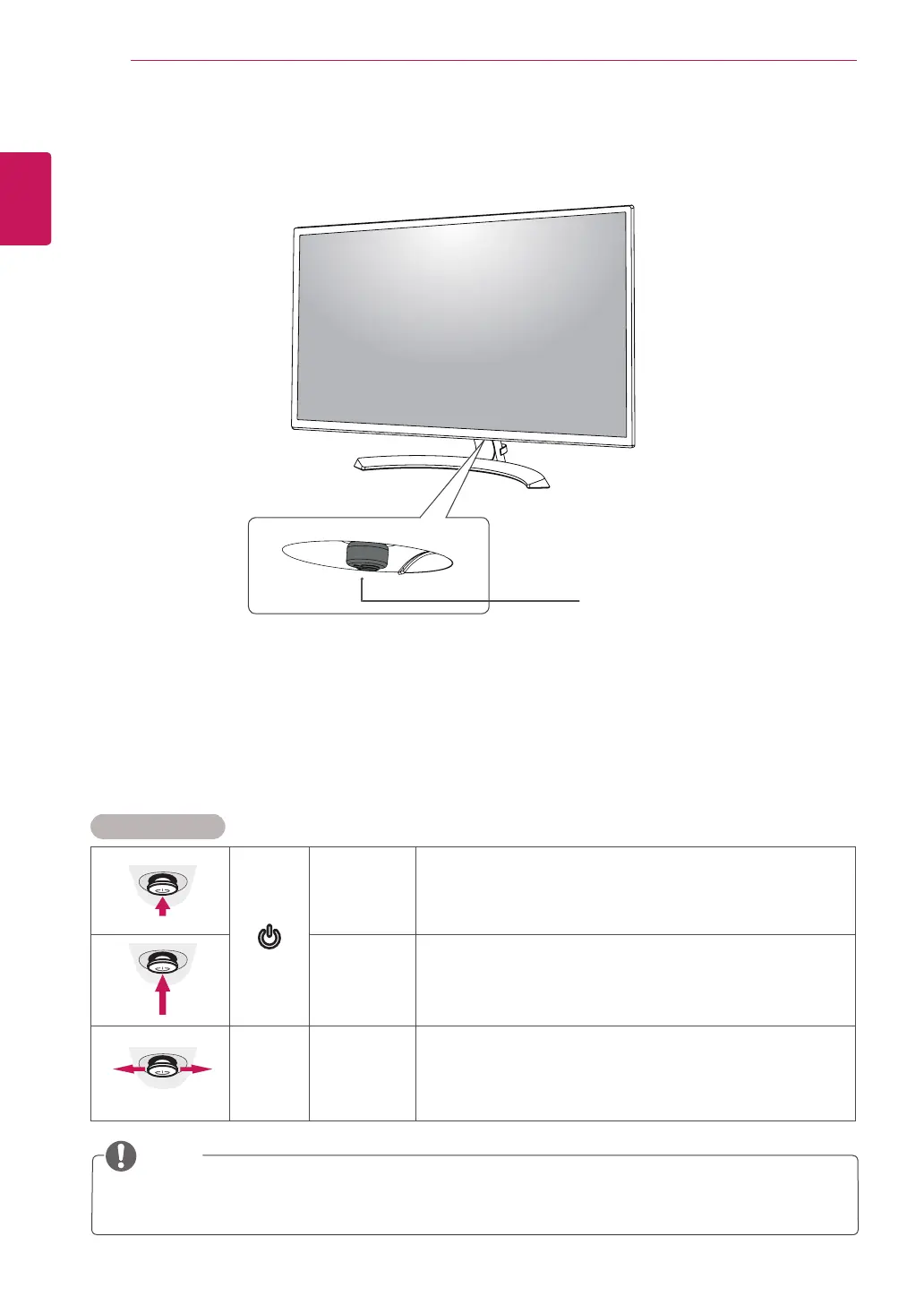6
ENG
ENGLISH
ASSEMBLING AND PREPARING
Partsandbuttons
JoystickButton/
PowerIndicator
On:powerison
Off:powerisoff
Thejoystickbuttonislocatedatthebottomofthemonitor.
NOTE
HowtoUsetheJoystickButton
Youcaneasilycontrolthefunctionsofthemonitorbypressingthejoystickbuttonormovingitleft/rightwith
yourfinger.
BasicFunctions
Poweron
Pressthejoystickbuttononcewithyourfingertoturnonthe
monitor.
Poweroff
Pressandholdthejoystickbuttononcewithyourfingertoturnoff
themonitor.
◄/►
Volume
Control
Youcancontrolthevolumebymovingthejoystickbuttonleft/right.
