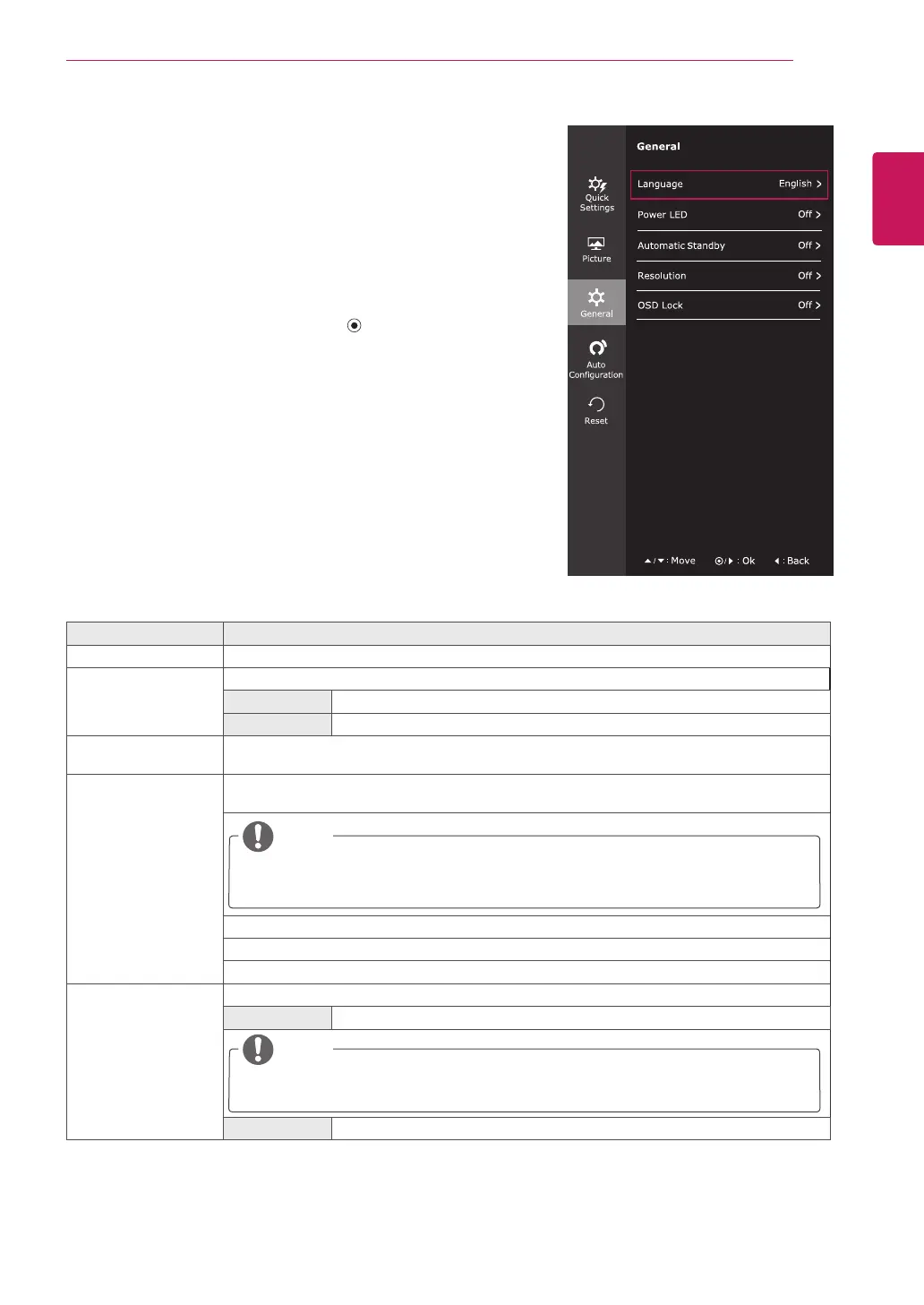23
ENG
ENGLISH
CUSTOMIZING SETTINGS
Menu>General Description
Language Tochoosethelanguageinwhichthecontrolnamesaredisplayed.
PowerLED Turnsthepowerindicatoronthefrontsideofthemonitoron/off.
On Thepowerindicatorisautomaticallyturnedon.
Off Thepowerindicatoristurnedoff.
AutomaticStandby Featurethatautomaticallyturnsoffthemonitorwhenthereisnomovementonthescreenfor
aperiodoftime.Youcansetatimerfortheauto-offfunction.(Off,4H,6H,and8H)
Resolution Usercansetthedesiredresolution.Thisoptionisenabledonlywhenthescreenresolutionon
yourcomputerissettothefollowing(D-SUBonly).
NOTE
Thefunctionisenabledonlywhenthescreenresolutiononyourcomputerissettothe
following,exceptthatthePCoutputwrongresolution.
1024x768,1280x768,1360x768,1366x768,Off
1280x960,1600x900,Off
1440x900,1600x900,Off
OSDLock Preventsincorrectkeyinput.
On Keyinputisdisabled.
NOTE
AllfunctionsexceptfortheOSDLockmodeandtheExitbuttonforBrightness,Con-
trast,Volume,Input,andGeneralaredisabled.
Off Keyinputisenabled.
-General
1
Toviewthe
OSDmenu
,pressthe
joystickbut-
ton
atthebottomofthemonitorandthenenterthe
Menu
.
2
Goto
General
bymovingthejoystick.
3
Configuretheoptionsfollowingtheinstructionsthat
appearinthebottomrightcorner.
4
Toreturntotheuppermenuorsetothermenuitems,
movethejoystickto◄orpressing( /OK)it.
5
IfyouwanttoexittheOSDmenu,movethejoystick
to◄untilyouexit.
Color Adjust
Auto
Configuration
Eachoptionisdescribedbelow.
