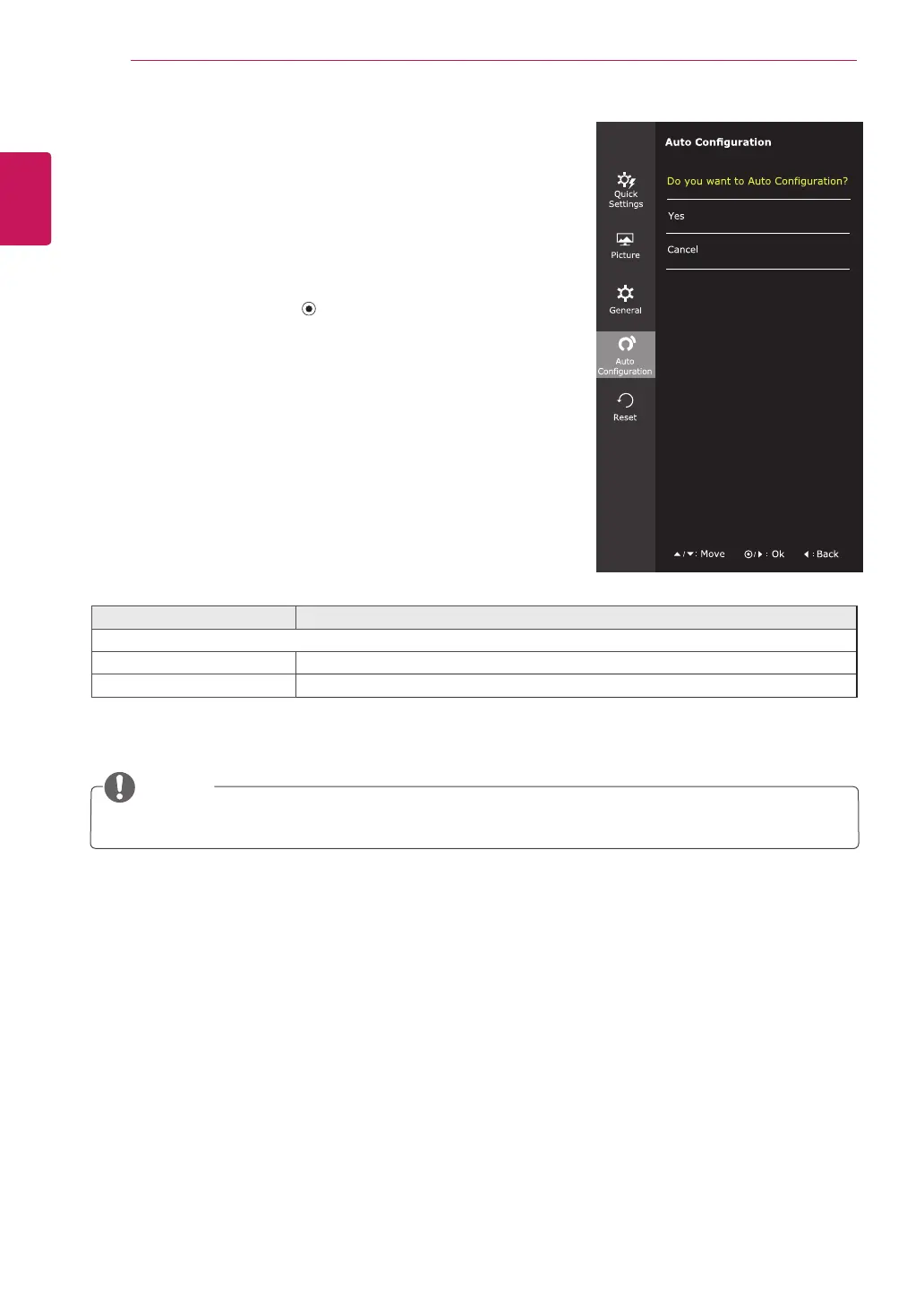24
ENG
ENGLISH
CUSTOMIZING SETTINGS
-AutoConfiguration
1
Toviewthe
OSDmenu
,pressthe
joystickbutton
atthe
bottomofthemonitorandthenenterthe
Menu
.
2
Goto
AutoConfiguration
bymovingthejoystick.
3
Configuretheoptionsfollowingtheinstructionsthatappearinthe
bottomrightcorner.
4
Toreturntotheuppermenuorsetothermenuitems,movethe
joystickto◄orpressing( /OK)it.
5
IfyouwanttoexittheOSDmenu,movethejoystickto◄until
youexit.
Eachoptionisdescribedbelow.
Menu>AutoConfiguration Description
DoyouwanttoAutoConfiguration?
Yes OperatetheAutoconfigurationforoptimaldisplayinD-SUB.
Cancel Canceltheselect.
Color Adjust
Auto
Configuration
NOTE
Thisfunctionwillbeenableonlyinanaloginput.
