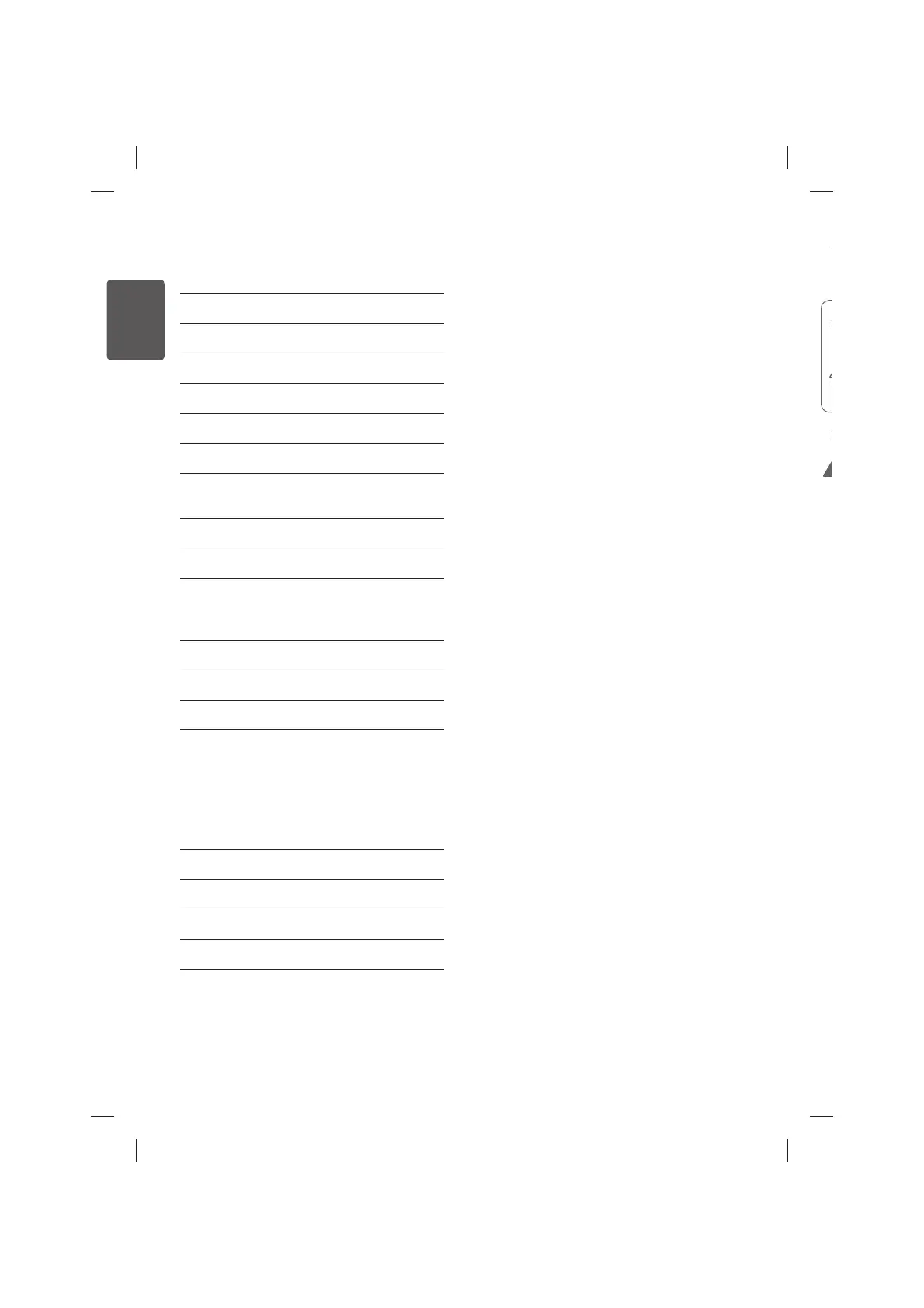2
ENG
ENGLISH
Table of contents
3 Safety precautions
5 Licenses
5 Open source software notice information
6 Preparing
6 Moving and lifting the monitor
7 Installing the monitor
7 Using the power button
7 Basic functions
7 Mounting on a table
8 Mounting on a wall
9 Connections (Notifications)
9 Other connections
9 Connecting to a PC
9 Remote control
10 Setting the monitor
11 Settings
14 Maintenance
14 Cleaning your monitor
14 Screen, frame, cabinet, and stand
14 Power cord
14 Preventing “Image burn” or “Burn-in” on your monitor
screen
14 Troubleshooting
15 Specifications
17 Service
17 Environmental information
18 Product Fiche