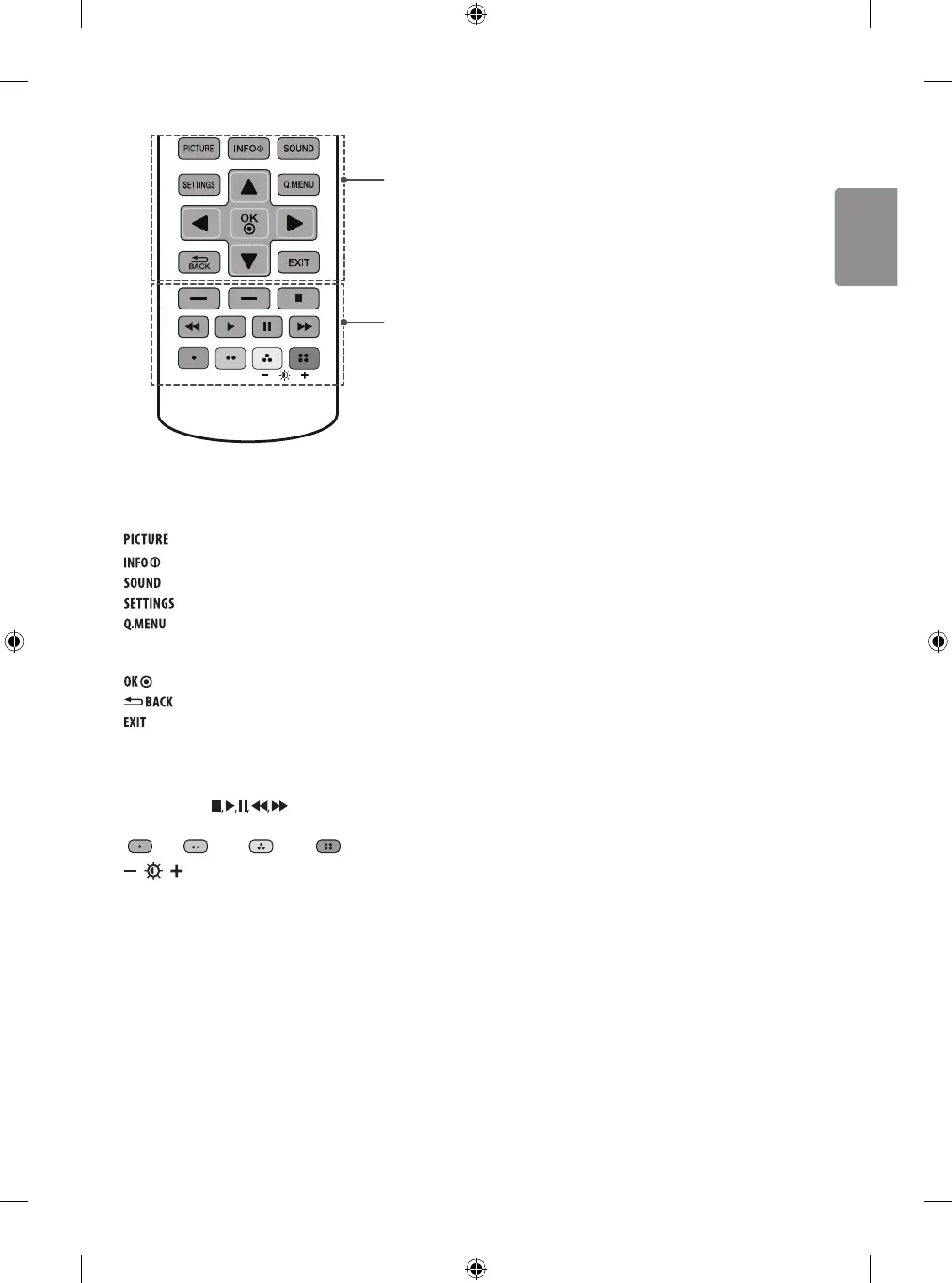11
C
D
C
Changes the image mode.
Check the current input information.
Changes the sound mode. (Depending on model)
Accesses the main menu.
Accesses the quick menus.
Navigation buttons (up/down/left/right) Scrolls through menus
or options.
Selects menus or options and confirms your input.
Returns to the previous screen.
Clears all on-screen displays and returns to monitor viewing.
D
Control buttons ( )
Coloured buttons These access special func tions in some menus.
( : Red, : Green, : Yellow, : Blue)
(Backlight)
Adjusts the brightness of the screen by
controlling the screen backlight.
