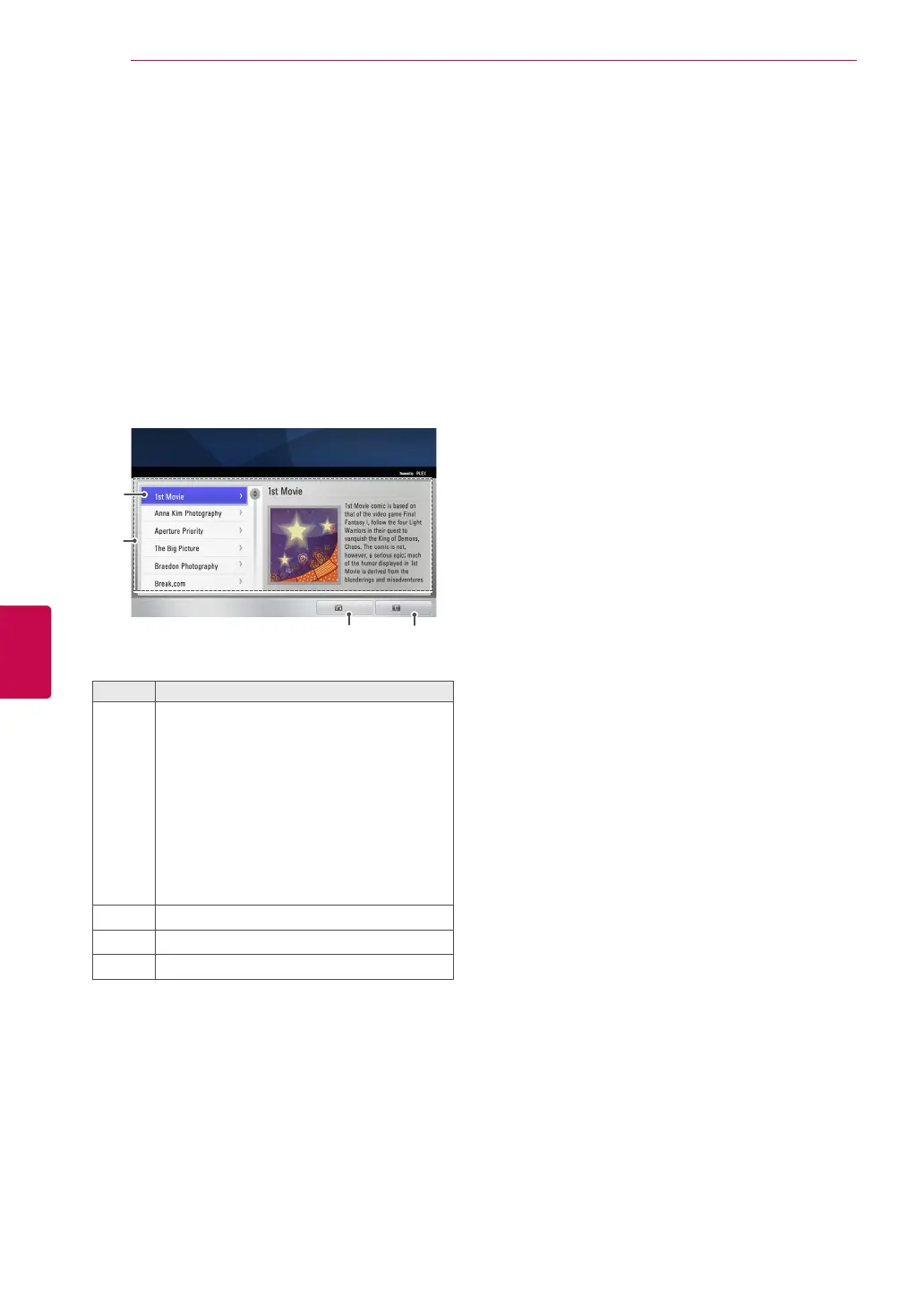78
ENG
ENGLISH
ENTERTAINMENT
Installing Plug-Ins
Option Description
1
Move the cursor to a plug-in to view the plug-
in information on the right pane.
Plug-ins already installed: You can run, up-
date, reinstall or remove them.
Plug-ins not yet installed: You can install
them.
Once installed, you can run the plug-in by
selecting Video, Music or Picture Plug-in from
the Media Link main screen.
2
A list of plug-ins available for installation.
3
Move to the previous page.
4
Exit Media Link.
Media Link allows you to install plug-ins to enjoy
media content on the web.
1 Press Home to access the Home menu.
2 Press the Navigation buttons to scroll to the
Media Link and press OK.
3 Press yellow button to select to PLEX online.
2
1
3
4
M's PC Movie Plug-ins
Back
Exit
