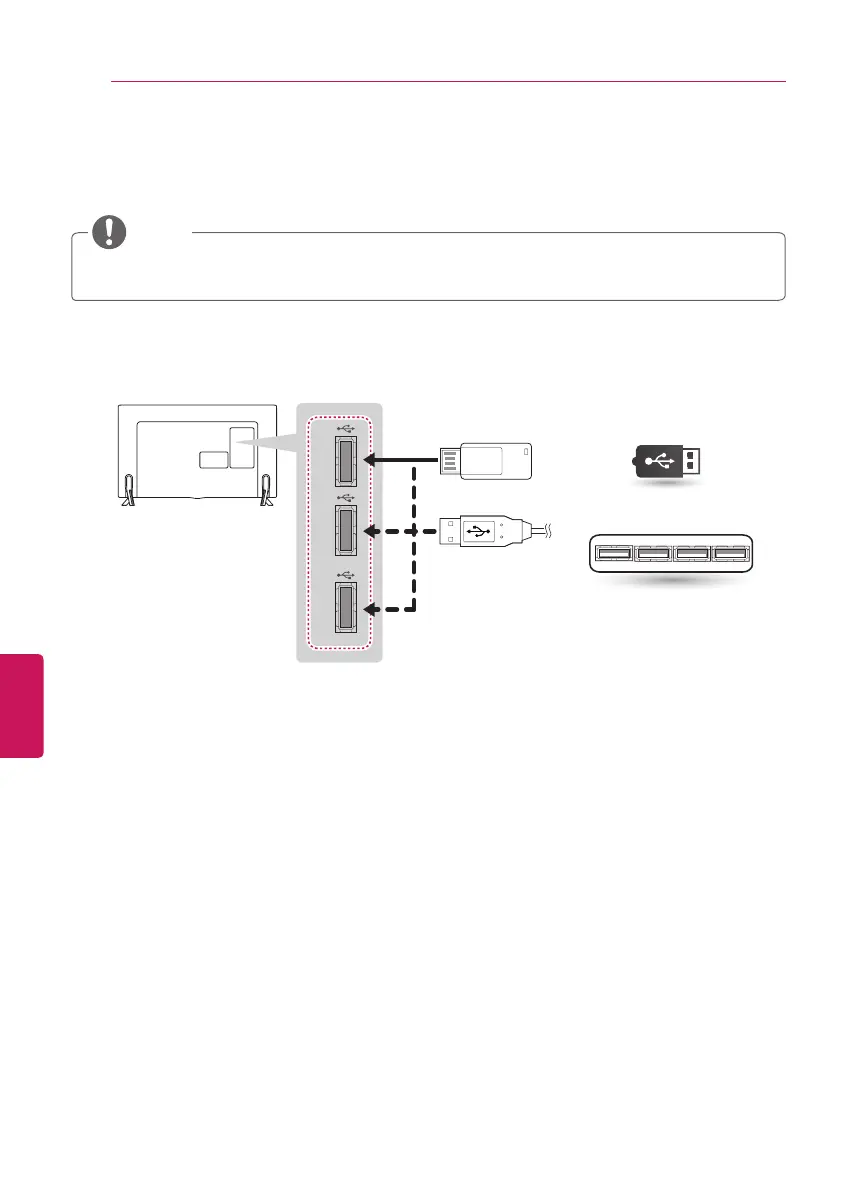ENG
ESPAÑOL
30
ESTABLECER CONEXIONES
USB IN 1
USB IN 2
USB IN 3
Cómo conectar un dispositivo USB
Conecte un dispositivo de almacenamiento USB como una memoria USB Flash, un disco duro
externo o un lector de tarjetas de memoria USB al televisor.
y
Es posible que algunos concentradores USB no funcionen. Si no se detecta un dispositivo USB
conectado mediante un concentrador USB, conéctelo directamente al puerto USB del TV.
NOTA
(*No incluido)
Escoja cualquier puerto de entrada USB para conectar.
No importa qué puerto utilice.
USB
USB HUB
