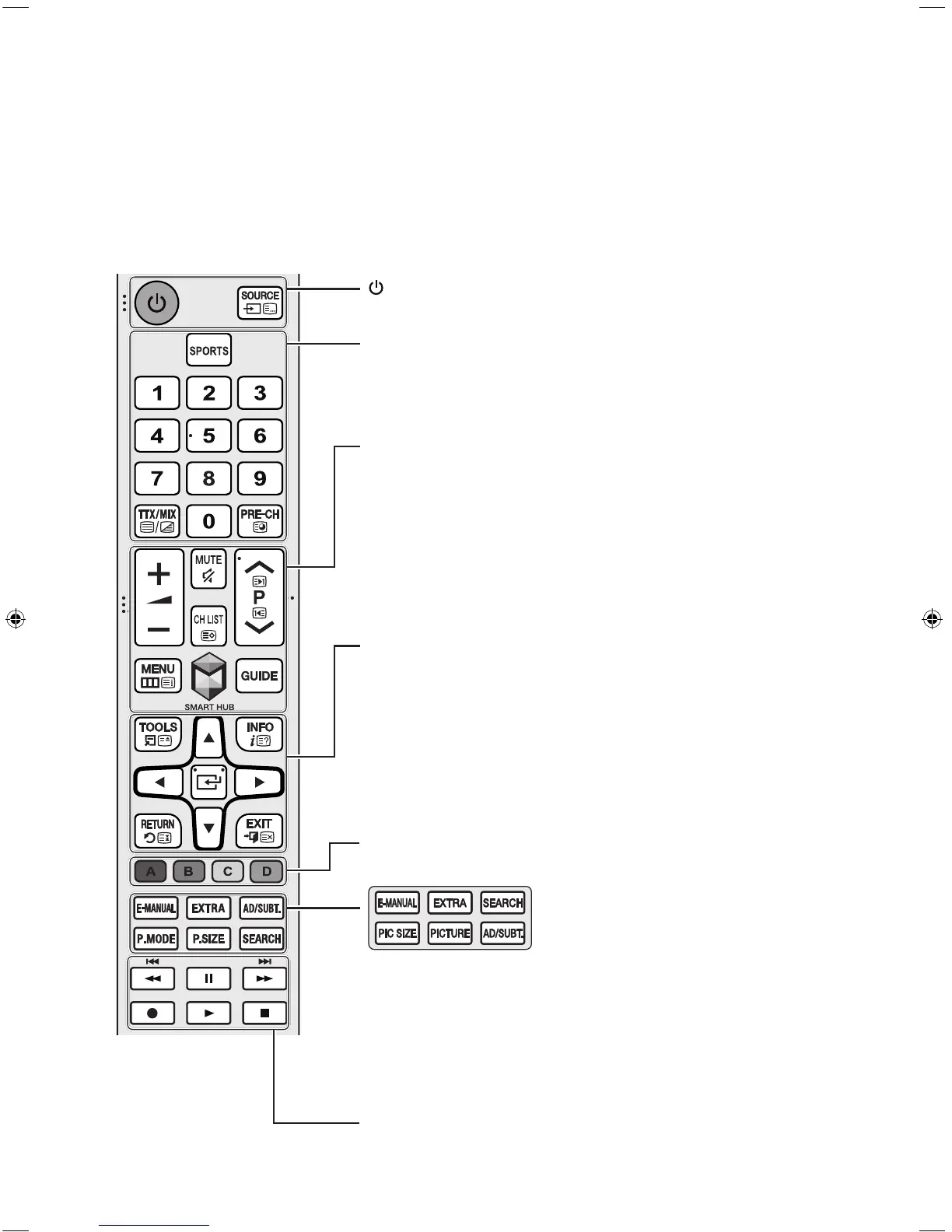English - 17
The Standard Remote Control
Learn where the function buttons are on your remote, such as:
SOURCE
,
MUTE
,
Y
,
<
P
>
,
MENU
,
TOOLS
,
E
,
INFO
,
CH LIST
,
RETURN
,
GUIDE
and
EXIT
.
- This remote control has Braille points on the
Power
,
Channel
, and
Volume
buttons and can be
used by visually impaired persons.
- The button names below may be differ from the actual names
- The remote control may differ by its model.
E-MANUAL
: Opens the e-Manual.
EXTRA: Displays related information about the current programme.
AD/SUBT.
: Displays the
Accessibility Shortcuts
.
P.MODE / PICTURE
: Changes the picture mode.
P.SIZE / PIC SIZE
: Change the picture size.
SEARCH
: Launches the
Search
function.
Y
: Adjusts the volume.
MUTE
: Turns the sound on/off.
<
P
>
: Changes the current channel.
CH LIST
: Launches the
Channel List
.
MENU
: Displays the menu on the screen.
SMART HUB: Launches
Smart Hub
applications. See the
e-Manual
chapter, "Smart Features >
Smart Hub
."
GUIDE
: Displays the Electronic Programme Guide (EPG).
TOOLS
: Quickly selects frequently used functions.
INFO
: Displays information about the current programme or content.
E
(Enter): Selects or runs a focused item.
- Press and hold to display the
Guide
.
< >
¡
£
: Moves the focus, and changes the values seen
on the TV's menu.
RETURN
: Returns to the previous menu or channel.
EXIT
: Exits the menu.
A
,
B
,
C
,
D
: Use these buttons according to the directions on
the TV screen.
π ∑ µ / ∏ ∂ ∫: Use these buttons with specific
features. Use these buttons according to the directions on
the TV screen.
(Power): Turns the TV on/off.
SOURCE
: Displays and selects available video sources.
SPORTS
: Turns the
Sports Mode
on or off.
Number: Gives direct access to channels.
TTX/MIX
:Alternately selects Teletext ON, Double, Mix or OFF.
PRE-CH
: Returns to the previous channel.
[UJ5500-XU]BN68-07047S-00ENG.indb 17 2015-03-27 오후 2:27:33
