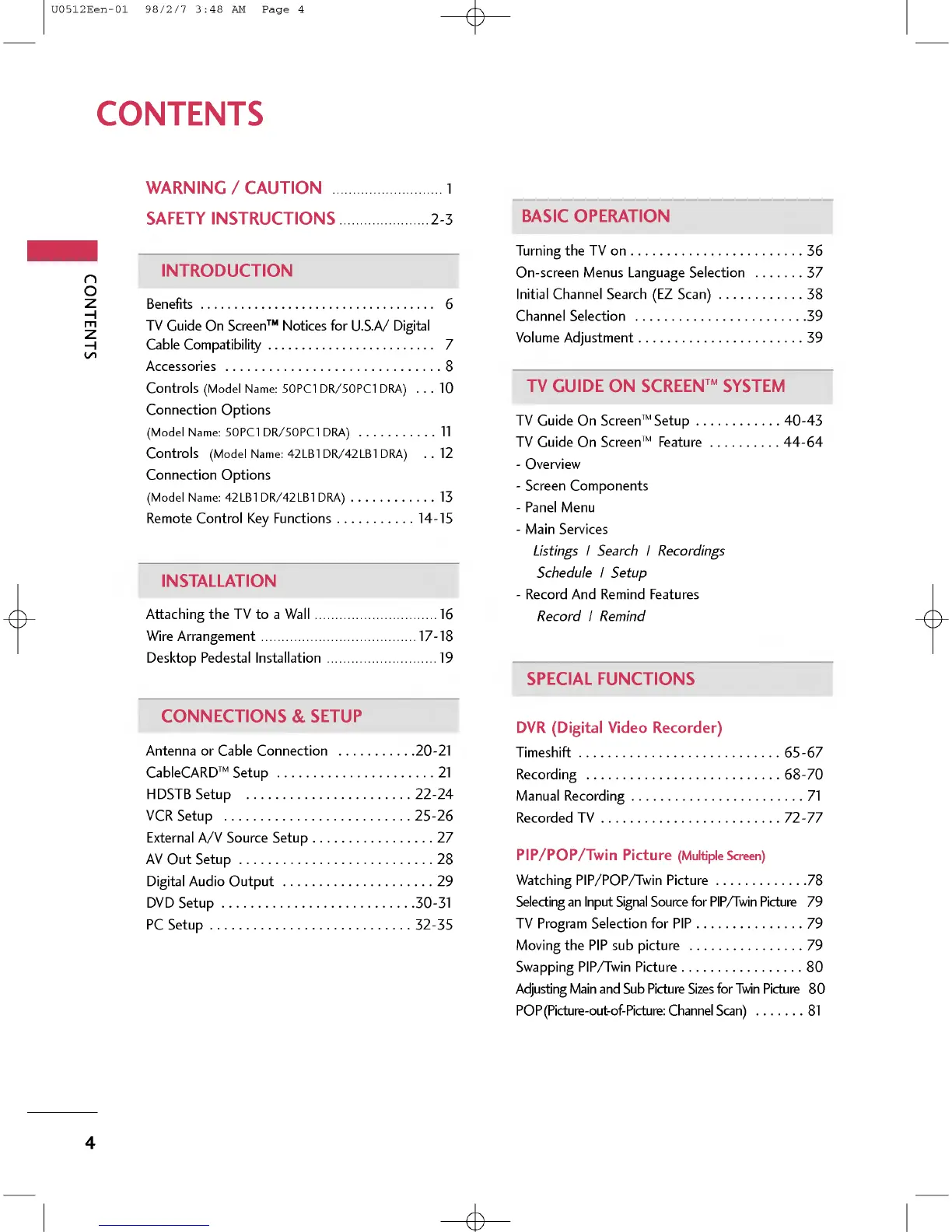CONTENTS
4
CONTENTS
WARNING/CAUTION...........................1
SAFETYINSTRUCTIONS......................2-3
INTRODUCTION
Benefits...................................6
TV
Guide
On
Screen
Notices
for
U.S.A/
Digital
CableCompatibility.........................7
Accessories..............................8
Controls
(Model
Name:
50PC1DR/50PC1DRA)
. . .
10
Connection
Options
(ModelName:50PC1DR/50PC1DRA).
. . . . . . . . .
.11
Controls
(Model
Name:
42LB1DR/42LB1DRA)
. .
12
Connection
Options
(ModelName:42LB1DR/42LB1DRA).
. . . . . . . . . .
.13
RemoteControlKeyFunctions
. . . . . . . . . .
.14-15
INSTALLATION
AttachingtheTVtoaWall..............................16
WireArrangement......................................17-18
DesktopPedestalInstallation...........................19
CONNECTIONS
&
SETUP
AntennaorCableConnection
. . . . . . . . . .
.20-21
CableCARD
TM
Setup......................21
HDSTBSetup.......................22-24
VCRSetup..........................25-26
ExternalA/VSourceSetup.................27
AVOutSetup...........................28
DigitalAudioOutput.....................29
DVDSetup...........................30-31
PCSetup............................32-35
BASIC
OPERATION
TurningtheTVon........................36
On-screen
Menus
Language
Selection
. . . . . . .
37
InitialChannelSearch(EZScan).
. . . . . . . . . .
.38
ChannelSelection........................39
VolumeAdjustment.......................39
TV
GUIDE
ON
SCREEN
TM
SYSTEM
TV
Guide
On
Screen
TM
Setup............40-43
TV
Guide
On
Screen
TM
Feature..........44-64
-
Overview
-
Screen
Components
-
Panel
Menu
-
Main
Services
Listings
|
Search
|
Recordings
Schedule
|
Setup
-
Record
And
Remind
Features
Record
|
Remind
SPECIAL
FUNCTIONS
DVR
(Digital
Video
Recorder)
Timeshift............................65-67
Recording...........................68-70
ManualRecording........................71
RecordedTV.........................72-77
PIP/POP/Twin
Picture
(Multiple
Screen)
WatchingPIP/POP/TwinPicture
. . . . . . . . . . . .
.78
Selecting
an
Input
Signal
Source
for
PIP/Twin
Picture
79
TVProgramSelectionforPIP...............79
MovingthePIPsubpicture................79
SwappingPIP/TwinPicture.................80
Adjusting
Main
and
Sub
Picture
Sizes
for
Twin
Picture
80
POP(Picture-out-of-Picture:
Channel
Scan)
. . . . . . .
81
U0512Een-01
98/2/7
3:48
AM
Page
4
