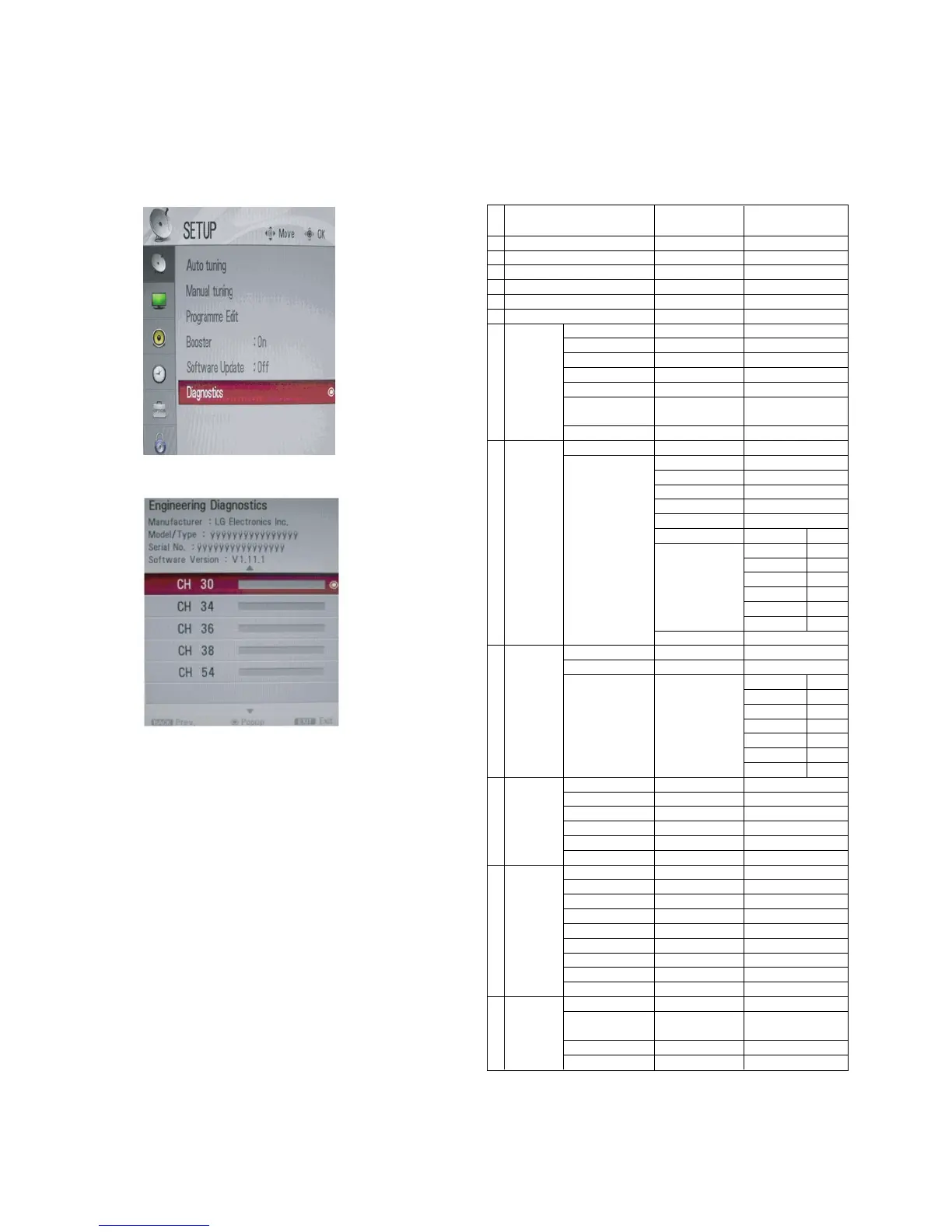15. Set Information
(Serial No & Model name)
15-1. Check the serial number & Model name
(1) Push the menu button in DTV mode.
- Select the STATION-> Diagnostics -> To set.
(2) Check the Serial Number.
16. SET factoring condition
(1) This adjustment is setting factory shipment mode.
(2) Push the IN-STOP key of adjustment remote controller before
the factory shipment.
- 12 -
LGE Internal Use OnlyCopyright©2008 LG Electronics. Inc. All right reserved.
Only for training and service purposes
1
2
3
4
5
6
7
8
9
10
11
12
Off
15
Antenna
N.A.
Off
16:9
ON
OFF
Engineering
Diagnostics
16:9
Vivid
Contrast
Brightness
Color
Sharpness
Tint
Advanced Control
Picture reset
Off
0
Standard
-- : --
Off
Off
Off
Off
Off
Off
1
Off
Off
New * * * *
Confirm * * * *
TV/DTV/Radio
Off
DTV&ATV
100
50
60
50
0
Color Temp. Medium
Fresh Con. On
Fresh col. On
Noise On
Reduction
Film (3:2) Off
Black level
120Hz 50
200Hz 50
500Hz 50
1.2Khz 50
3Khz 50
7.5Khz 50
12Khz 50
User control
Item ConditionNo
Remark
Power
Volume Level
Main Picture Input
Main Last Channel
Mute
ARC
SETUP Auto Tuning
(DTV&ATV)
Manual Tuning
Programme Set
Booster
Software Update
Diagnostics
CI Information
PICTURE Aspect Ratio
Picture Mode
AUDIO Auto Volume
Balance
Sound Mode
Time Clock
Off time
On time
Sleep Timer
Auto Sleep
Time zone
OPTION Menu Language
Audio Language
Subtitle Language
Hard of hearing
Country
Input label
KeyLock
Set ID
Factory Reset
LOCK Lock System
Set Password
Block Program
Parental Guidance
