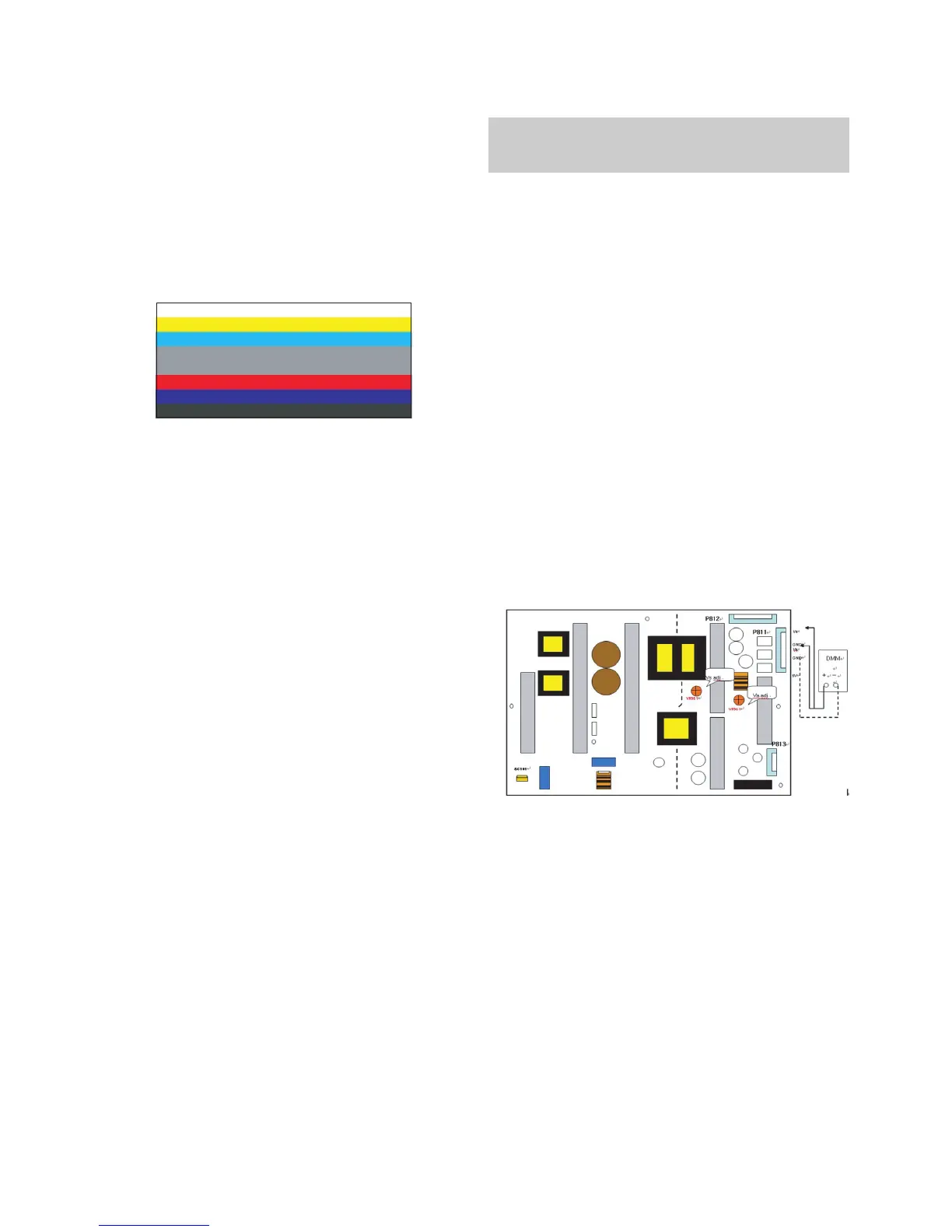- 7 -
LGE Internal Use OnlyCopyright©2008 LG Electronics. Inc. All right reserved.
Only for training and service purposes
6. Component input ADC
6-1
. Component Gain/Offset Adjustment
(1)
Convert to PC in Input-source(refer to I2C command at page 10)
(2) Signal equipment displays
1) Impress Resolution 480i
Model : 209 in pattern Generator(480i Mode)
Pattern : 65 in pattern Generator(MSPG-925 Series)
2) Impress Resolution 1080i
Model : 223 in pattern Generator(1080i Mode)
Pattern : 65 in pattern Generator(MSPG-925 Series)
6-2. Confirmation
(1) We confirm whether “0xB3(480i)/0xBC(1080i)” address
of EEPROM “0xA2” is “0xAA” or not.
(2) If “0xB3(480i)/0xBC(1080i)” address of EEPROM “0xA2”
isn’t “0xAA”, we adjust once more.
(3) We can confirm the ADC values from
“0xAD~0xB2(480i)/0xB6~BB(1080i)” address in a page
“0xA2”.
* Manual ADC process using Service Remocon. After enter
Service Mode by pushing “ADJ” key, execute “ADC Adjust”
by pushing “
G“ key at “ADC CALIBRATION : RGB-C”.
7. POWER PCB Assy Voltage
Adjustments (Va, Vs Voltage adjustments)
7-1. Test Equipment : D.M.M. 1EA
7-2.Connection Diagram for Measuring
: refer to Fig.3
7-3. Adjustment Method
(1) Va Adjustment
1) After receiving 100% Full White Pattern, HEAT RUN.
2) Connect + terminal of D.M.M to Va pin of P811, connect
- terminal to GND pin of P811.
3) After turning VR901, voltage of D.M.M adjustment as
same as Va voltage which on label of panel right/top.
(Deviation; ±0.5V)
(2) Vs Adjustment
1) Input signal : RF noise signal.
2) Connect + terminal of D.M.M to Vs pin of P811, connect
– terminal to GND pin of P811.
3) After turning VR951, voltage of D.M.M adjustment as
same as Va voltage which on label of panel right/top.
(Deviation; ±0.5V)
Each PCB assembly must be checked by check JIG set.
(Because power PCB Assembly damages to PDP Module,
especially be careful)
(Fig.2)
(Fig.3) Connection diagram of power adjustment for measuring
