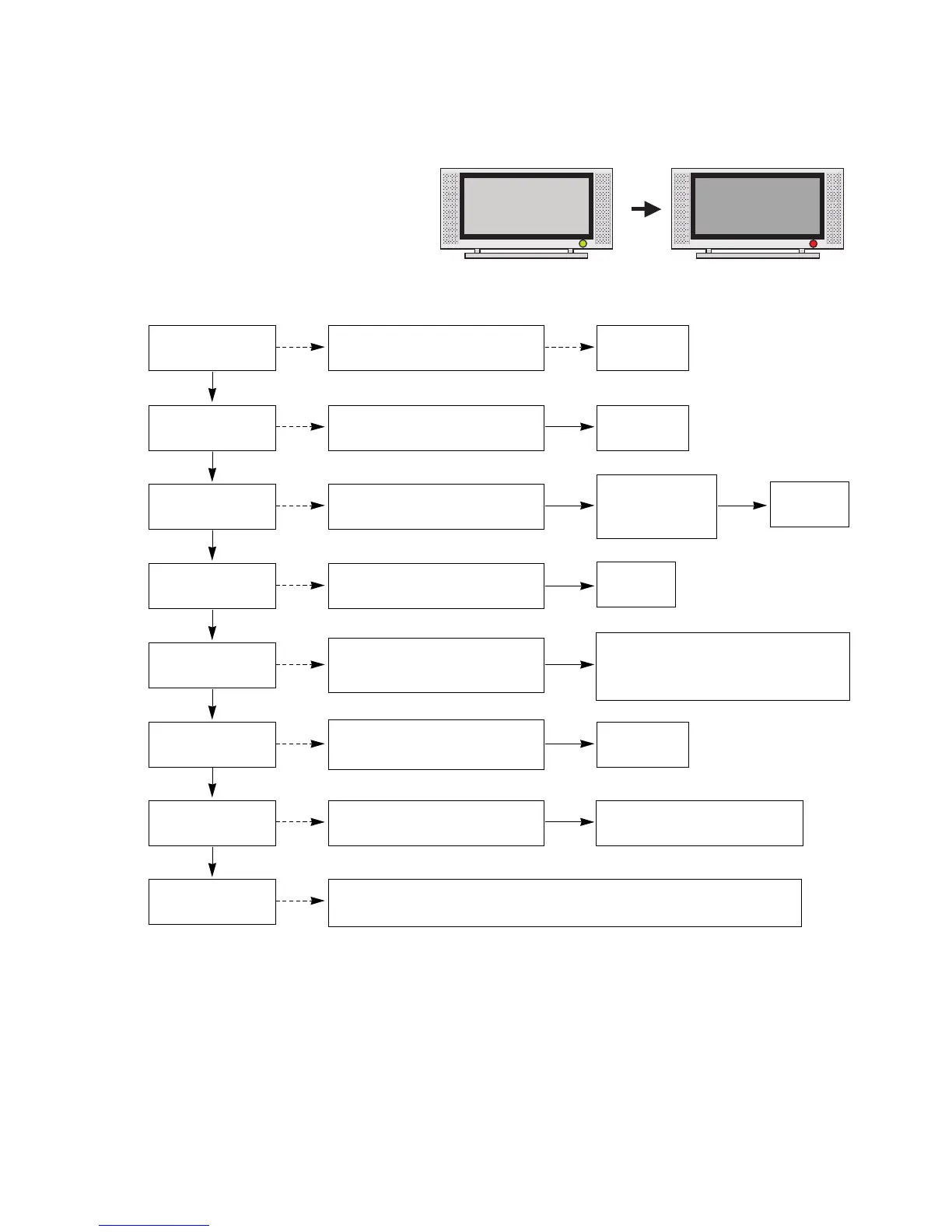- 18 -
LGE Internal Use OnlyCopyright©2008 LG Electronics. Inc. All right reserved.
Only for training and service purposes
3. Protect Mode
(1) Symptom
1) After once shining, it does not discharge minutely
from module.
2) The Rely falls.(The sound is audible “click”)
3) It is converted with the color where the front LED
is red from green.
(2) Check following
Is the Power Board
normal ?
Replace Power
Board.
Is output the normality Low/High
voltage except Stand-by 5V?
Yes
No
No
Is the each connector
normal?
Replace the
connector.
Replace
Y-Board.
After connecting well each connector,
the normality it operates?
Yes
No
Yes
Is the Ctrl Board
normal?
Replace
X-Board.
Is the output voltage normal after
remove P161, P162 connector of Ctrl-
B/D?
Yes
No
Yes
Is the Y-Board
normal?
Is the output voltage
normal after remove
P201 connector of
Y-B/D?
Is the Fuse(FS202) on Y-B/D
normal?(In case of open is replace)
Yes
No
Yes Yes
Replace
Z-Board.
Is the Z-Board
normal?
Is the output voltage after remove
P801 connect of Z-B/D normal?
Yes
No
Yes
Is the X- Board
normal?
Is the output voltage normal after
remove P211, P311 connector of
X-B/D?
After remove P311 output voltage normality:
Replace Right X-B/D
After remove P211 output voltage normality:
Replace Left X-B/D
Yes
No
Yes
Is the
VSC Board normal?
Is the output voltage normal after
remove P801?
After crisis COF of each board, check the normality operates.
If in case normality operates, correspondence COF Fail is replace the module.
After remove P801 normal
operation: Replace VSC Board
Yes
No
Is the COF of X, Y, Z
normal ?
No
Yes
