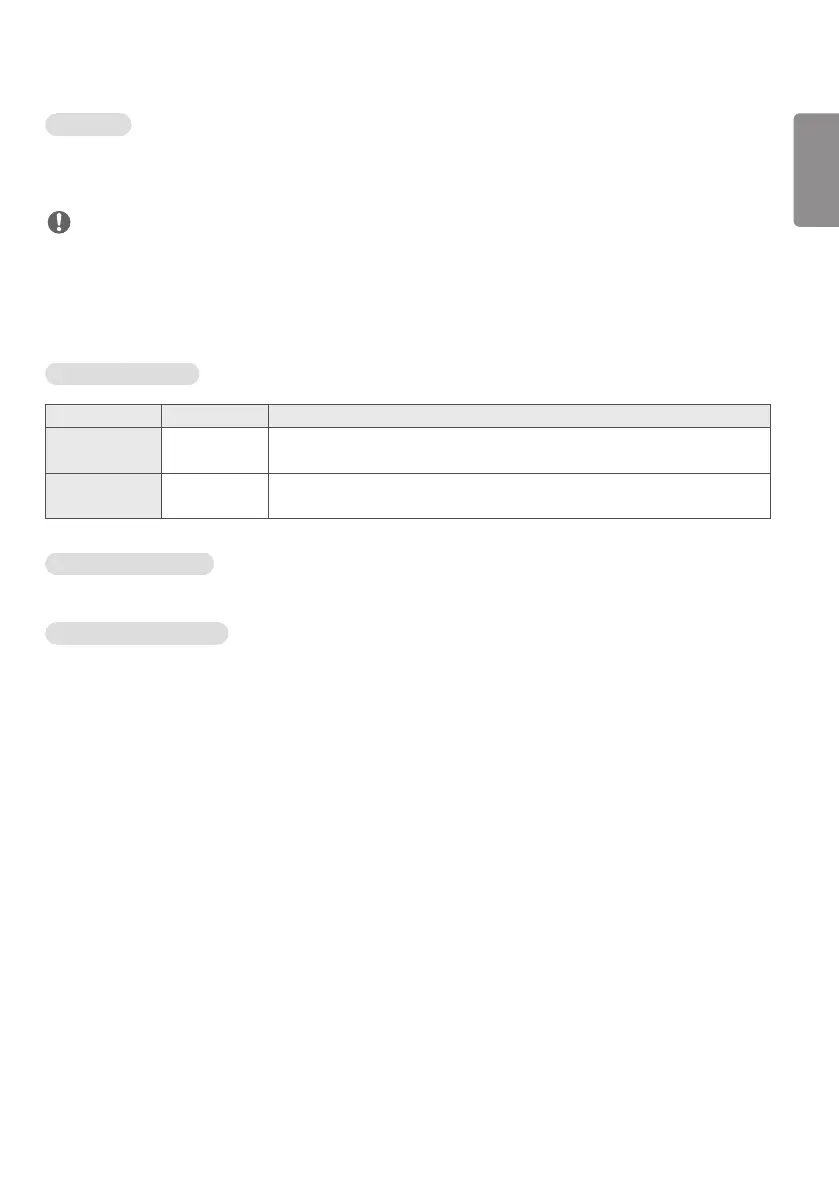ENGLISH_index
27
How to Use
• Monitors: Run the app in the Launcher bar and add/edit/delete the desired content.
• Mobile devices: Run the app in the Launcher bar and get access using the QR code or URL provided.
NOTE
• If you use a mobile device, you need to go through an authorization process using a PIN code. The default PIN code is
‘000000’.
• When using a PC, use the full screen (F11) feature in 1920 x 1080 (Full HD) resolution to view the same screen as
the monitor.
• To delete a distributed schedule, disable the schedule and redistribute.
Supported Photo Files
File Format Format Item
.jpeg, .jpg JPEG • Minimum: 64 x 64
• Maximum: 1920 (W) x 1080 (H)
.png PNG • Minimum: 64 x 64
• Maximum: 1920 (W) x 1080 (H)
Supported Video Codecs
Refer to the ‘Supported Video Codecs’ table of Photo & Video app.
Tips for Playing Video Files
Refer to the ‘Tips for Playing Video Files’ subsection of Photo & Video app.
