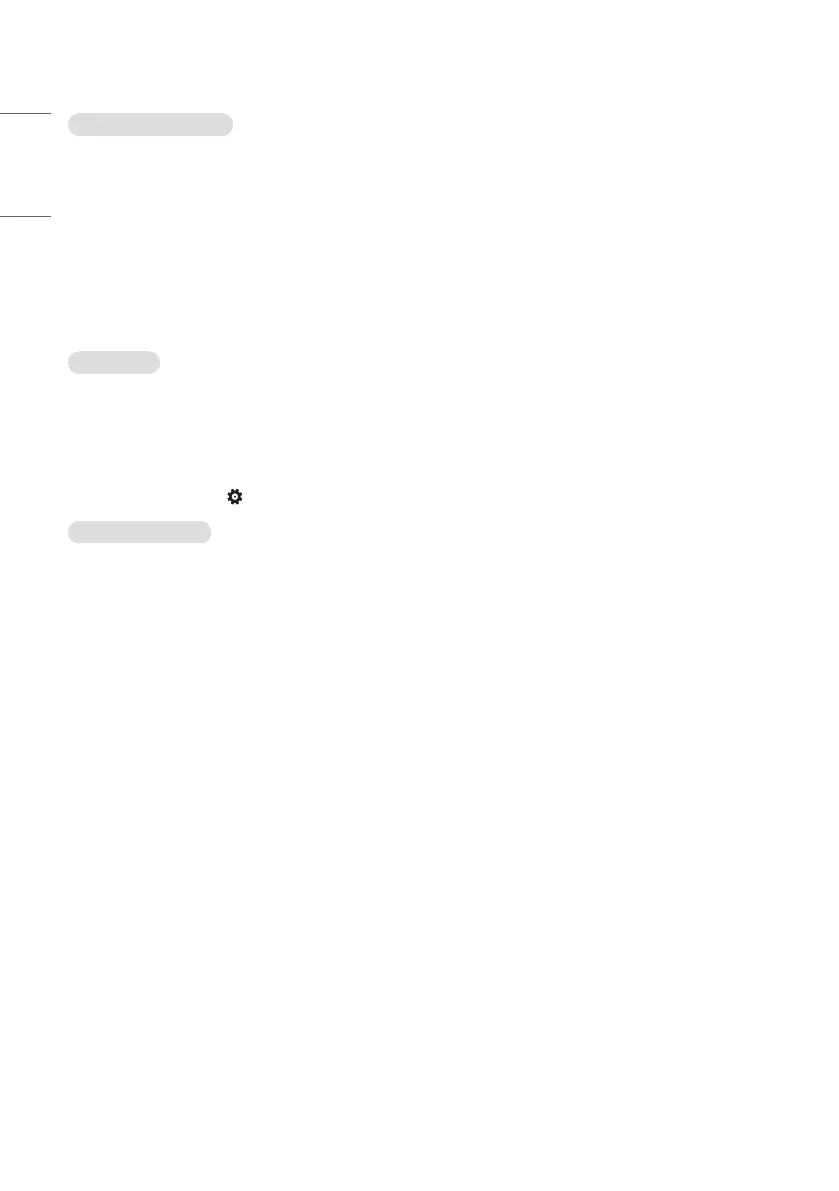38
ENGLISH_index
Issues Related to Sound
• There is no sound output.
- See if the audio cable is connected properly.
- Adjust the volume of the product or external device.
- See if the sound is set properly.
• Sound is too dull.
- Select the appropriate equalizer sound.
• Sound is too low.
- Adjust the volume of the product or external device.
• For some models, you will need to purchase external speakers separately since they do not have speakers built-in.
Other Issues
• The power suddenly turned off.
- Check if the auto-off function is activated on the settings related time.
- Power source has not being supplied properly. See if the product power cord is connected properly.
- Check the power control settings.
- Check if the fan is working properly.
View the fan status in (SETTINGS) → [General] → [System Information] → [Fan Status].
OLED Image sticking
• Since afterimage can occur when a specific fixed screen is used for a long time, To reduce after-images, it is
recommended not to exceed the recommended daily operation time set for the screen size and to display the video
content with a small number of fixed characters or logos.
Recommended daily operation time (55 inches: 18 hours, 65 inches: 12 hours)
• A few horizontal lines may appear on the screens while running the [Clear Panel Noise] feature. This is normal, so
there is no need for concern. If the power is turned on or a power failure occurs while the [Clear Panel Noise] feature
is running, the feature may not work properly.
• Turn the power on five minutes after running the [Clear Panel Noise] feature.
• The external speakers connected to the product may make a sound while you are running the [Clear Panel Noise]
feature.
• [Clear Panel Noise]: Correct issues that may arise on the screen when it is turned on for a long period of time.
• Use the [Screen Protection Mode Setting] feature in [OLED Panel Settings] to effectively prevent the formation of an
afterimage.