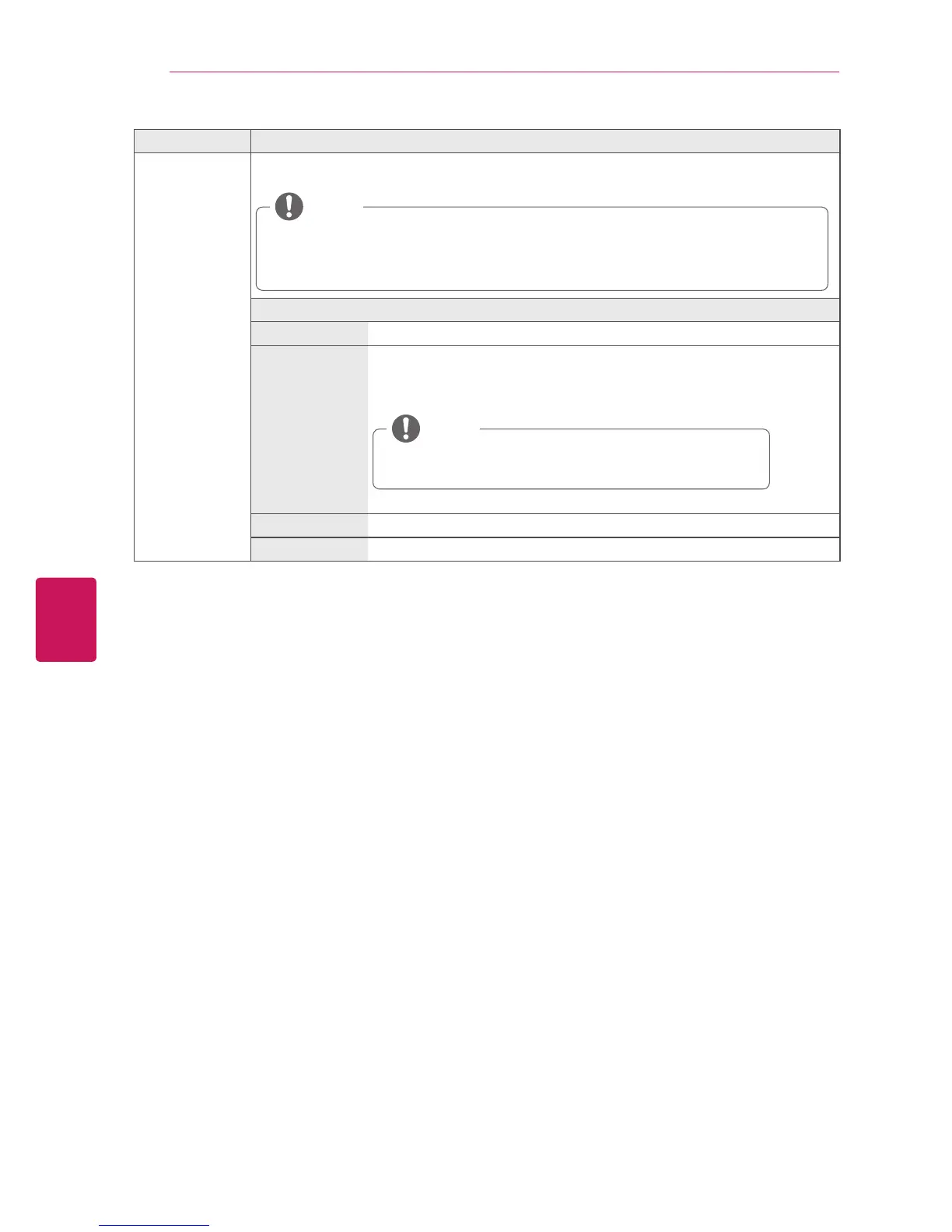ENGLISH
56
CUSTOMIZING TV SETTINGS
Setting Description
Initial Setting
Customizes the TV settings to suit your preference. The initial setup screen will appear when you
turn on the TV for the first time.
When selecting “Lock System - On”in the LOCK menu, the message to enter
the password appears.
If you forget your password, press “0-3-2-5” on the remote control.
NOTE
Setting
Language Selects a desired language.
Mode Setting Selects
Home Use
for the home environment.
Selects
Store Demo
for the retail environment.
Selects
Demo Mode
to set to show special features of the TV. You can cancel
the demo mode by pressing any buttons.
When selecting Store Demo, Demo Mode will be
activated.
NOTE
Time Setting Sets the time zone and daylight saving.
Auto Tuning Scans and saves available channels automatically.
