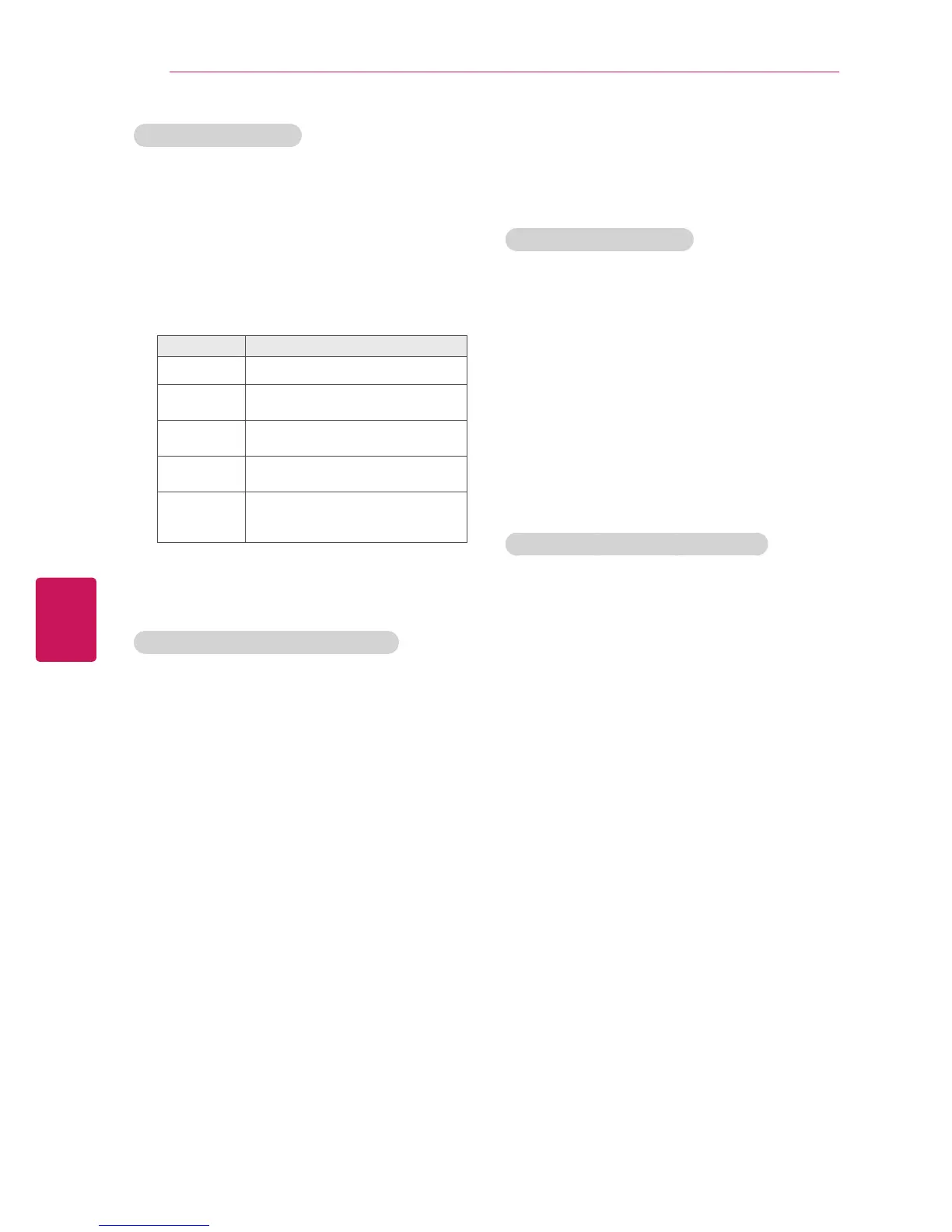ENGLISH
38
WATCHING TV
Editing your channel list
1
Press
SETTINGS
to access the main menus.
2
Press the Navigation buttons to scroll to
CHANNEL
and press
OK
.
3
Press the Navigation buttons to scroll to
Channel Edit
and press
OK
.
4
Edit channels using the following buttons.
Button Description
^
Highlights the channel type.
^, v,
<
,
>
Scrolls through channel types or
channels.
OK
Selects the highlighted channel to
view.
CH (+, -)
Moves to the previous or next
page.
Blue button
Adds or deletes a channel.
The deleted channel displays in
blue.
5
When you are finished, press
EXIT
.
When you return to the previous menu,
press
(BACK)
.
Selecting a channel on the channel list
1
Press
LIST
to access the channel list.
- To move to the previous or next page, press
CH
(
+
,
-
).
- To tune to the “
CHANNEL
menu -
Channel
Edit
”, press
Blue
button.
2
Select a channel you want and press
OK
.
Using favorite channels
Add the channels that you watch frequently to the
favorite list.
Setting up your favorite list
1
Select a channel to add to the favorite list.
2
Press
Q.MENU
.
3
Press the Navigation buttons to scroll to
Del/
Add/Fav
.
4
Press the Navigation buttons to scroll to
Favorite
.
5
Press
OK
to add the selected channel to the
favorite list.
6
When you are finished, press
EXIT
.
Selecting a channel on the favorite list
1
Press
FAV
to access the favorite list.
- To move to the previous or next page, press
CH
(
+
,
-
).
2
Select a channel you want and press
OK
.
