
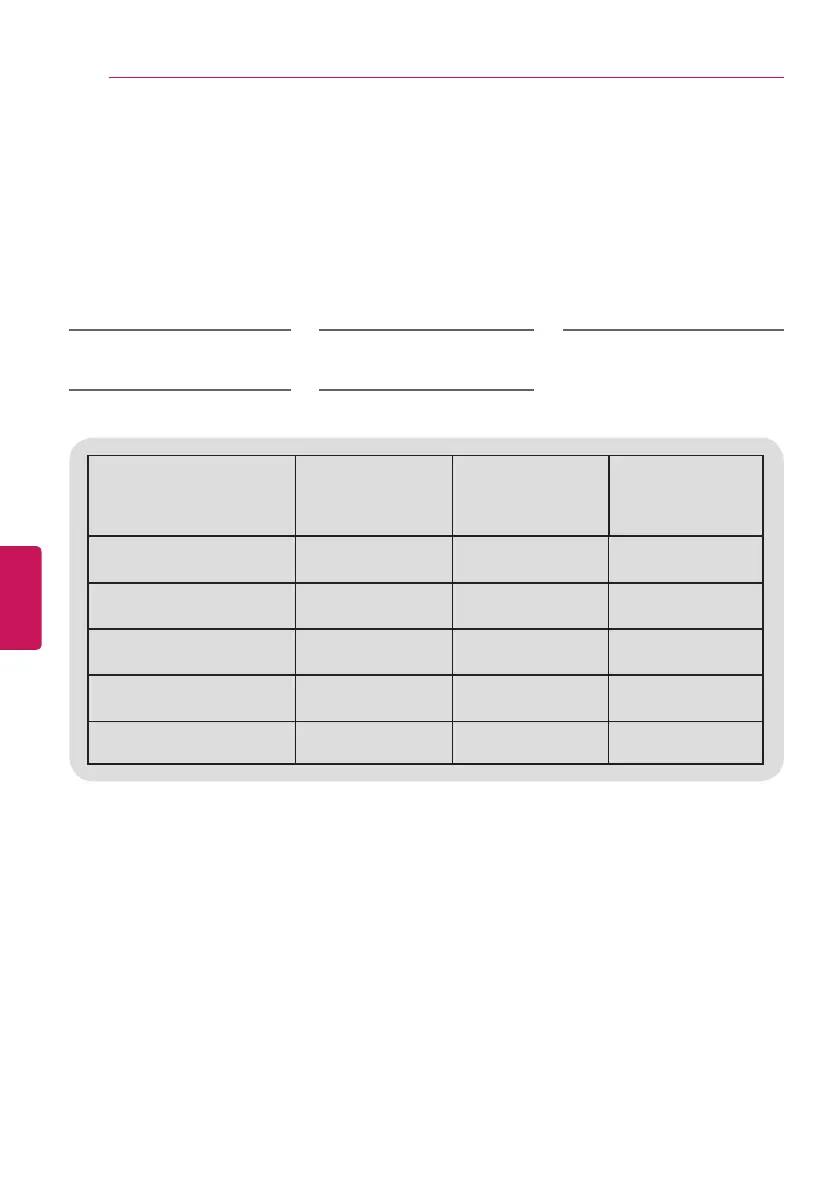 Loading...
Loading...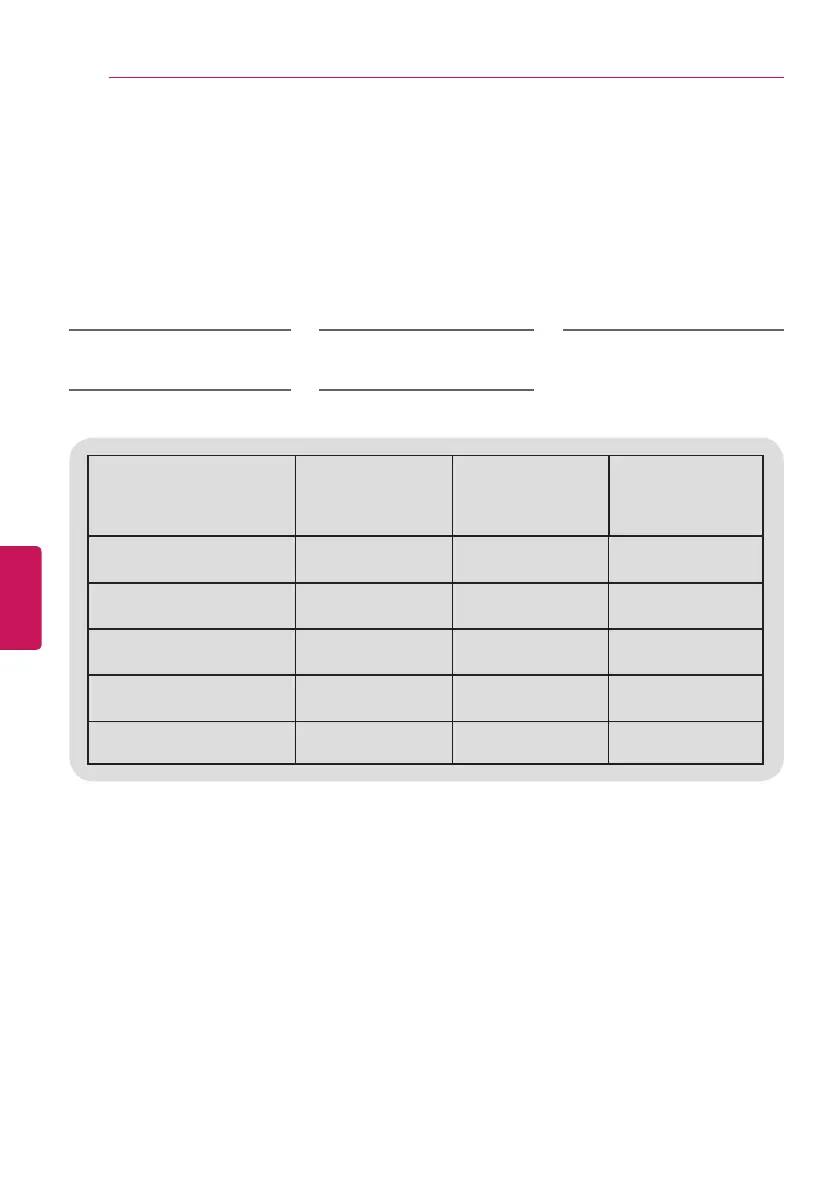
Do you have a question about the LG 55UB850T and is the answer not in the manual?
| Screen shape | Flat |
|---|---|
| Response time | - ms |
| Display diagonal | 55 \ |
| Display brightness | - cd/m² |
| Display technology | LED |
| Native aspect ratio | 16:9 |
| Screen format adjustments | 4:3, 16:9 |
| Motion interpolation technology | UCI (Ultra Clarity Index) 1000 |
| Tuner type | Analog & digital |
| Analog signal format system | - |
| Digital signal format system | DVB-T2 |
| Noise reduction | Yes |
| Picture processing technology | LG Triple XD Engine |
| Smart modes | Cinema, Game, Photo, Sports, Standard, Vivid |
| Lifestyle apps | Skype |
| User memory | 3.9 GB |
| 3D glasses quantity | 4 |
| Supported file systems | NTFS |
| Supported 3D technologies | FPR 3D |
| RMS rated power | 20 W |
| Programming period | 8 day(s) |
| AC input voltage | 100 - 240 V |
| AC input frequency | 50 - 60 Hz |
| Power consumption (standby) | 0.3 W |
| DVI port | No |
| DVI-D ports quantity | 0 |
| USB 2.0 ports quantity | 2 |
| USB 3.2 Gen 1 (3.1 Gen 1) Type-A ports quantity | 1 |
| Product color | Black, Metallic |
| Weight (without stand) | - g |
|---|