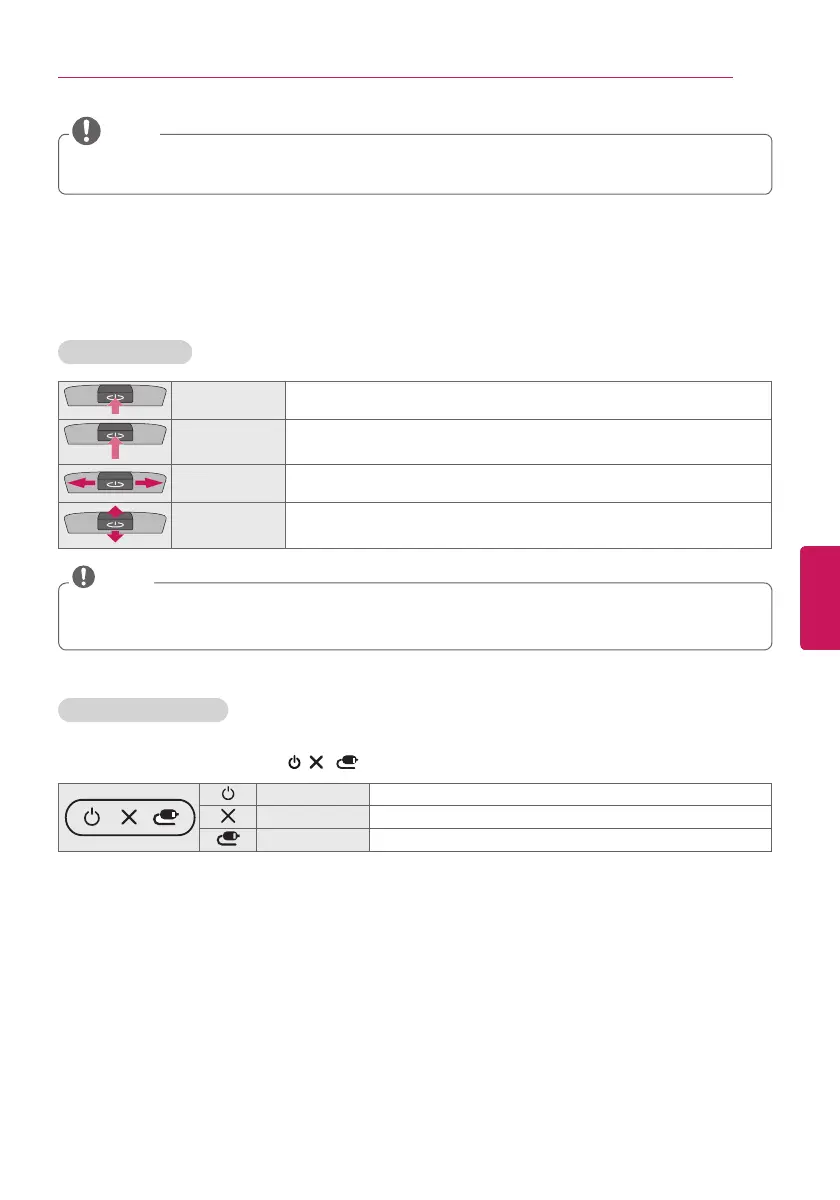ENGENGLISH
15
ASSEMBLING AND PREPARING
You can set the LG Logo Light or power indicator light to on or off by selecting
GENERAL
in
the main menu. (Depending upon model)
NOTE
Using the joystick button
You can operate the TV by pressing the button or moving the joystick left, right, up, or down.
Basic functions
Power On
When the TV is turned off, place your finger on the joystick button, press it
once and release it.
Power Off
When the TV is turned on, place your finger on the joystick button, press it
once for a few seconds and release it.
Volume Control
If you place your finger over the joystick button, move it left or right, you can
adjust the volume level.
Channels Control
If you place your finger over the joystick button, move it up or down, you can
scroll through the saved channels.
• With your finger over the joystick button, move it up, down, left, or right, be careful not to press
the joystick button. If you press the joystick button first, you may not be able to adjust the volume
level and/or scroll through saved channels.
NOTE
Adjusting the menu
When the TV is turned on, press the joystick button one time.
You can adjust the menu items ( , , ) moving the joystick button left or right.
TV OFF
Turns the power off.
CLOSE
Clears on-screen displays and returns to TV viewing.
INPUT
Changes the input source.
Built-in Camera
