
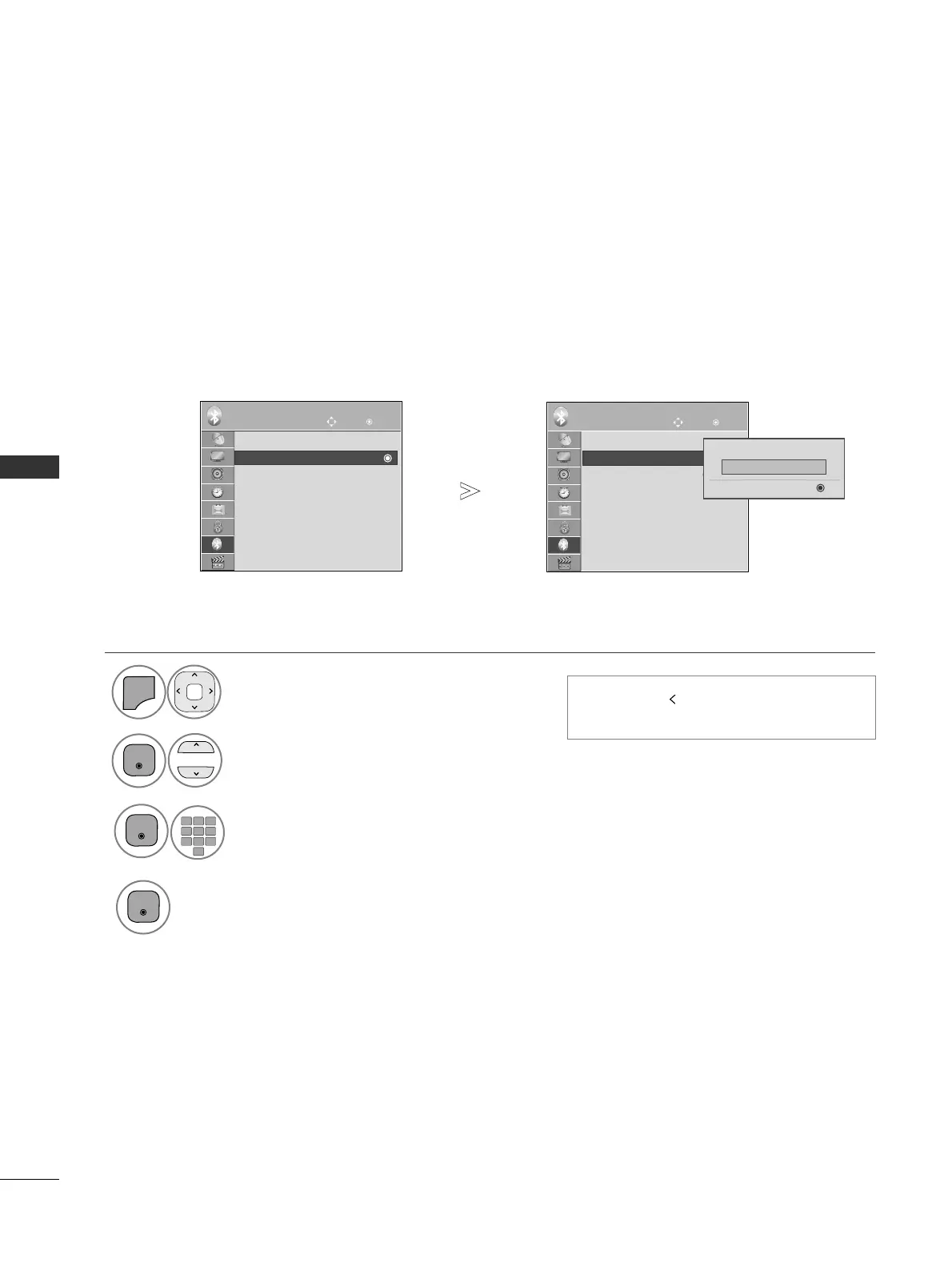 Loading...
Loading...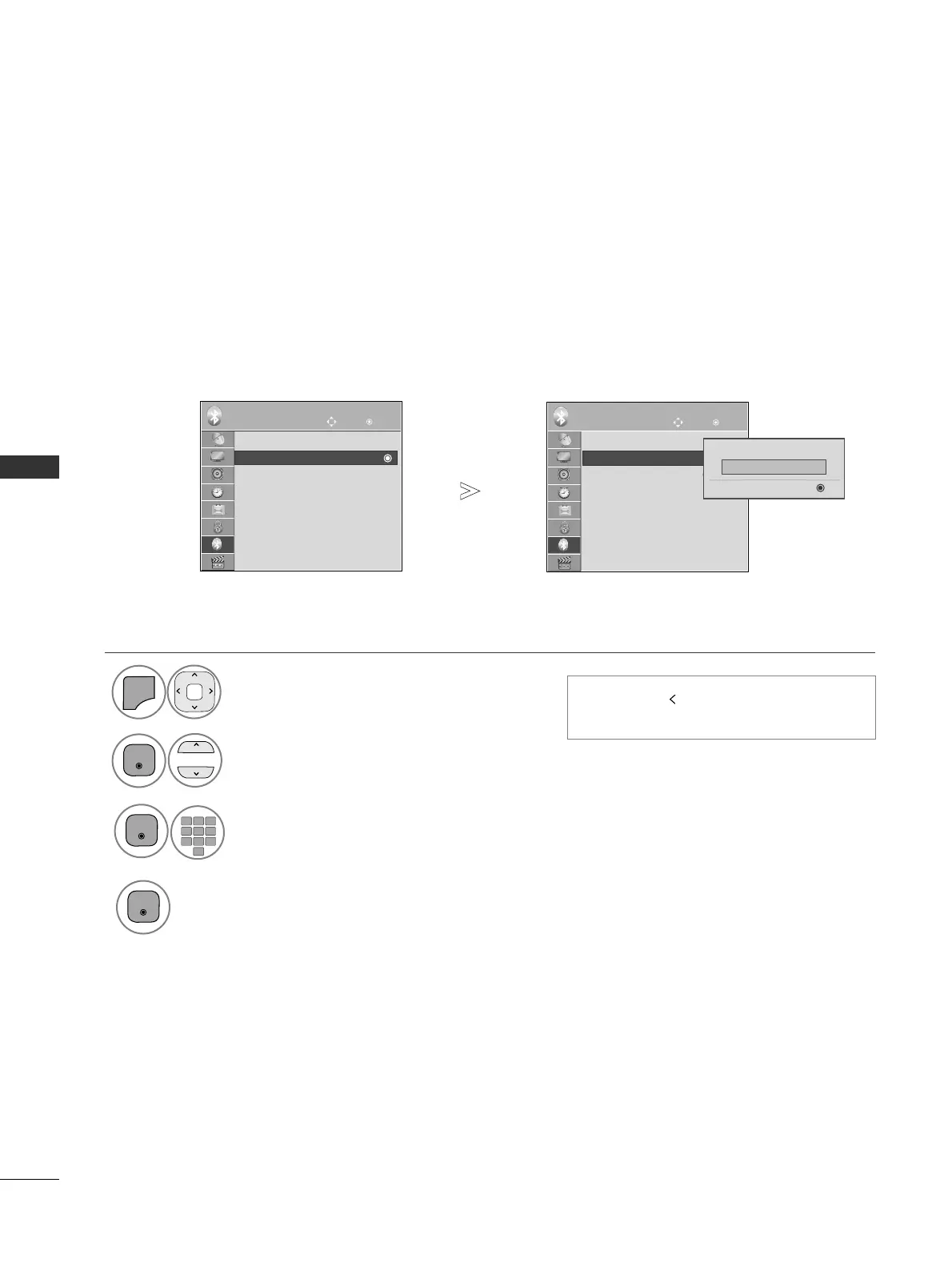
Do you have a question about the LG 60PK250 and is the answer not in the manual?
| Depth | 55.3 mm |
|---|---|
| Height | 843 mm |
| Weight | 41400 g |
| Pixel pitch | 0 mm |
| Audio system | Dolby Digital, Clear Voice |
| Product color | Black |
| Response time | 0.001 ms |
| LED indicators | Stand-by |
| RMS rated power | 20 W |
| Display diagonal | 60 \ |
| Teletext function | Yes |
| Composite video in | 1 |
| Depth (with stand) | 384 mm |
| Display brightness | 1500 cd/m² |
| Power requirements | 100 - 240V AC, 50/60Hz |
| Width (with stand) | 1392 mm |
| Height (with stand) | 910 mm |
| High frequency rate | 600 Hz |
| Weight (with stand) | 45900 g |
| SCART ports quantity | 2 |
| USB 2.0 ports quantity | USB 2.0 ports have a data transmission speed of 480 Mbps, and are backwards compatible with USB 1.1 ports. You can connect all kinds of peripheral devices to them. |
| Contrast ratio (dynamic) | 3000000:1 |
| Viewing angle, horizontal | 180 ° |
| Analog signal format system | NTSC M, PAL I |