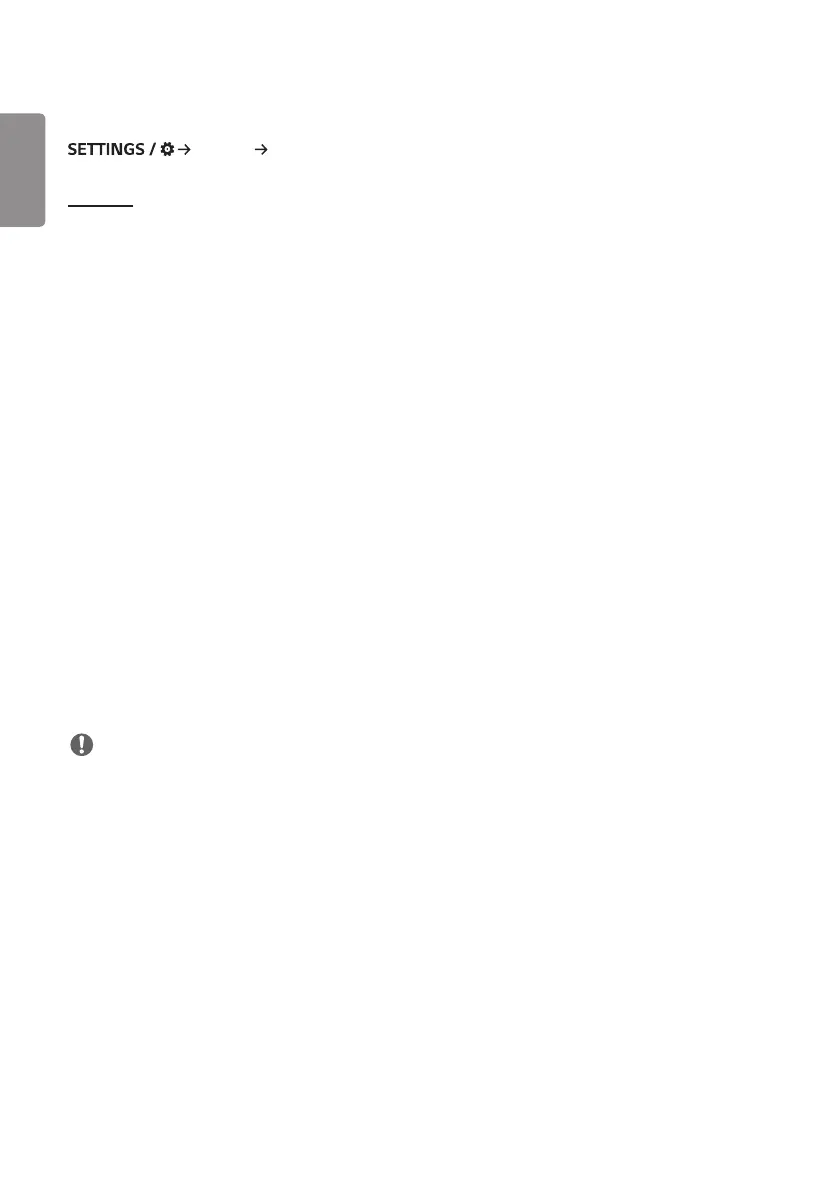ENGLISH
22
[Advanced Setting]
[General] [Advanced Setting]
[Beacon]
• This option enables BLE Beacon, one of Bluetooth 4.0's features.
• Beacon Mode (On/Off Toggle): enables the Beacon feature.
• The LG Beacon/iBeacon/Eddystone Type Beacon features are supported.
• iBeacon
- Beacon UUID (hex): Set the UUID.
1. Field1: 4byte hex value (8 digits)
2. Field2: 2byte hex value (4 digits)
3. Field3: 2byte hex value (4 digits)
4. Field4: 2byte hex value (4 digits)
5. Field5: 6byte hex value (12 digits)
- Major (0–65535): Sets the Major value.
- Minor (0–65535): Sets the Minor value.
• Eddystone
- Frame: Frame: Set UUID or URL.
• 1. Setting the URL method
- Beacon UUID (hex): Set the UUID.
1 - Field1: 10byte hex value (20 digits)
2 - Field2: 6byte hex value (12 digits)
• 2. Setting the URL method
- URL Prefix: URL Prefix: Sets the prefix of the URL.
- URL Suffix: URL Suffix: Set the suffix of the URL.
- Play via URL URL: Enter the part of the URL that excludes the prefix and suffix.
- URL string length is limited to 15 characters.
• [Check] button: The button used to complete and apply the Beacon settings.
NOTE
• Some models do not support background screening services in iOS.
• A reboot is recommended for the settings to be applied properly.
• The UUID value is hexadecimal and the exact number of digits must be entered.
• The distance to Beacon may vary depending on the device.
• The distance to Beacon may vary depending on the application used in the device.
• The Beacon function is affected by radio waves because it employs the Bluetooth Low Energy (BLE) technology. It
may not function properly if the frequency range is not around 2.4GHz.
• When you set iBeacon, LG Beacon will be set to be the same as the value of iBeacon field. But the LG Beacon setting
item won’t be provided separately.
