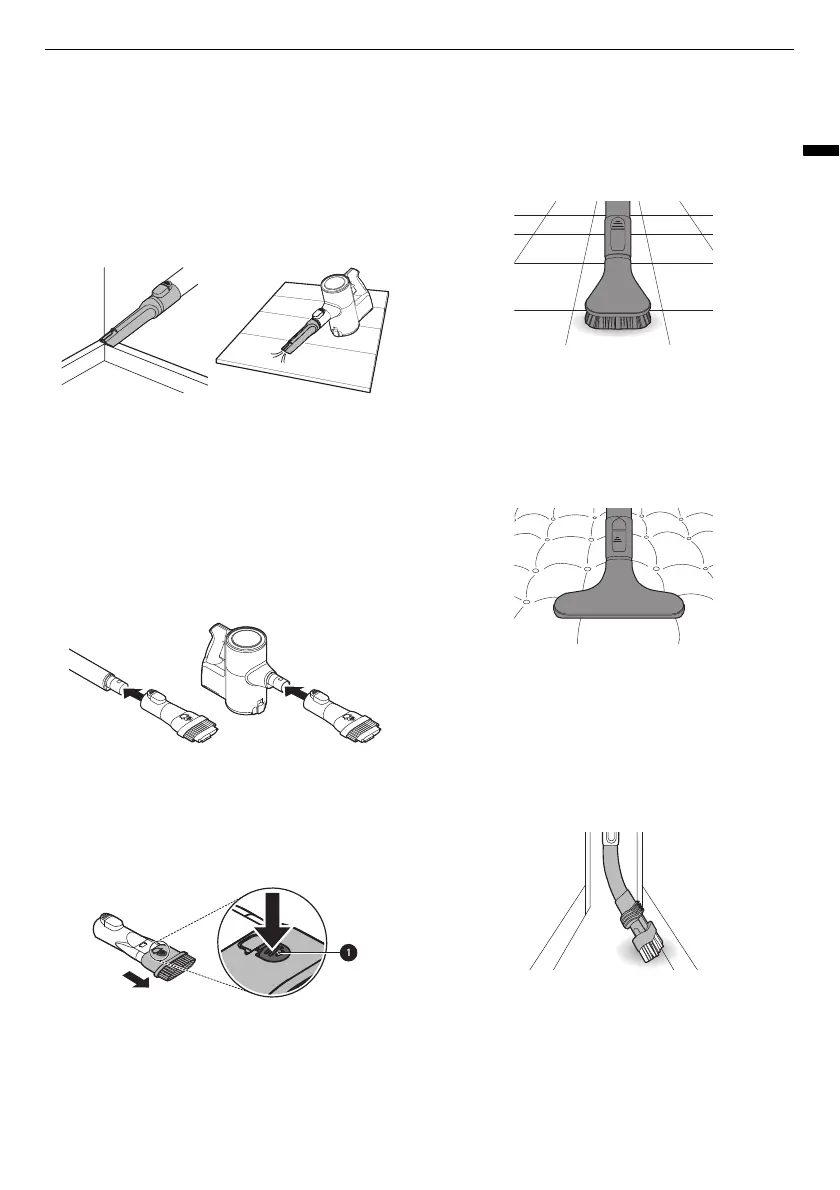27
OPERATION
ENGLISH
Crevice Tool
Use this tool to remove dust from corners or
narrow spaces.
• Use it for areas with static electricity such as
mats.
• Use it with the
Turbo
mode to clean pet hair out
of furniture, mats, or tight areas like corners.
Combination Tool
Can be used in either crevice mode or brush mode
for cleaning corners or small gaps where dust and
dirt gather.
•
Crevice Mode
Use the tool in the crevice mode to clean flat
surfaces such as sofas or mattresses.
•
Brush Mode
Use the tool in the brush mode to clean delicate
surfaces such as frames or furniture.
- To convert modes, press the adjustment
button
a
and push forward.
Hard Dirt Tool
Firm bristles remove solidified dirt from hard
surfaces. Clean up hair or foreign objects that are
entangled in carpets or rugs.
Mattress Tool
Use this tool to clean up dust and foreign objects
from mattresses, delicate fabrics, and upholstery.
Flexible Crevice Tool
This tool is flexible and its length can be adjusted,
making it especially useful for cleaning inside
vehicles or in narrow spaces under and behind
furniture where an angled tool is needed.
Using the Brush
To convert the tool from crevice to brush mode,
press in on the sides of the brush head
a
and pull
the brush down.
