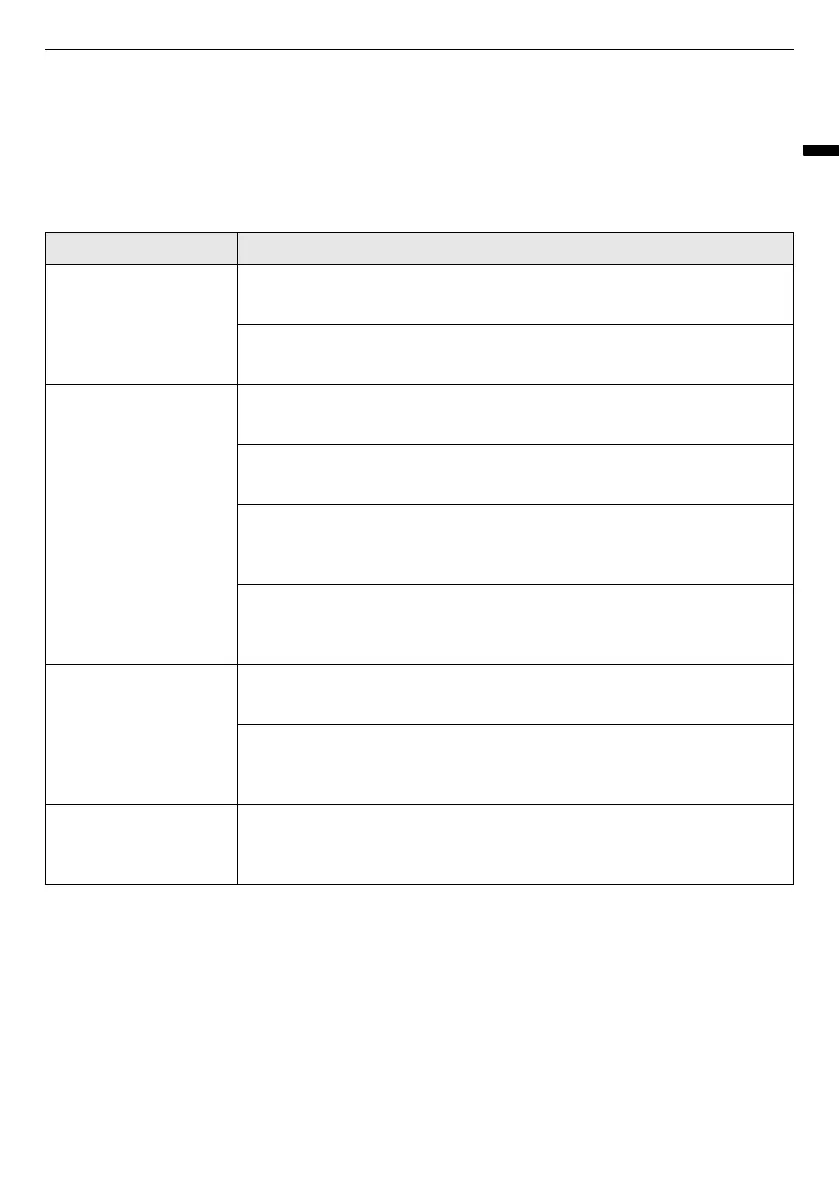35
TROUBLESHOOTING
ENGLISH
TROUBLESHOOTING
Before Calling for Service
Operation
Symptoms Possible Cause & Solution
The appliance does not
operate.
Battery is fully discharged.
• Charge the battery.
Appliance is turned off.
• Press the
Power
button to turn on the appliance.
Suction power is too
weak.
Dust bin is full of dust.
• Empty the dust bin.
Filters are clogged.
• Clean the pre-filter and the exhaust filter.
Inlet is clogged.
• Remove any foreign objects from inside the product body or the extension
pipe.
Foreign object is on rotating brush, or in inlet port.
• Remove any foreign objects (thread, hair) from the rotating brush or the
inlet port.
The product body does
not appear to be
charging.
Power cord is unplugged.
• Plug the power cord securely into the outlet
Foreign object is on the charging terminals.
• Remove dirt or foreign objects from the charging terminals with a dry
cloth.
Hot air is coming from
the product body.
Motor is cooling.
• If the appliance is running normally, the hot air is a result of the motor
cooling and is not a sign of malfunction.