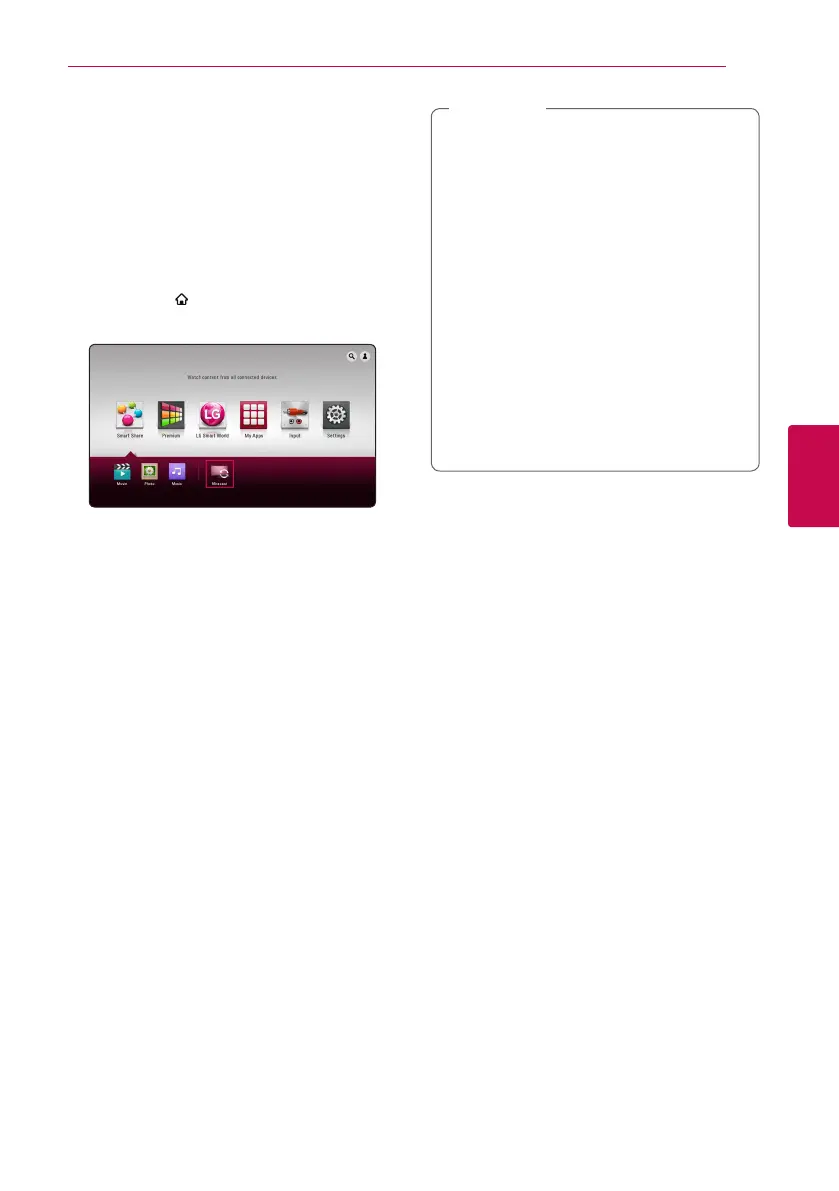Operating 53
Operating
4
Enjoying Miracast™
You can mirror Miracast certied device’s screen
and sound onto TV screen through your player
wirelessly.
On Miracast™ certied device
1. Turn on the Miracast certied device and run its
[Miracast] function.
On your player
2. Press HOME ( ).
3. Select [Miracast] and press ENTER (
b
).
4. Select a Miracast device on the list using
W/S
,
and press ENTER (
b
).
Miracast function will be proceeded
automatically.
If you want to rescan available Miracast device,
select [Refresh List] and press ENTER (
b
).
y
For the purpose of the better mirroring,
place Miracast certied device from the
player as close as possible.
y
This unit can connect only 1 device at a
time. Multiple connection is not available.
y
While mirroring, Wireless network or Wi-Fi
Direct cannot be used simultaneously.
y
If a Miracast certified device is not in
[Miracast] standby mode, this player cannot
find the device.
y
Depending on your wireless network
condition, mirroring may be unstable.
y
While mirroring, the screen may be cut o
depending on your TV’s setting. In this case,
please adjust the display settings on your
TV.
,
Note