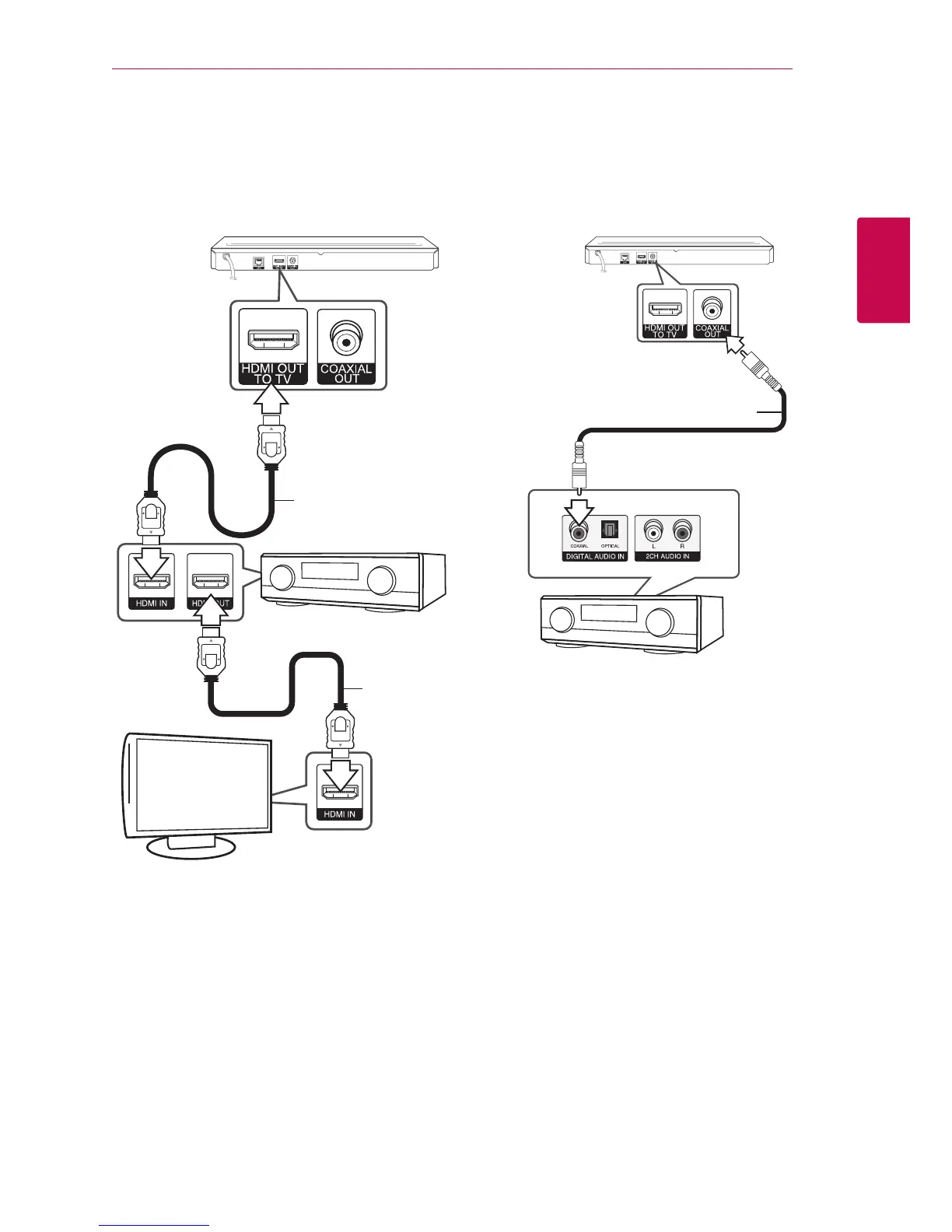Connecting 15
Connecting
2
Connecting to an amplifier via
HDMI output
Connect the player’s HDMI OUT jack to the
corresponding in jack on your amplier using a
HDMI cable.
HDMI cable
HDMI cable
TV
Receiver/Amplier
Rear of the unit
Connect the amplier’s HDMI output jack to HDMI
input jack on your TV using a HDMI cable if your
amplier has HDMI output jack. (Refer to amplier’s
owner’s manual)
You will need to activate the player’s digital output.
(See “[AUDIO] Menu” on page 23)
Connecting to an amplifier via
digital audio output
Connect the player’s COAXIAL OUT jack to the
corresponding in jack on your amplier using an
optional digital audio cable.
Coaxial
cable
Receiver/Amplier
Rear of the unit
You will need to activate the player’s digital output.
(See “[AUDIO] Menu” on page 23.)
