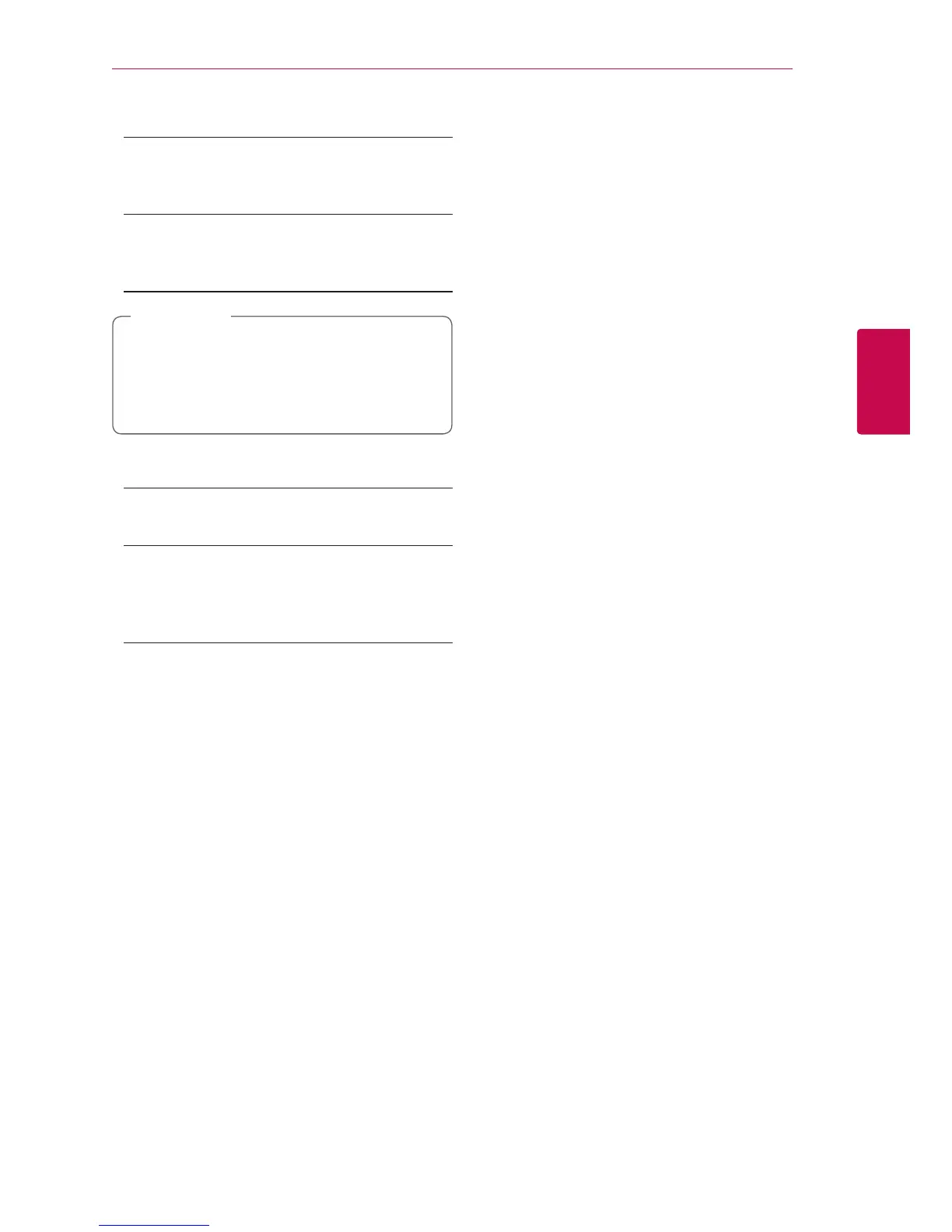System Setting 27
System Setting
3
Initialize
[Factory Set]
You can reset the player to its original factory
settings.
[Blu-ray Storage Clear]
Initializes the BD-Live contents from the
connected USB storage.
If you reset the player to its original factory
settings using [Factory Set] option, you have
to set all the activation for the on-line services
and network settings again.
,
Note
Software
[Information]
Displays the current software version.
[Update]
You can update the software by connecting
the unit directly to the software update server
(see page 52).
