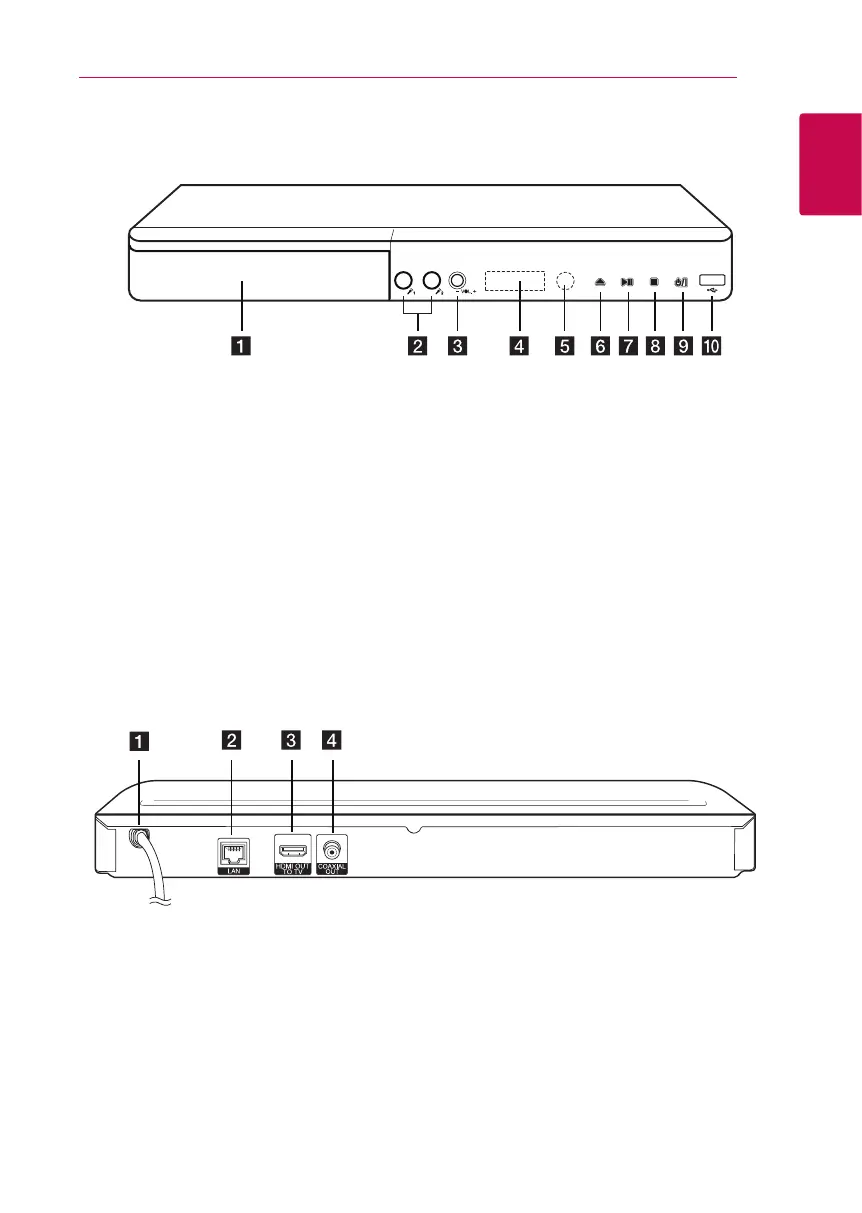Getting Started 11
Getting Started
1
Front Panel
a
Disc Tray
b
(MIC.1/MIC.2) MIC Jack connectors
* According to TV model or brand, karaoke
sound from mic can be delayed when TV and
the unit are connected directly, so please
connect the unit with an amplifier to enjoy
karaoke with mic.
c
(-VOL.+) MIC Volume control
d
Display Window
e
Remote Sensor
f
B
(OPEN / CLOSE)
g
N
(PLAY / PAUSE)
h
Z
(STOP)
i
1/!
(POWER)
j
USB Port
Rear Panel
a
AC power cord
b
LAN port
c
HDMI OUT
d
DIGITAL AUDIO OUT (COAXIAL)
