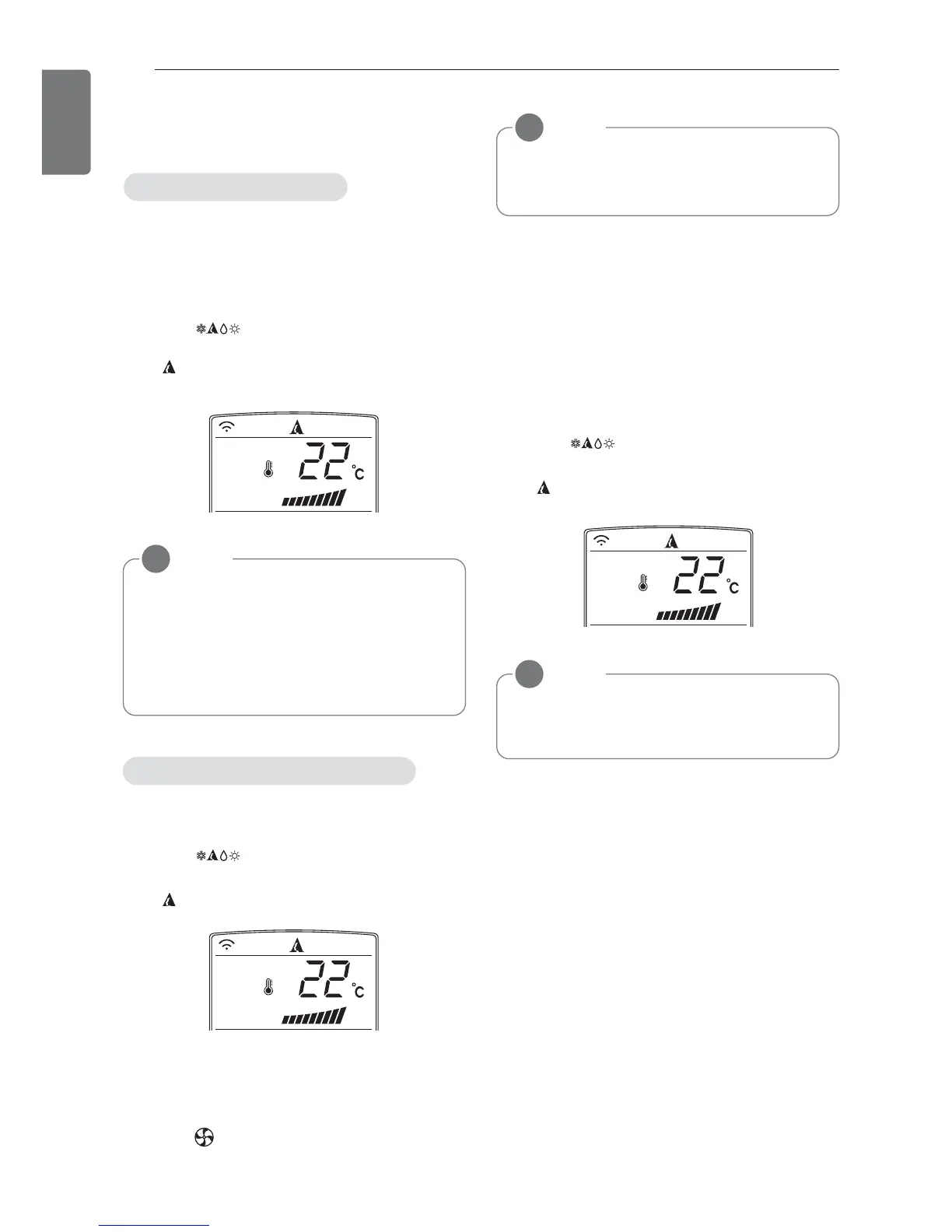Auto operation
(Artificial intelligence)
In this mode, the fan speed and the tempera-
ture adjust automatically, based on the room
temperature.
1 Press P to turn on the power.
2 Open the remote control cover.
3 Press repeatedly to select auto op-
eration.
- is displayed on the display screen.
1 Press P to turn on the power.
2 Open the remote control cover.
3 Press repeatedly to select auto op-
eration.
- is displayed on the display screen.
4 Press u or v to set the desired tempera-
ture.
- The temperature range is 18°C - 30°C.
5 Press repeatedly to select the fan
speed.
Auto Changeover operation
(Artificial intelligence)
This mode changes the operation mode auto-
matically to maintain the set temperature
at ±2°C.
1 Press P to turn on the power.
2 Open the remote control cover.
3 Press repeatedly to select the auto
changeover operation.
- is displayed on the display screen.
Cooling-only models
Cooling and heating models
NOTE
!
• In this mode, you cannot adjust the fan
speed, but you can set the air deflector
to rotate automatically.
• This function may not be supported, de-
pending on the model.
NOTE
!
This function may not be supported,
depending on the model.
ADVANCED FUNCTIONS
14
ENGLISH
NOTE
!
This function may not be supported,
depending on the model.
